I’ve been using SEMrush for over four years now, and it has been a reliable all-in-one SEO tool. It carries out tasks like keyword research, competitor analysis, site audits and backlink tracking. The interface is clean and the data is dependable. Also, it keeps adding useful features like content optimization and local SEO tools. In this review, I’ll share my hands-on experience, highlight key features, and break down what SEMrush does well and where it could improve.
SEMrush is a powerful all-in-one SEO and digital marketing tool that helps you research keywords, analyze competitors, audit your site, and plan content effectively.
- Comprehensive toolset
- Accurate keyword data
- Strong competitor analysis
- Identify SEO issues with actionable insights
- Support content planning and optimization
- Expensive for freelancers/ or small businesses
- Can feel overwhelming at first
- Limited datain niche markets
On this page
Who should use SEMrush?
SEMrush is an ideal toolkit for SEO professionals, digital marketers, content creators, and agencies who want to improve their online visibility through data-driven strategies.
- Website owners looking to grow organic traffic
- Marketing teams managing SEO, PPC, and content in-house
- Agencies handling multiple clients across different industries
- Ecommerce businesses aiming to boost search rankings and uncover product keyword opportunities
SEMrush Features Overview
- Competitive Research: Quickly analyze your competitors’ strategies to uncover traffic sources, keyword gaps, and backlink opportunities.
- Keyword Research: Discover high-potential keywords with detailed metrics to uplift your SEO and content strategy.
- Link Building: Find quality backlink prospects, manage outreach, and monitor your backlink profile.
- On Page & Tech SEO: Identify and fix technical issues, optimize page-level SEO, and improve site performance with ease.
- Content Ideas: Generate fresh, data-backed content topics based on what your target users are searching for.
Competitive Research
I found SEMrush’s Competitive Research tools super helpful for understanding what my competitors are doing right. I could easily see their top-ranking keywords, traffic sources, and backlink profiles, which gave me clear ideas for improving my own strategy.
Domain Overview
I often use this feature in SEMrush as the first step when analyzing any competitor. Recently, I ran an analysis on capterra.com to understand their SEO strength, and it gave me a solid overview of their performance in just a few seconds.
This tool helps me decide whether a domain is worth exploring further. With capterra.com, I could instantly see how much organic traffic they get, which countries bring in the most users, and what keywords are driving their growth.
- Gives a quick snapshot of a competitor’s SEO health
- Helps identify top traffic-driving countries and devices
- Easy to check estimated traffic, keywords, and authority score of a website
What I Liked the Most: The Good Aspect
The best part is how everything is visible at a glance. When I typed in capterra.com, I got their traffic trend, authority score, keyword count, and backlink profile – all in one place. The charts and graphs made it easy to explain findings to clients too.
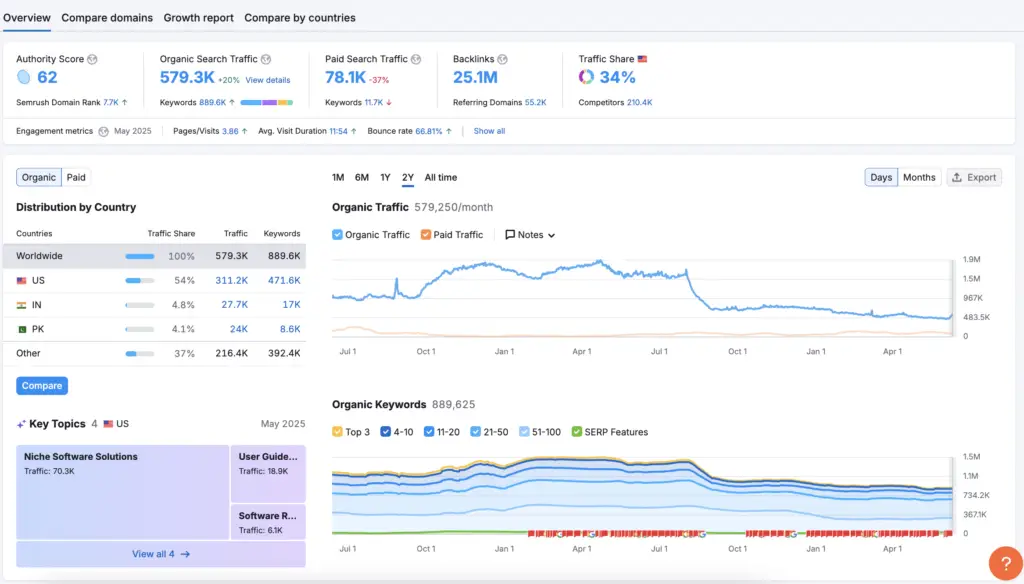
Another thing that I like about this tool is that I could scroll down to see top organic keywords and top-performing pages without switching tools.
- One-stop dashboard to show traffic, keywords, backlinks, and authority
- Visual graphs help simplify reporting
- Lists top keywords and traffic sources instantly
- Great for comparing multiple domains side-by-side
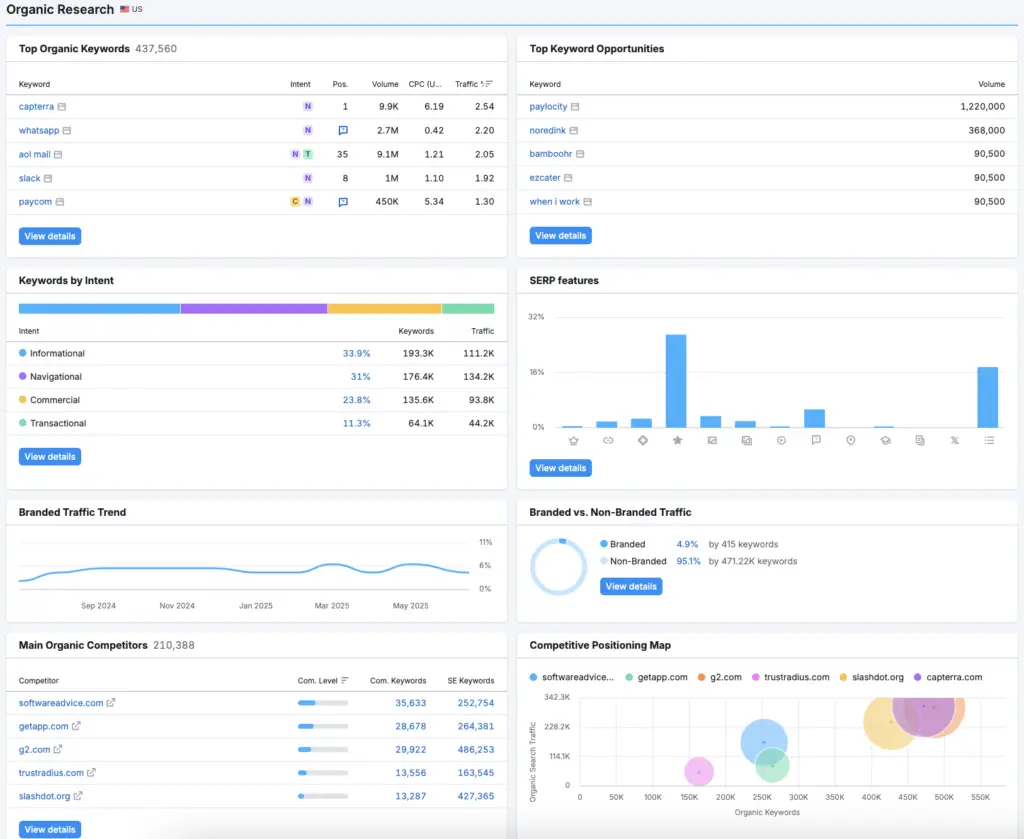
What I Did Not Like: The Downside
While Domain Overview is a great starting point, it does have a few limitations. For example, the estimated traffic for capterra.com was quite different from what similar tools such as AHREFs reported. Also, for newer or niche domains, the data can feel a bit too shallow.
Another downside is that historical traffic data is limited in the basic plan.
- Traffic estimates aren’t always accurate, especially for smaller or niche sites
- Limited historical data in basic plans
Organic Research
The feature outshines when it comes to competitor analysis. It’s especially useful during keyword planning or when I need content ideas backed by proven traffic data. I recently used it to analyze capterra.com, and within minutes, I had access to their top organic keywords, top pages, ranking trends and close competitors in a single window.
- Discover a competitor’s top organic keywords
- Find which pages drive the most traffic
- Analyze SERP features and ranking positions
- Monitor changes in keyword visibility over time
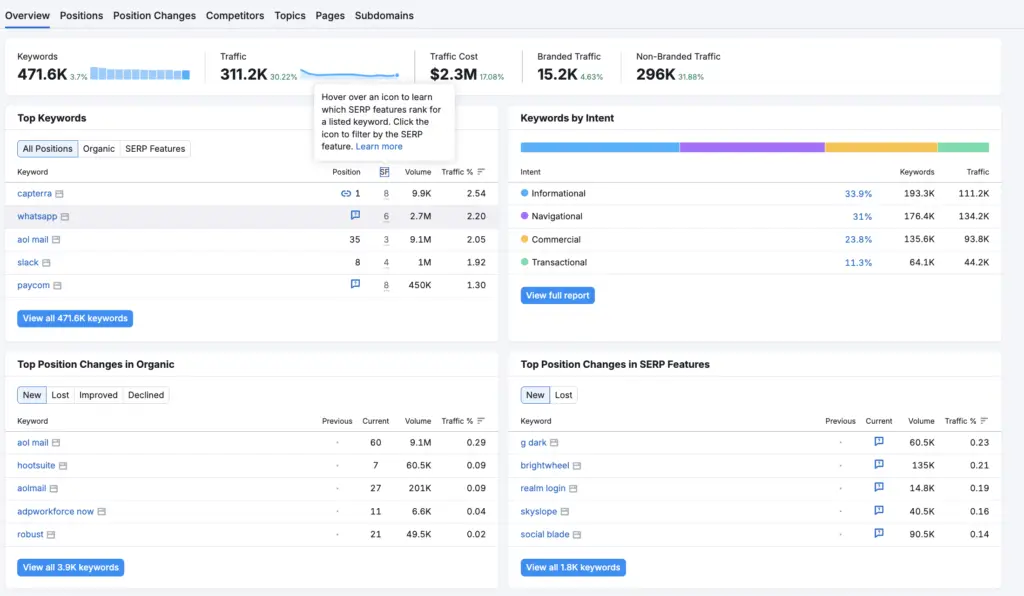
What I Liked the Most: The Good Aspect
The helpful part of using this toolkit is the depth and organization of keyword data. When I entered capterra.com, I could instantly see which keywords they ranked for, their current positions, estimated traffic, and even if they were featured in SERP elements like featured snippets or sitelinks.
The filters make it easy to narrow down to high-volume or low-competition keywords, and I could export everything into a clean spreadsheet.
- Detailed list of keywords with traffic, volume, and rank
- Shows which URLs rank for which keywords
- Tracks position changes over time
- Filters for SERP features, difficulty, and CPC
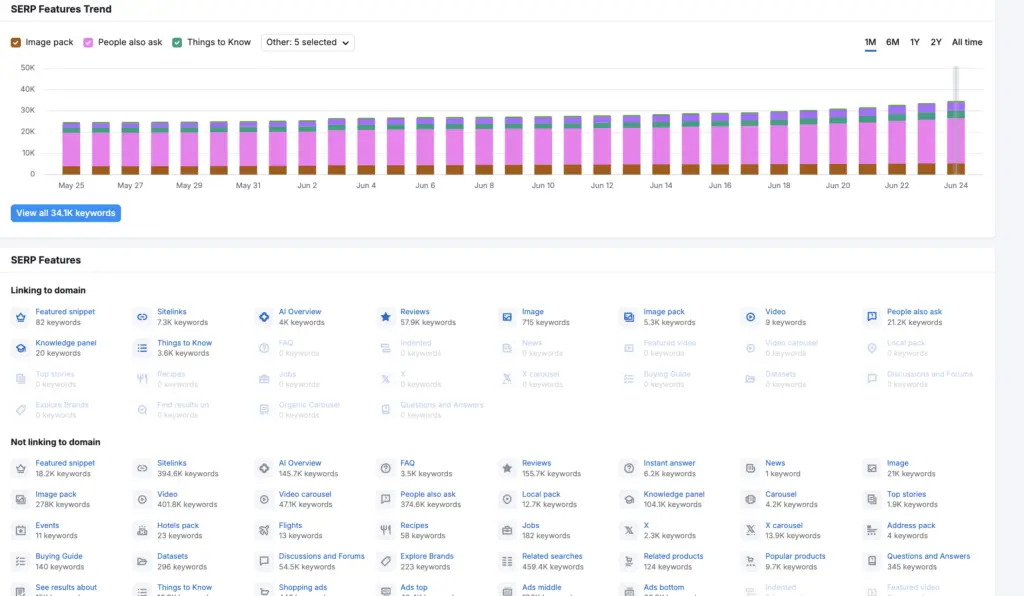
What I Did Not Like: The Downside
A minor downside is that the keyword list is massive, especially for popular domains like capterra.com, which can feel overwhelming without filters. Also, it doesn’t always catch the very latest ranking updates. There’s a slight lag.
Another issue that I face is related to keyword intent. Sometimes, it isn’t clear, which requires manual vetting.
- Slight delay in showing ranking updates
- Data seems overwhelming for large domains unless filters are applied
- Keyword intent could be more refined
Keyword Gap
The Keyword Gap tool in SEMrush has saved me hours of manual research. When I compared capterra.com with a few of its competitors like softwareadvice.com in the SaaS space, the tool quickly showed me which keywords Capterra ranks for, versus its competitors. And, most importantly, it also projected what all keywords competitors have but Capterra doesn’t.
This feature is excellent for identifying missed opportunities in content and keyword targeting. It’s a routine part of my strategy whenever I’m doing SEO audits or content gap analysis for clients.
- Compare multiple domains side by side
- Identify keyword opportunities
- Find common and unique keywords across competitors
- Build a content roadmap based on proven keyword data
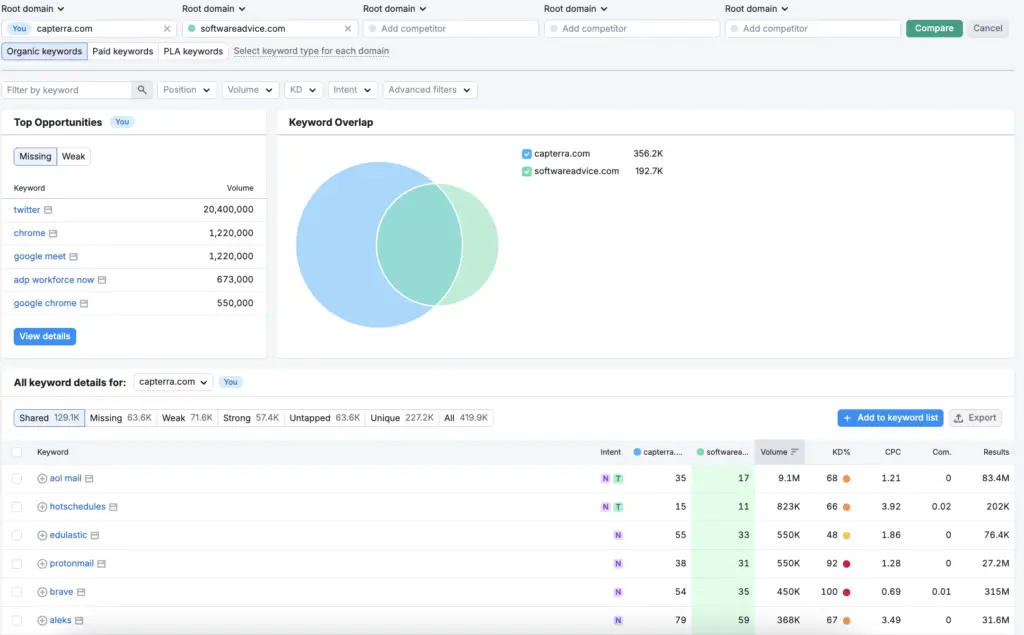
What I Liked the Most: The Good Aspect
The tool helps in finding untapped keywords. When I added capterra.com and compared it with sites like softwareadvice.com, the tool showed missing keywords.
It also breaks results into useful tabs like Missing, Weak, Shared, and Unique, making it simple to prioritize. The filters for search volume and keyword difficulty are helpful too.
- Side-by-side keyword comparison in seconds
- Separate tabs for “Missing” and “Weak” keywords highlight quick wins
- Simple filters for volume, KD, and SERP features
- Great for building SEO-friendly content plans
What I Did Not Like: The Downside
While the Keyword Gap tool is powerful, it can feel a bit data-heavy when comparing multiple domains if you’re not using filters. For large sites like Capterra, the number of keywords can be overwhelming.
Another issue is that it doesn’t always account for search intent, so some missing keywords may not actually fit your site’s content goals.
- Keyword data can be overwhelming without smart filtering
- Doesn’t clearly indicate keyword intent
- Some keywords in the “Missing” list may not be relevant
- Exported data lacks context unless manually annotated
Backlink Gap
It has become a regular part of my link-building strategy by discovering high-quality backlink opportunities. On comparing capterra.com against its competitors like softwareadvice.com, I could see which referring domains were linking to those competitors but not to Capterra within seconds.
- Identify domains linking to competitors that are missing on our site
- Find industry-specific backlink opportunities
- Helps evaluate backlink profiles side by side
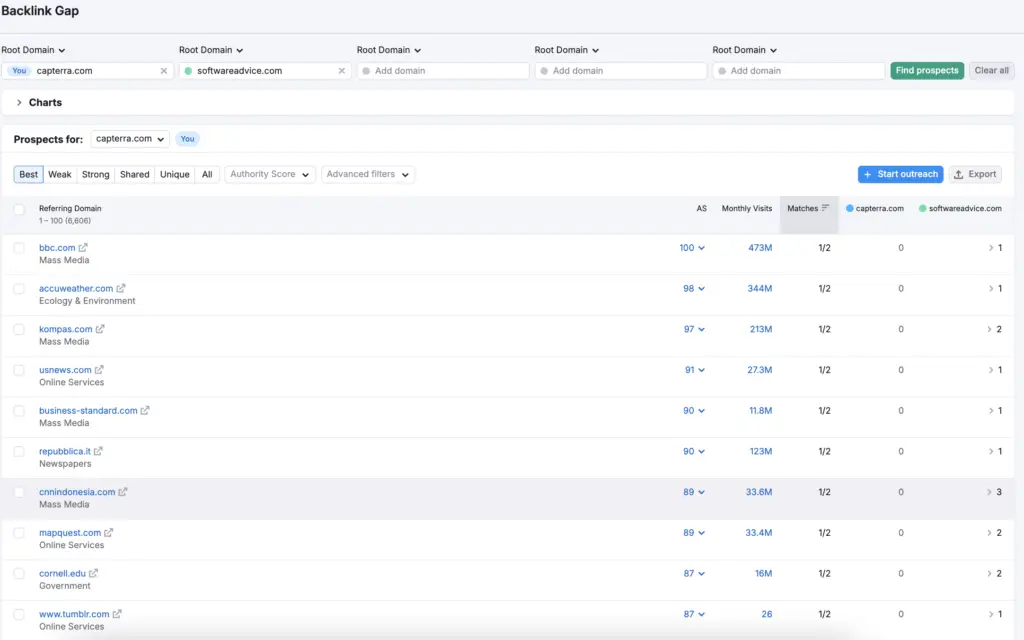
What I Liked the Most: The Good Aspect
The good aspect of this feature is how simple and actionable the insights are. When comparing capterra.com with competitors, I could instantly see a list of domains where backlinks were missing. Plus, it shows how many competitors each domain links to, which makes it easy to spot common backlink sources.
Plus, you would also get data like the referring page, anchor text, and link type (follow/nofollow), which helps in crafting personalized outreach emails.
- Highlights common backlink sources competitors already have
- Helps create a focused outreach list
- Shows link type, anchor text, and authority score
What I Did Not Like: The Downside
While Backlink Gap is helpful, it doesn’t always show the quality or freshness of the links. Some may be outdated or broken. Another drawback that I witness was that some linking domains are blog networks or irrelevant sites, so manual vetting is still needed.
- Data can be overwhelming for high-authority sites
- Some backlinks may be outdated or low-quality
- Doesn’t automatically highlight toxic or spammy domains
Keyword Research
The Keyword Research section is packed with insights. I used it to find new keyword ideas, check how difficult they are to rank for, and even plan entire content clusters.
Keyword Overview
It is usually my first stop when evaluating new keyword ideas. I recently explored keywords like Best AI Tools, Free AI Tools, and AI Tools for SEO to plan a content strategy for a client in the tech niche. The tool gave me detailed metrics on each keyword including volume, keyword difficulty, CPC, and SERP features in a quick glance. Also, it helped me quickly decide which keywords were worth targeting based on competitiveness and traffic potential.
- Check search volume, difficulty, and trend over time
- Analyze keyword intent (informational, commercial, etc.)
- Review current top-ranking pages in the SERP
- Understand CPC and competition level for PPC planning
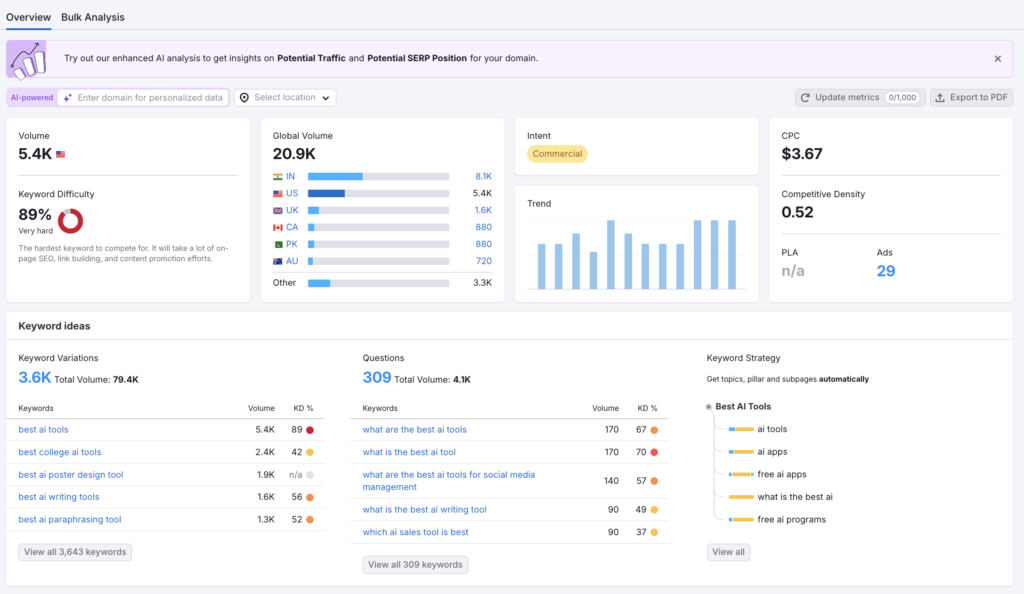
What I Liked the Most: The Good Aspect
When I typed in Best AI Tools, it showed me related keywords, variations, and even questions people ask, which is extremely helpful for building supporting content. I personally love the “Keyword Variations” and “Questions” tabs. They are great for brainstorming blog topics or structuring pillar content.
- All keyword metrics (volume, KD, CPC, trends) in quick view
- SERP analysis shows who’s ranking and why
- “Questions” and “Related Keywords” are goldmines for content ideas
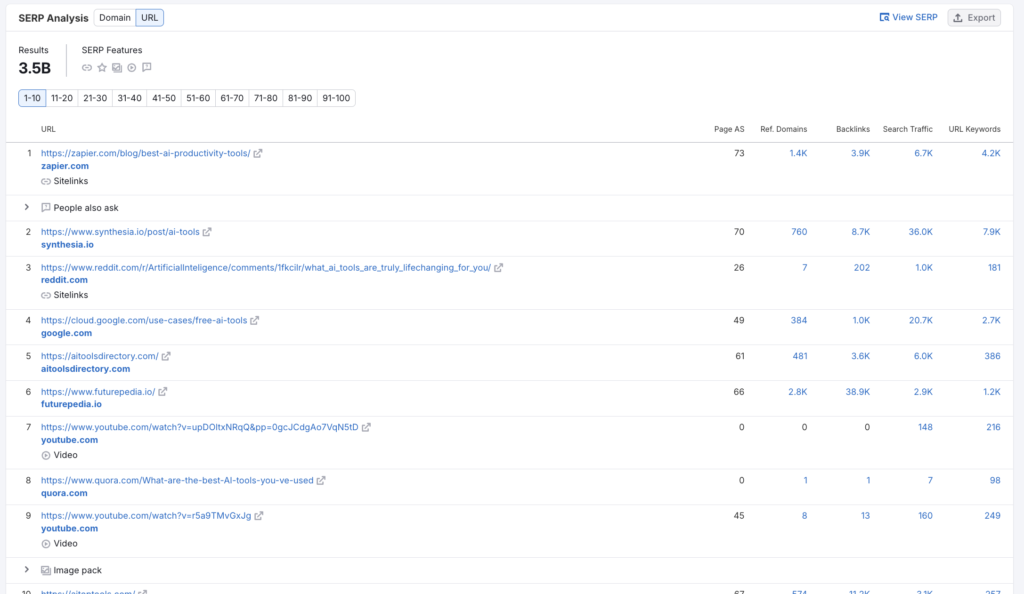
What I Did Not Like: The Downside
While Keyword Overview is great, it can sometimes throw limited or sparse data for slightly long tail keywords like Best ai tool for cyber security. The country-specific data needed extra clicks or filtering. Sometimes, the datasets are limited. For instance, when I clicked on a country – India, the data like keyword ideas was insufficient despite higher search volume.
- Limited data for new or long-tail keywords
- Country-level insights could be more prominent
Keyword Magic Tool
I usually use this feature to build a content plan around a keyword. Recently, I keyed in this keyword – Best AI Tools – to uncover thousands of keyword variations, grouped by topic and intent, which made clustering and planning much easier. It’s a go-to toolkit when I need to expand a seed keyword into dozens of article ideas or find long-tail variations with low competition.
- Start with a broad term (e.g., “Best AI Tools”) and explore clusters like “free,” “content,” “SEO,” etc.
- Find long-tail keywords with low difficulty
- Sort keywords by intent (informational, transactional, navigational)
- Build keyword clusters for topic-based content strategies
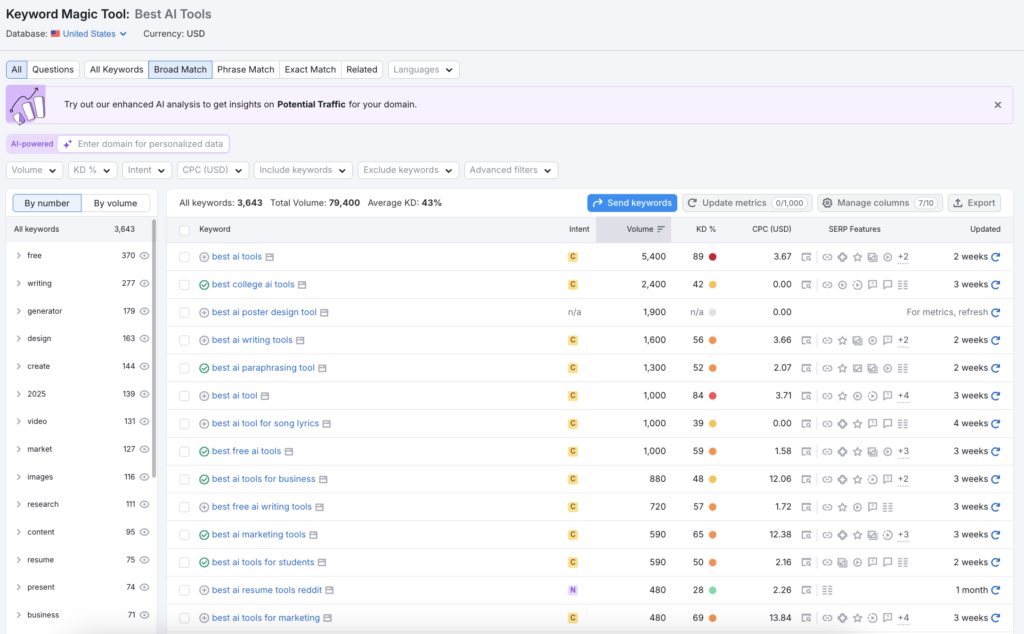
What I Liked the Most: The Good Aspect
The most beneficial part of Keyword Magic Tool is the keyword grouping and filtering system. For example, when I searched Best AI Tools, the tool automatically grouped suggestions like “Best AI writing tools,” “Best AI poster design tools,” and “Best free AI tools” making it easy to plan out topic clusters or supporting blog posts. The intent filter is also a huge plus.
- Automatically clusters keywords into topic groups
- Filters by keyword intent, volume, CPC, and difficulty
- Great for uncovering hidden long-tail keyword gems
- Easy to export lists for client presentations or content briefs
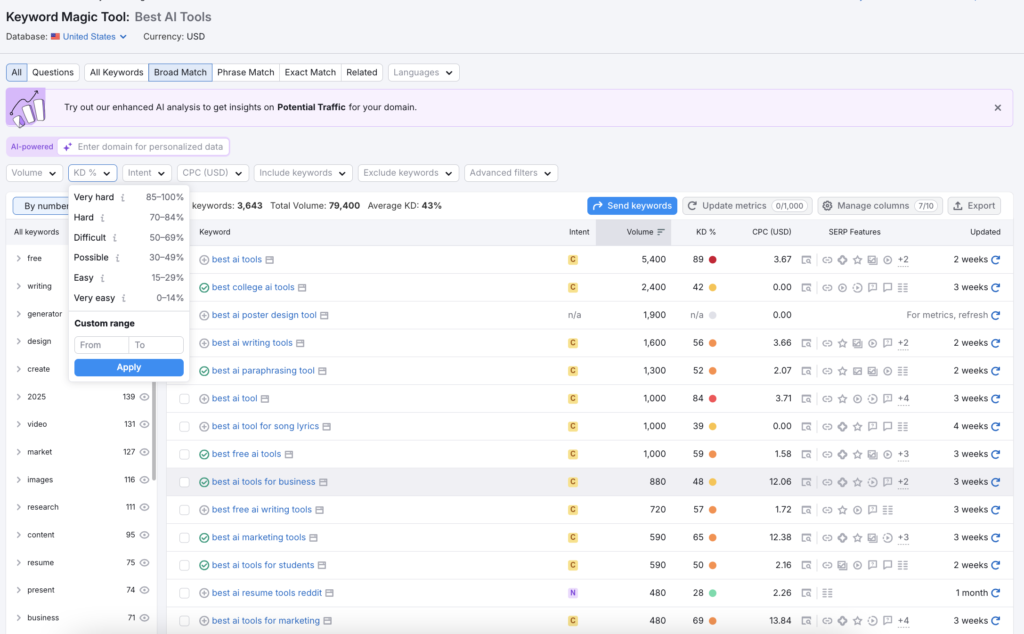
What I Did Not Like: The Downside
The Keyword Magic Tool is powerful, but it’s also data-heavy, and can feel overwhelming at first. When I searched Best AI Tools, I got thousands of results, which is great; but it takes time to filter through and find the most relevant ones.
Also, keyword suggestions sometimes include off-topic or loosely related terms, especially with broader seed keywords. You need to use filters wisely to avoid getting lost in irrelevant data.
- Can be overwhelming with broad keywords (e.g., “Best AI Tools”)
- Occasional irrelevant keyword suggestions
- No built-in clustering export (need to group manually)
- User interface could be smoother when handling large lists
Keyword Strategy Builder
I tried the Keyword Strategy Builder in SEMrush while working on a content roadmap around the keyword Best AI Tools. It turned out to be a very helpful feature for organizing keyword ideas and planning content themes more strategically. It pulls in related keywords, grouped them smartly, and even helped me outline how to build topical authority around my main keyword.
- Helps explore keyword clusters
- Identified content angles like “free AI tools,” “AI tools for students,” etc.
- Group keywords into themes for blog and landing pages
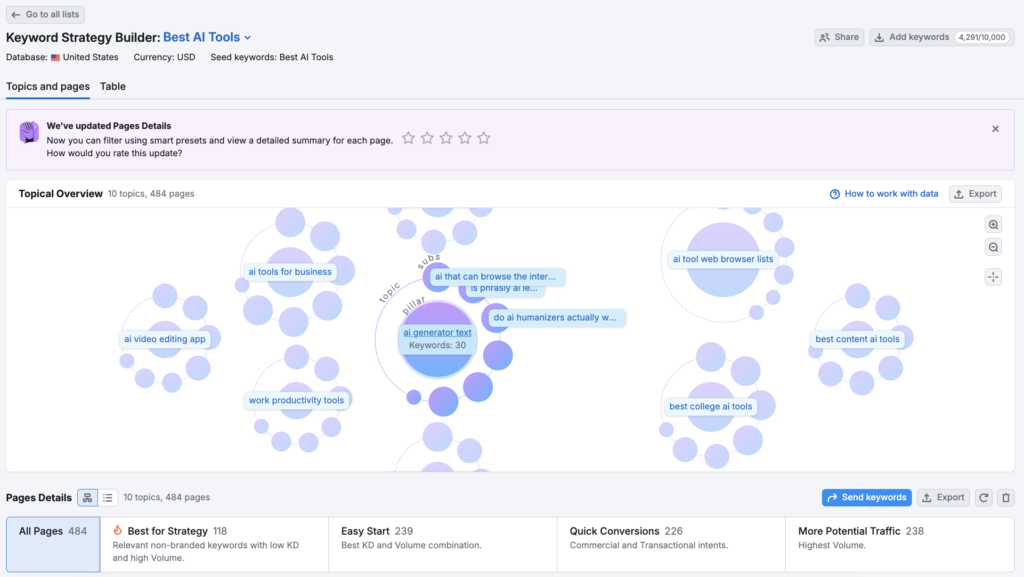
What I Liked the Most: The Good Aspect
The interesting part of this toolkit is how it auto-groups keywords into meaningful clusters. For example, when I searched Best AI Tools, it automatically organized ideas into subtopics like “best free AI tools,” “AI tools for writing,” and “AI tools for SEO.” That made content planning so much easier and faster.
Also, it recommends the best content format (via ContentShake AI – a paid tool) and user intent, which is super helpful when you’re deciding whether to create a blog post, landing page, or comparison guide.
- Smart keyword clustering around core topics
- Shows search intent and suggests content formats
- Helps build topic authority and structured SEO silos
- Great starting point for scalable content plans
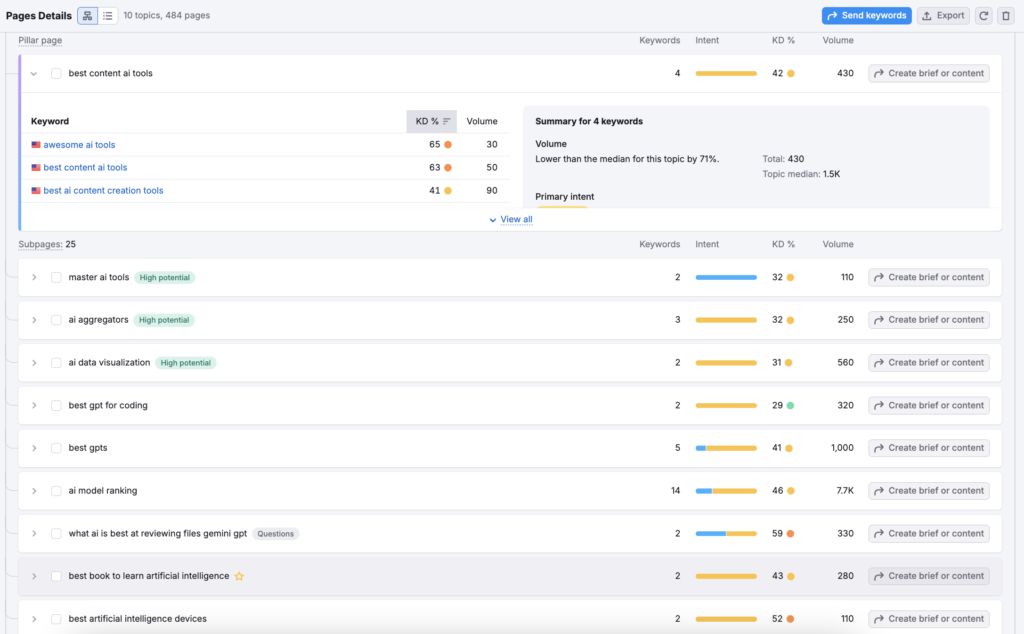
What I Did Not Like: The Downside
While the tool is useful, I found it to be a bit basic in terms of editing or customizing the keyword clusters. For example, in my “Best AI Tools” query, a few keywords like best gpts, gpt for coding – that didn’t really fit the context were grouped together, and there was no simple way to manually move or adjust them.
- Limited control over editing keyword clusters
- Some unrelated keywords show up in groups
Position Tracking
The Position Tracking tool in SEMrush is helpful to track how a website ranks for a group of high-value keywords in the software and tech category. Within minutes, I was able to set up a project (Capterra.com), add my keywords (project management tools, CRM software), and start getting daily updates on their ranking movements.
- Monitors daily ranking changes across different devices and locations
- Analyze which pages were gaining or losing rankings
- Set up alerts for major ranking drops or gains
What I Liked the Most: The Good Aspect
With capterra.com, I tracked both branded and non-branded keywords, split by desktop and mobile, and even narrowed results to specific countries. The visibility score and ranking distribution chart give a clear picture of overall performance.
I also loved the “Competitor Discovery” feature. It automatically suggests other domains ranking for the same keywords, which helped me identify emerging competitors I hadn’t noticed before.
- Simple setup with location/device targeting and browser (including ChatGPT)
- Daily ranking updates with visibility trends
- Shows which pages rank for each keyword
- Competitor tracking with side-by-side comparisons
What I Did Not Like: The Downside
While the tool is reliable, I noticed a few limitations. For larger sites like capterra.com, where there are many keywords to monitor, the keyword limit per plan (1,500 for Guru Plan) can be restrictive. If you’re tracking hundreds or thousands of keywords, you’ll hit the cap fast unless you’re on a higher-tier subscription. Also, the UI slightly lags with large keyword sets.
- Keyword tracking limits on lower-tier plans
- Slight delay in reflecting real-time SERP changes
- UI gets slow with large keyword sets
Organic Traffic Insights
This traffic insight feature has been really helpful for several years. It provides a better understanding which pages were driving traffic from organic search and what keywords might be behind it. The good part is it shows the keywords hidden in Google Analytics due to “not provided.”
By integrating with Google Analytics and Google Search Console, the tool assisted to uncover traffic patterns, top landing pages, and actual user queries that were bringing in clicks.
- Pulls hidden keyword data
- Identifies top-performing pages and user queries
- Compares clicks vs. sessions to spot underperforming content
- Tracks CTR and bounce rate to refine content strategy
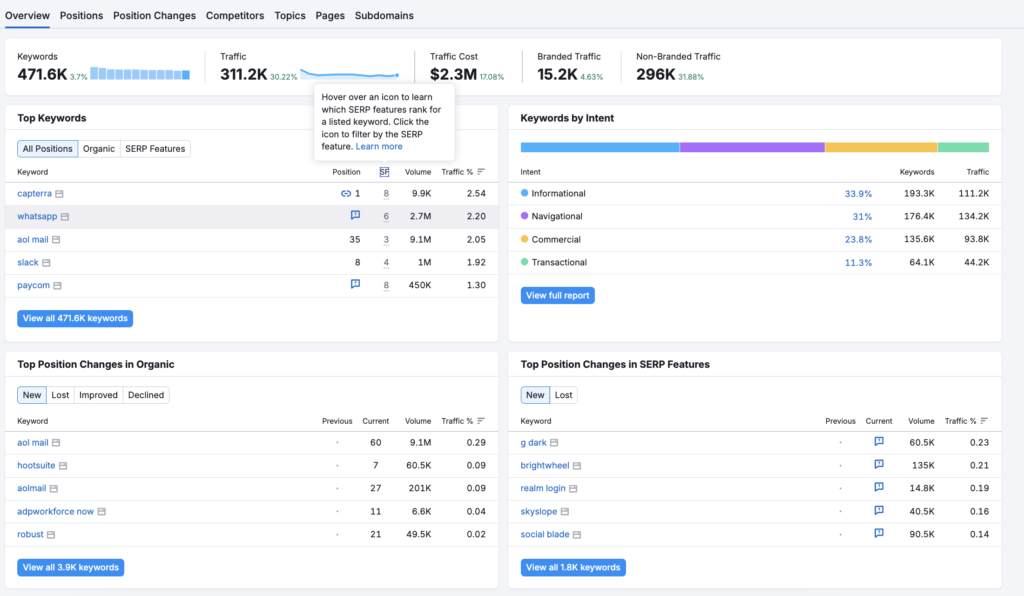
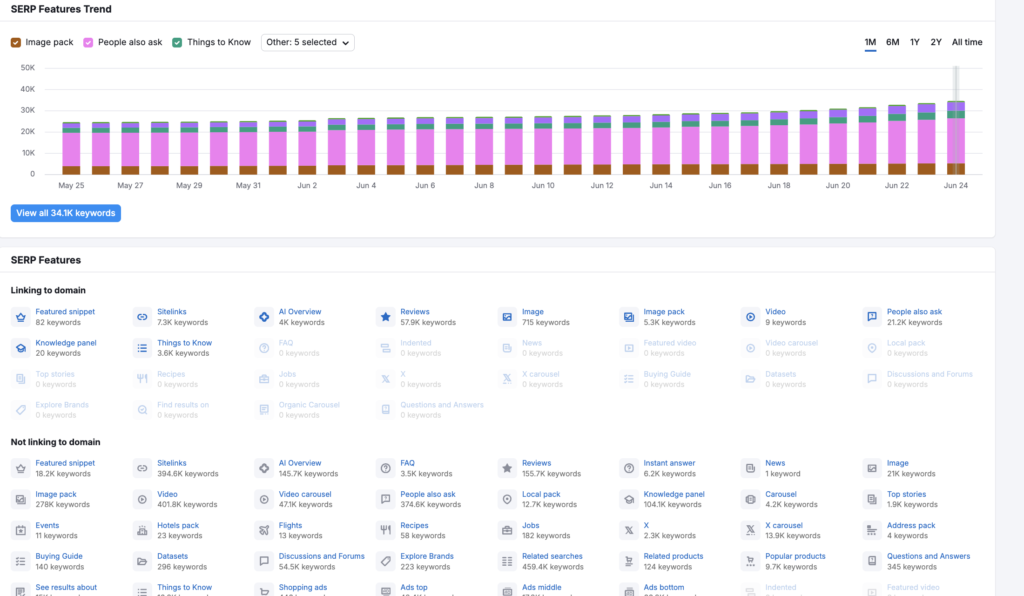
What I Liked the Most: The Good Aspect
It fills the gaps left unattended by Google Analytics and Search Console. For one of my client’s sites, I could see actual search queries that were previously marked as “not provided” in GA. That helped me understand what users were really searching for and how those searches were converting. Getting landing page metrics and keyword data in one place made it easier to optimize underperforming pages and replicate high performing webpages.
- Unlocks hidden keyword data from “not provided”
- Combines data from GA + GSC + SEMrush for deeper insights
- Excellent for identifying low-CTR or high-bounce pages
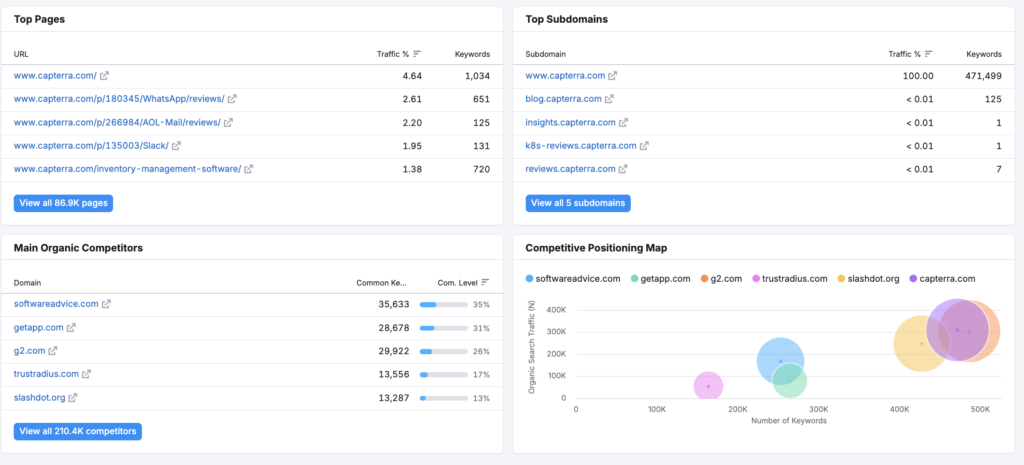
What I Did Not Like: The Downside
I did find a few limitations. The integration setup can be tricky if you’re working with multiple accounts or properties.
Plus, the keyword data isn’t always accurate or up to date particularly for newly published content that hasn’t gained much traction yet.
- Integration setup can be confusing for large or multi-site setups
- Data delays for newly published pages
Link Building
SEMrush’s Link Building tools saved me a lot of time. I was able to find backlink opportunities, audit toxic links, and manage outreach in one place.
Backlink Analytics
The Backlink Analytics tool always does a great job when I need a detailed look at a website’s backlink profile. I recently ran an analysis for capterra.com, and the tool gave me a clear overview of the domain’s authority, total backlinks, referring domains, and even the type of content that attracts the most links.
This feature is especially useful for spotting high-authority links, poor-quality backlinks, and link-building opportunities based on what’s already working.
- Analyses total backlinks and referring domains
- Identifies top linking pages and anchor text
- Checks the site’s authority score and link growth trend
- Filtered by ‘dofollow’ vs. ‘nofollow’ links to evaluate link quality
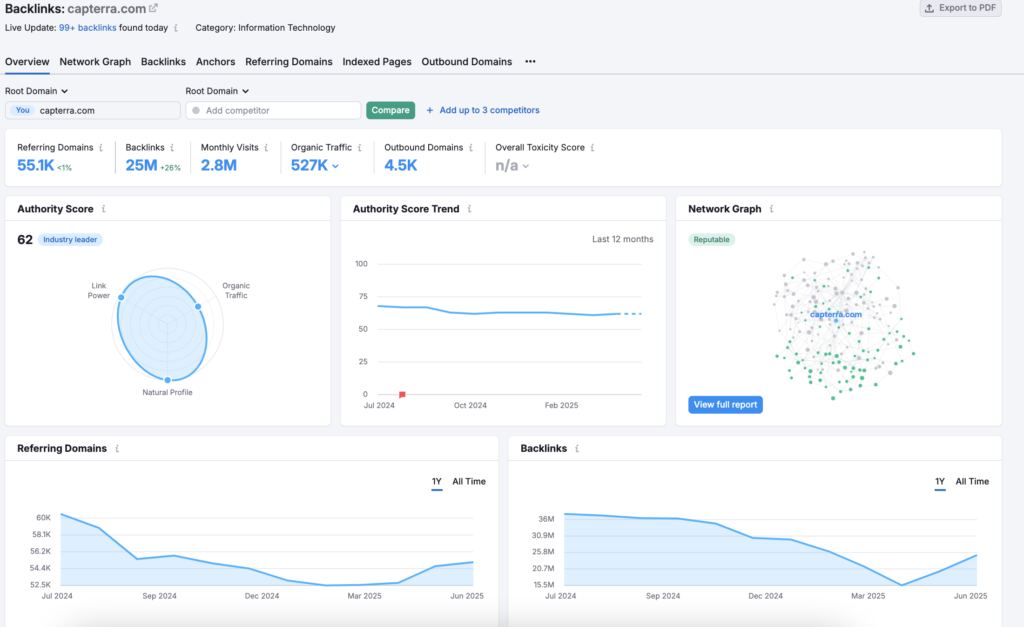
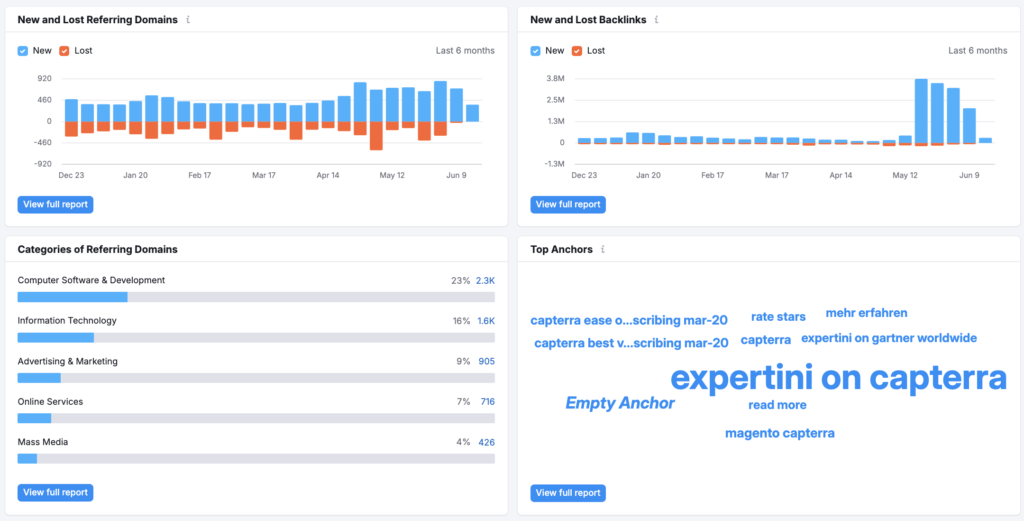
What I Liked the Most: The Good Aspect
When I did my analysis for capterra.com, I could instantly see where the strongest links were coming from, what kind of anchor text was being used, and which countries the referring domains belonged to.
The historical chart showing new vs. lost backlinks was also really helpful for spotting trends.
- Clean breakdown of backlinks, referring domains, and authority
- Anchor text distribution and link type filters (dofollow/nofollow)
- Shows lost backlinks to track link decay
- Geographical data helps understand backlink sources globally
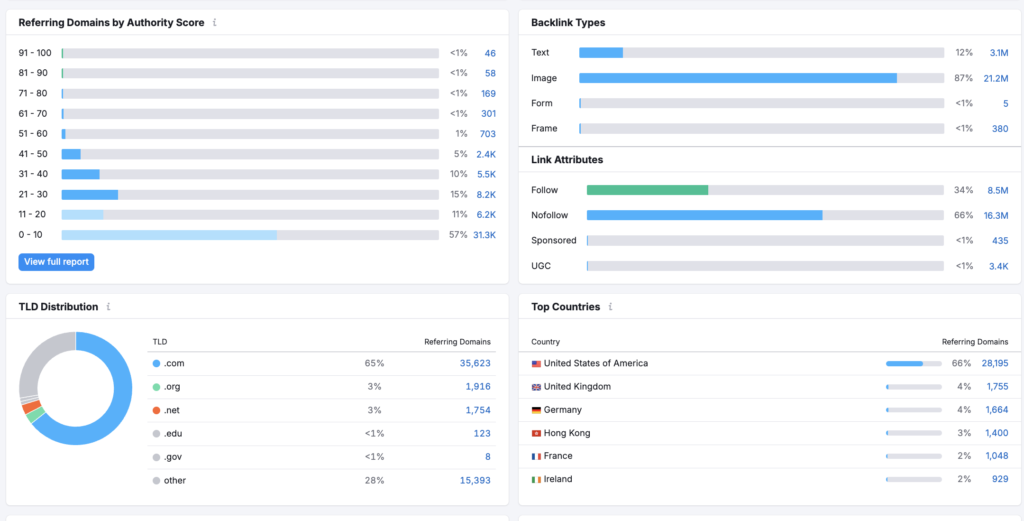
What I Did Not Like: The Downside
For large websites like capterra.com, the backlink volume is huge, and it can get overwhelming without proper filters. Also, I noticed that some backlink data was slightly outdated. Sometimes, you are unable to evaluate the context of the backlink without opening the linking page manually.
- Can be overwhelming for large sites without filtering
- Some backlinks may be outdated or inactive
- Doesn’t always show context of link placement
Backlink Audit
It is used for link-cleanup exercises, especially for larger domains. While auditing for capterra.com to evaluate the health of its backlink profile, the tool quickly scanned thousands of links and flagged potentially toxic ones, making it easier for me to assess risks and take action.
- Audits all incoming backlinks for spam signals
- Identifies toxic and potentially risky domains
- Set up disavow file generation for questionable links
- Monitors improvements in domain health score over time
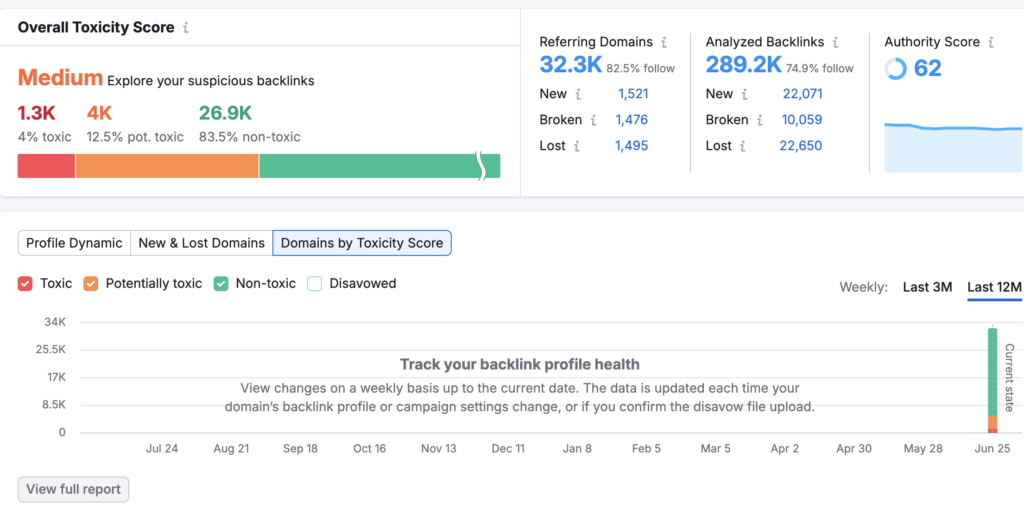
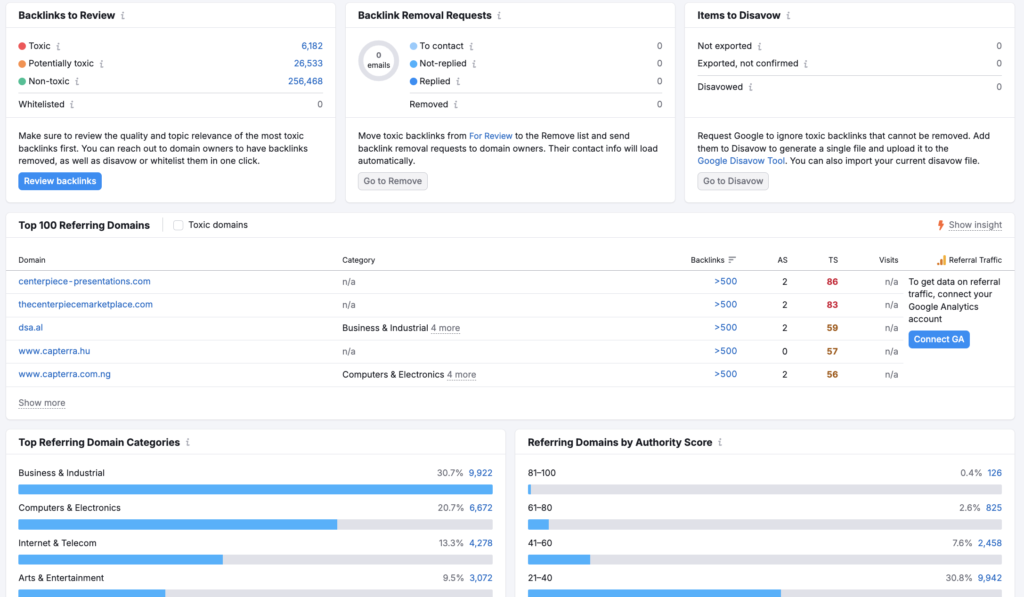
What I Liked the Most: The Good Aspect
When I analyzed capterra.com, the tool automatically categorized backlinks based on toxicity levels – toxic (60-100 is considered toxic, according to Semrush), potentially toxic, and safe (good backlinks). This automation helped me focus on the links that actually needed attention. It also connects with Google Search Console and makes it super easy to generate and upload a disavow file, saving hours of manual work.
- Toxicity score helps quickly spot harmful links
- Easy integration with Google tools
- Prepares disavow file in a few clicks
- Gives suggestions on what to keep, review, or remove
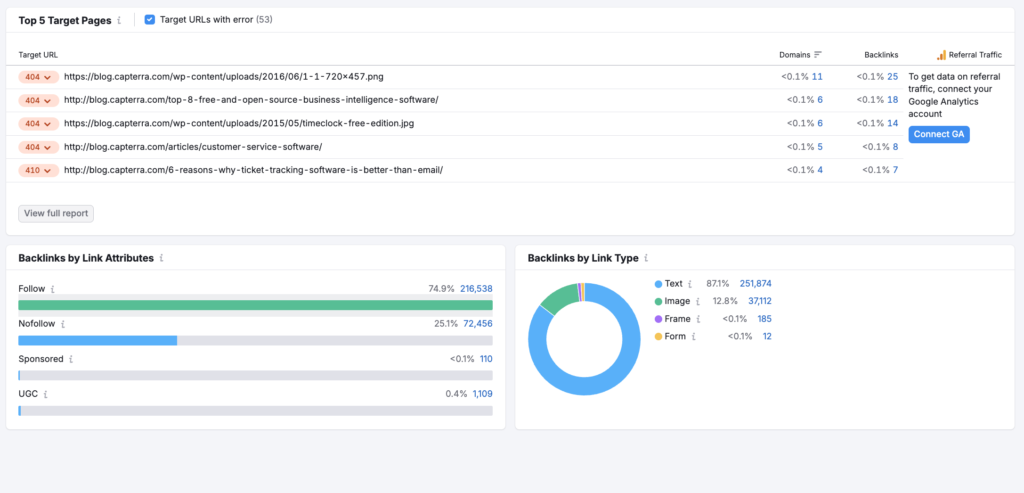
What I Did Not Like: The Downside
It has been observed that some backlinks flagged as “toxic” for capterra.com were actually legit and from decent sources, so the toxicity scoring isn’t always perfect. It requires manual review before disavowing.
Also, if the site has thousands of links, scrolling through them without advanced filtering can be time-consuming.
- Occasional false positives in toxic link detection
- Needs better filters for large backlink profiles
- Manual checking is still required for accuracy
Link Building Tool
This tool comes handy when I need to plan and manage outreach campaigns efficiently. Using this, I can find relevant backlink opportunities, organize outreach tasks, and track progress for targeted keywords. I recently used it while building backlinks for a content piece targeting keywords around project management software for capterra.com. It helped me a lot.
- Filters potential sites based on relevance and authority
- Send outreach emails directly from the tool
- Tracks outreach responses and follow-ups
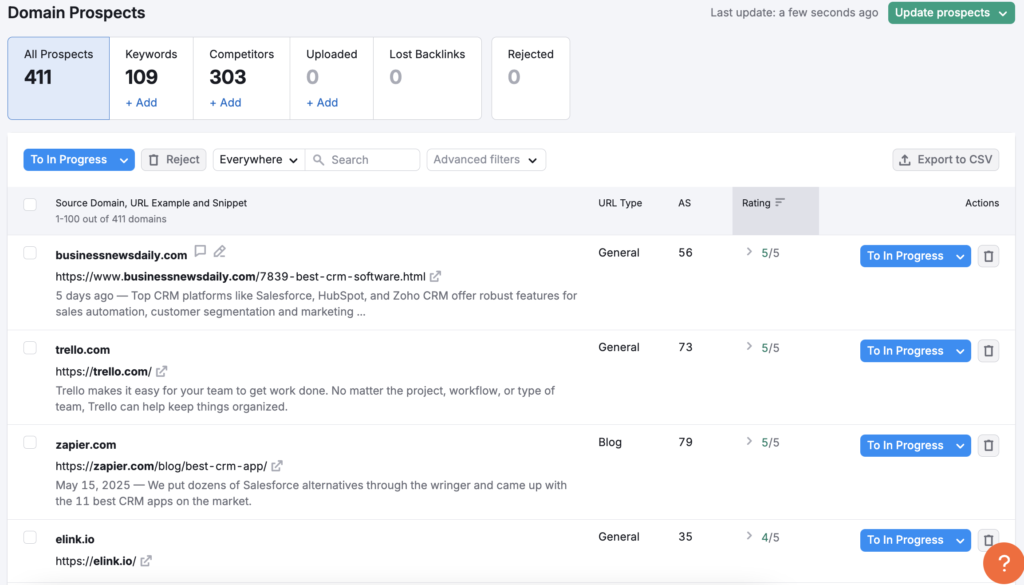
What I Liked the Most: The Good Aspect
Once I entered keywords related to Best Project Management Tools for Capterra, the tool suggested dozens of potential websites to reach out to. Some of the suggestions were actually relevant and high-quality. The built-in outreach system was a bonus. I could connect my email and send pitches without jumping between tools.
- Generates a tailored list of backlink prospects
- Allows direct email outreach from the platform
- Tracks outreach status (sent, opened, replied)
- Useful filters like domain authority, region, and keyword match
What I Did Not Like: The Downside
I found some outreach prospects seem outdated, especially when the keyword was too broad. For example, in the case of Capterra, a few suggestions had no clear connection to the software industry.
Another thing is, the outreach email templates are quite basic. I had to edit the same for better personalization.
- Some backlink suggestions lack relevance
- Prospect list may include outdated or inactive domains
- Basic outreach templates need customization
On Page & Tech SEO
The On Page & Tech SEO tools gave me a clear picture of my site’s health. I ran site audits, fixed technical errors, and used on-page tips to improve content.
Site Audit
It is a great toolkit to perform a technical SEO check for any domain. When I ran an audit for capterra.com to identify issues that might be affecting crawlability, speed, and overall site health, the tool scanned thousands of pages in just a few minutes and flagged issues like broken links, duplicate content, slow-loading pages, and missing meta tags.
- Full site crawl to check for SEO errors and warnings
- Reviews site health score and page-level issues
- Identifies broken internal/external links and redirect chains
- Option to download a sharable report
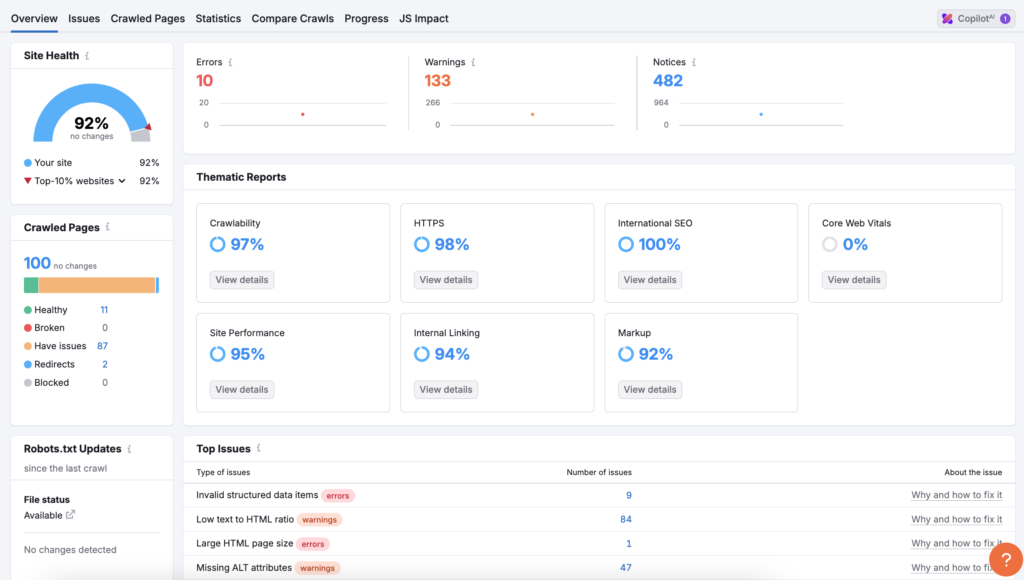
What I Liked the Most: The Good Aspect
The audit report is detailed and well-organized. The best part is that all technical errors are grouped by priority (critical, warnings, and notices). This helps me to quickly decide what needs immediate attention. The “Top Issues” list and actionable tips next to each error are shown in the single window, is a great add on.
- Clear site health score and issue breakdown
- Priority tags help focus on high-impact fixes
- Includes crawlability, HTTPS, Core Web Vitals, and more
- Easy-to-read reports for sharing with clients or developers
What I Did Not Like: The Downside
The Site Audit tool is very useful, but if you’re on a lower-tier plan, crawl limits can be a problem, especially when auditing large websites.
- Overwhelming number of issues for large domains
- Some flags (like duplicate content) need manual validation
- Limited crawls in lower plans
On Page SEO Checker
The On Page SEO Checker tool provides specific, actionable suggestions to improve on-page SEO, technical fixes, and even user experience tips. I ran this tool on several key landing pages of capterra.com, particularly pages targeting keywords like best CRM software and project management tools. It’s perfect for fine-tuning pages that are already ranking to move higher on Google SERP.
- Analyzes high-traffic pages to find SEO improvement areas
- Get suggestions for keyword placement, content length, and metadata
- Checks for technical SEO issues like broken tags
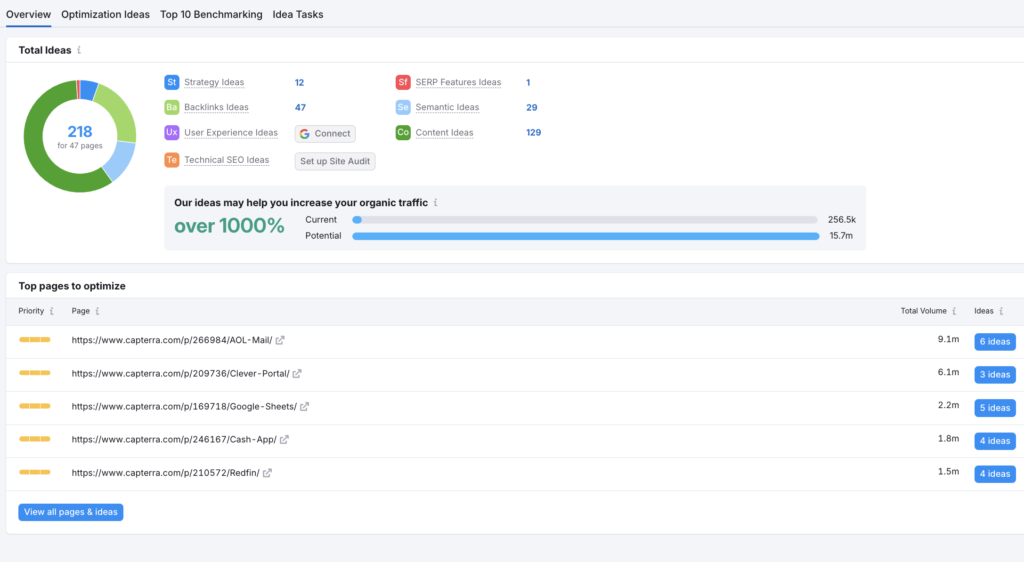
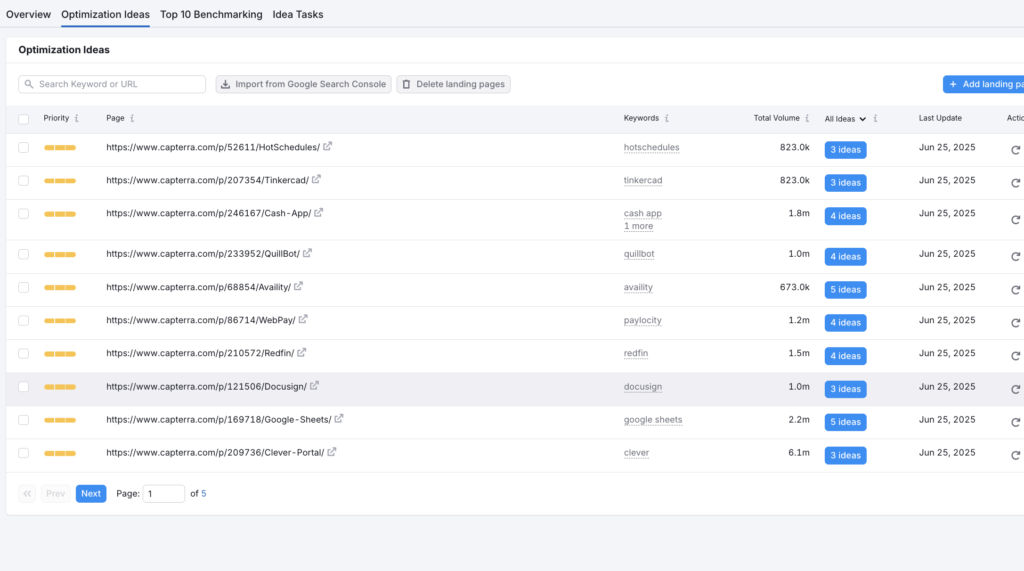
What I Liked the Most: The Good Aspect
The suggestions were comprehensive and practical. The toolkit recommended adding secondary keywords, improving readability, and including schema markup on certain pages. The ability to compare my page with the top 10 results on Google SERP for the same keyword gave me extra context on what competitors were doing better.
- Actionable recommendations, not just generic advice
- Keyword, content, technical, and UX suggestions in a single glance
- SERP-based comparisons with top-performing pages
- Helps identify internal linking opportunities and missed keywords
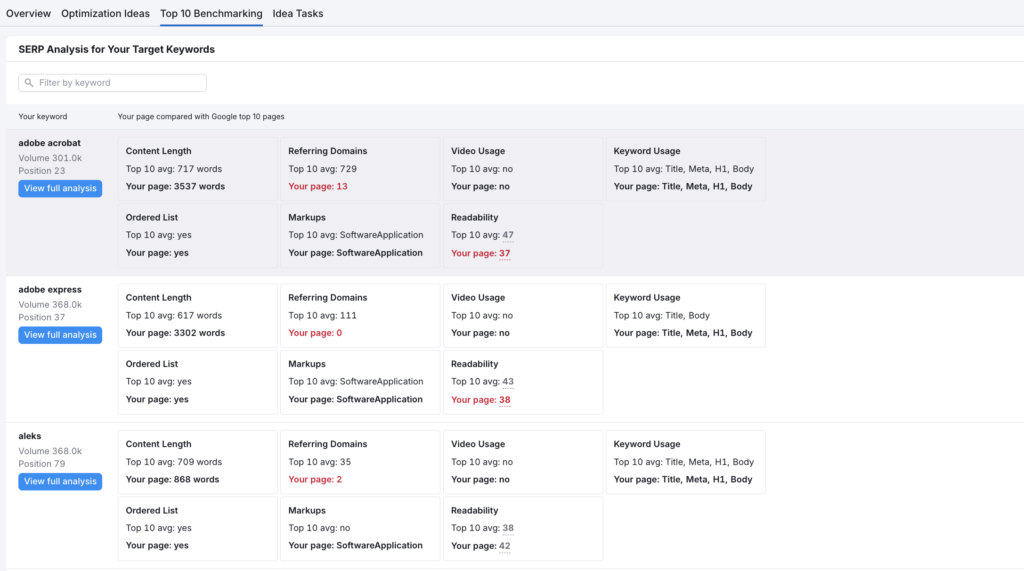
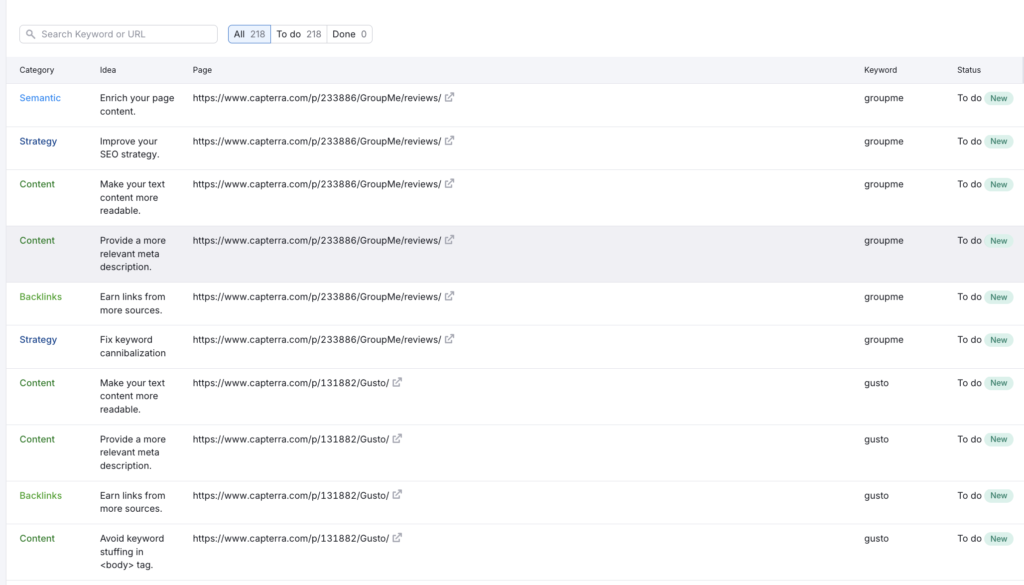
What I Did Not Like: The Downside
Some of the suggestions seem a bit templatised, especially when the same suggestions appear across multiple pages. For instance, for several Capterra pages, it kept recommending improving meta description even if the pages were already well-optimized. Also, it doesn’t always recognize brand tone or editorial style.
- Some suggestions are repetitive or too generic
- Doesn’t fully consider brand voice or existing style
- Needs manual judgment to decide which tips are truly relevant
Content Ideas
This SEMrush’s toolkit has been a real time-saver for content planning. It can suggest fresh, relevant topics just by entering a target keyword.
SEO Writing Assistant
The SEO Writing Assistant in SEMrush is helpful. Whether I’m editing old content or writing something from scratch, this tool helps me stay aligned with SEO best practices. It works smoothly with Google Docs and WordPress, which made it easy to integrate into my writing workflow.
- Checks readability and keyword placement while writing
- Reviews SEO score and made improvements on the go
- Get suggestions for target keywords and tone of voice
- Ensures plagiarism checks
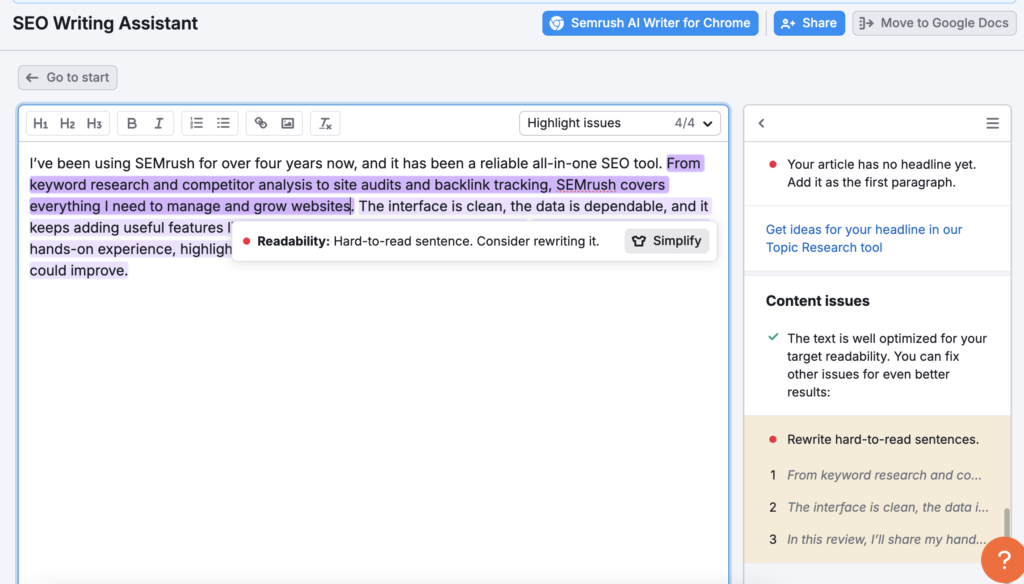
What I Liked the Most: The Good Aspect
As I was writing (or rewriting), the tool highlighted missing keywords, suggested content length, and even pointed out where the tone didn’t match my usual writing style.
I also liked the optimization score. It showed a quick snapshot of whether the content was ready to go live or required more tweaks.
What I Did Not Like: The Downside
Sometimes, the keyword suggestions were a bit repetitive or too basic, especially for niche topics. The tone suggestions were helpful, they’re not always accurate especially for more casual or technical writing styles.
Topic Research
A great add on for brainstorming blog topics. I typed in keyword CRM Software, and it gave me dozens of subtopics, headlines, questions, and related searches. It’s perfect for planning new articles, creating content hubs, or finding fresh angles on familiar topics.
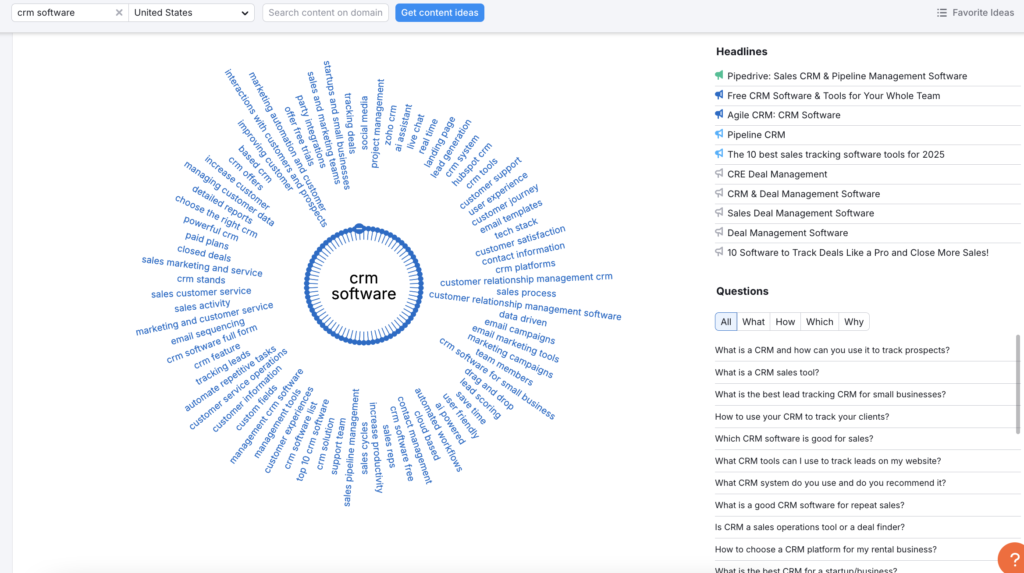
What I Liked the Most: The Good Aspect
When I searched for any keyword, I instantly saw subtopics in different layouts – card style, mind map. It helped me map out a full content plan without jumping between tools. I personally liked the question tab, which gave me ready-to-use FAQ-style story ideas.
What I Did Not Like: The Downside
The tool, at times, gave topic ideas that were a bit too broad or repetitive, especially for a competitive keyword like CRM Software. Some subtopics overlapped, and not all suggestions were actionable without deeper filtering.
SEO Content Template
Within a few seconds, the tool gave me key SEO recommendations based on what’s working for top-ranking pages, including semantically related keywords, recommended word count, and backlink suggestions.
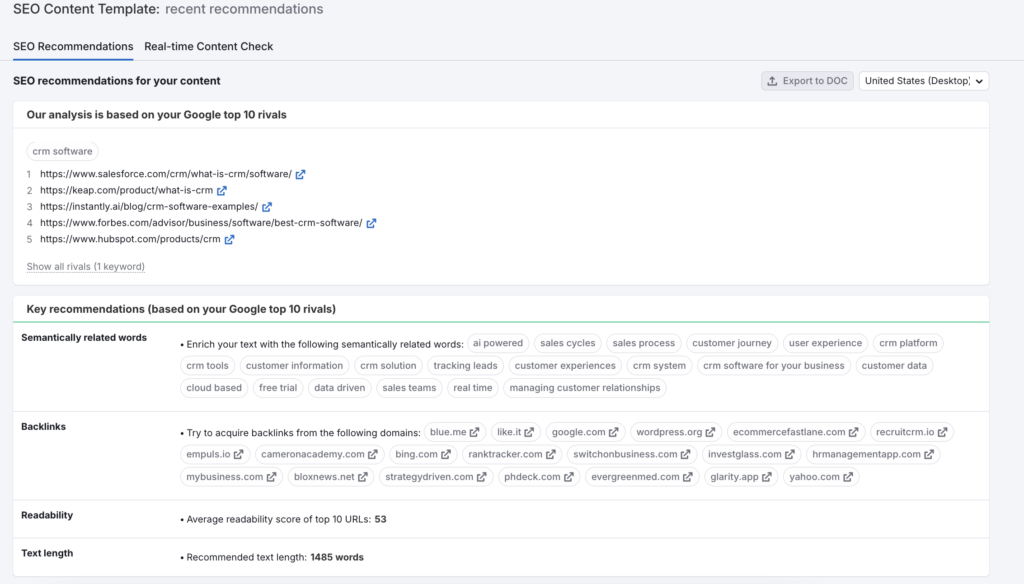
What I Liked the Most: The Good Aspect
It showed real competitor examples, so I could study what’s already ranking and figure out how to create something better. It gave clear, data-backed content recommendations.
What I Did Not Like: The Downside
Certain suggestions were too basic. The tool doesn’t account for brand voice or deeper content goals. It’s more about technical structure. You still need to add your own creativity and expertise to make the content stand out.
Usability & UI/UX
SEMrush has a user-friendly interface. As someone who has used several SEO tools, I found SEMrush easy to navigate. The dashboard is clean and well-organized, making it beginner-friendly. New users can quickly understand how to run audits, track keywords, or analyze backlinks without any major learning curve. The tool also provides helpful tooltips and a guided setup process that speeds up onboarding. One of the highlights for me is the way SEMrush presents data in forms of charts, graphs, and tables. You can also create custom dashboards, reports, and exports to focus only on what matters to you or your clients, which is a huge time-saver.
Data Accuracy & Freshness
SEMrush delivers reliable and frequently updated data. Its backlink index updates regularly. The keyword data including search volume, keyword difficulty, and SERP results, mostly aligns with trends I observe in Google Search Console and actual traffic. The Site Audit tool dives deep and identifies critical SEO issues and also provides actionable suggestions, making it a trustworthy source for both on-page and technical SEO insights.
Pricing vs. Value
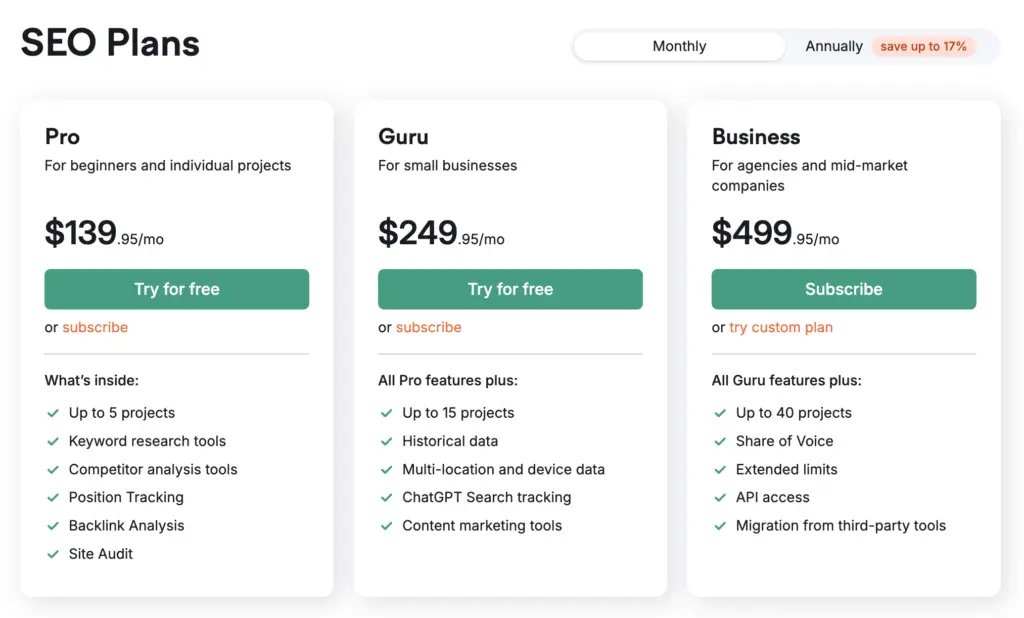
SEMrush isn’t the cheapest SEO tool, but the features justify the price for serious users. There are multiple subscription tiers, but many of the advanced features like historical data, multi-location tracking, and extended limits are gated behind higher plans. Data limits exist for activities like daily keyword tracking and crawl credits but they’re generally sufficient unless you’re managing multiple large sites. The Business plan offers robust team access and collaboration features, which are especially useful for agencies.
Customer Support & Community
SEMrush has a solid support system in place. The help documentation is detailed, with step-by-step guides, tutorials, and a knowledge base that covers almost every feature. For direct help, users can reach out via live chat or email, and the response time is usually quick and helpful. I’ve used their live chat multiple times and found the support staff knowledgeable and responsive. Additionally, their YouTube tutorials, blog content, and webinars are excellent resources for learning new features or improving your SEO strategy.
Final Verdict
SEMrush offers a powerful and easy-to-use suite of SEO tools. For large domains, it’s proven to be a reliable platform to uncover SEO opportunities, track performance, and improve rankings. What stood out the most was how detailed the insights are and how well the tools are organized, making it easy to take action even if you’re managing big, data heavy websites. The only downside is that some suggestions can feel repetitive or too generic, so a bit of manual judgment is still needed.
Overall, SEMrush is a strong choice for SEO professionals who want data-driven strategies with room for customization.
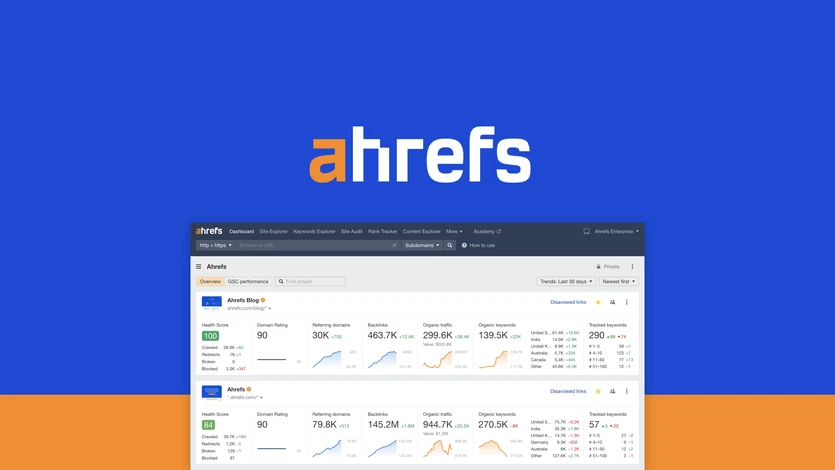
Ahrefs Review
Tags: review





