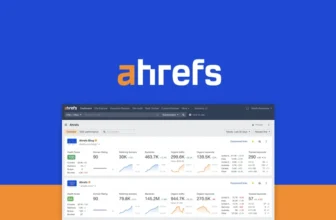I’ve been using SE Ranking for the past two years as part of my day-to-day SEO workflow, and it’s one of the reliable tools for managing client projects and tracking progress. From keyword research and site audits to backlink analysis and competitor tracking, it covers almost everything you need to run effective SEO campaigns. I especially like how beginner-friendly the platform is while still offering enough depth for more advanced users. Whether I’m planning content, checking rankings, or auditing websites, SE Ranking has consistently helped me stay organized and efficient. In this review, I’ll walk you through the tool’s key features, along with what I liked, what could be better, and whether it’s worth investing in.
From keyword research and site audits to backlink analysis and competitor tracking, SE Ranking covers almost everything you need to run effective SEO campaigns.
- Affordable pricing
- Accurate rank tracking and reporting
- White-label features for agencies
- Intuitive UI suitable for beginners
- Smaller backlink index compared to Ahrefs
- Keyword research is less detailed
- Fewer integrations
On this page
Who should use SE Ranking?
SE Ranking is a great fit for a wide range of users:
- Freelancers & Solo SEO Professionals – It’s affordable, easy to use, and covers all essential SEO tasks in one place.
- Small to Mid-Sized Agencies – With features like team collaboration, project management, and white-label reports, it works well for client-based SEO workflows.
- In-House Marketing Teams – Ideal for tracking rankings, auditing websites, and keeping an eye on competitors without needing multiple tools.
- Startups & Small Businesses – Offers solid value for money and doesn’t require a steep learning curve. Great for those looking to grow organic traffic on a budget.
SE Ranking Key Features
- Competitive Research: Get a clear snapshot of your competitors’ traffic, keywords, and strategies to uncover growth opportunities.
- Keyword Research: Find high-potential keywords with accurate search volume, difficulty scores, and real SERP insights.
- Backlink Report: Analyze your backlink profile, track new and lost links, and assess link quality to boost authority.
- Website Audit: Scan your site for technical issues, SEO errors, and on-page improvements—all in a simple, actionable report.
- Google AIO Research: Track if your pages appear in Google’s AI Overviews and discover how to optimize for AI-driven search results.
Competitive Research
SE Ranking’s Competitive Research tool helps you analyze your competitors’ organic and paid strategies in one place. You can explore their traffic trends, top-performing keywords, and backlink profiles. It’s a great way to uncover keyword gaps, find content ideas, and benchmark your SEO performance. Whether you’re targeting industry giants or niche players, this feature gives you clear insights to stay ahead in the SERPs.
Overview
The Overview section in SE Ranking’s Competitive Research tool gave me a quick yet detailed snapshot of my competitors. For a site like Capterra.com, I could instantly see key metrics like organic traffic, paid ads visibility, top keywords, and backlink count. This helped me understand where the site stands and how aggressive its SEO and paid strategy is.
- Simple interface with visual graphs and summary cards
- Great for initial benchmarking and comparison
- Filter option by country and device (helpful for local SEO)
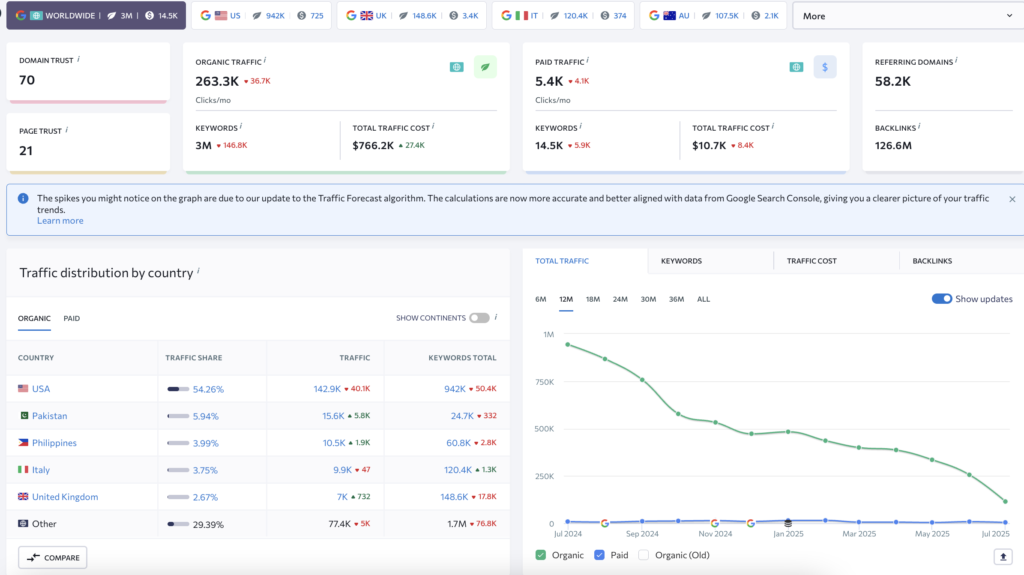
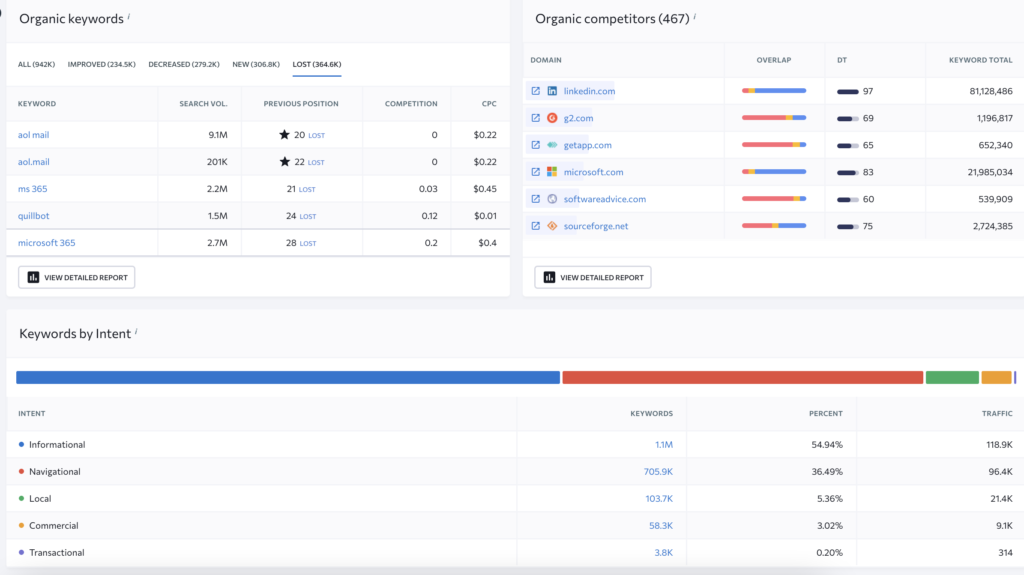
What I Liked the Most: The Good Aspect
The Overview feature presents a comprehensive summary in one place. When I analyzed Capterra.com, I could instantly spot their most important organic keywords and estimate their monthly traffic. The traffic trend graph was particularly useful to see seasonality or drops.
- Clean and visual layout helps in quick decision-making
- Estimated traffic data & trend lines for spotting patterns
- Top paid keywords & organic positions are useful for PPC vs SEO planning
- Backlink count overview gives a sense of authority at a glance
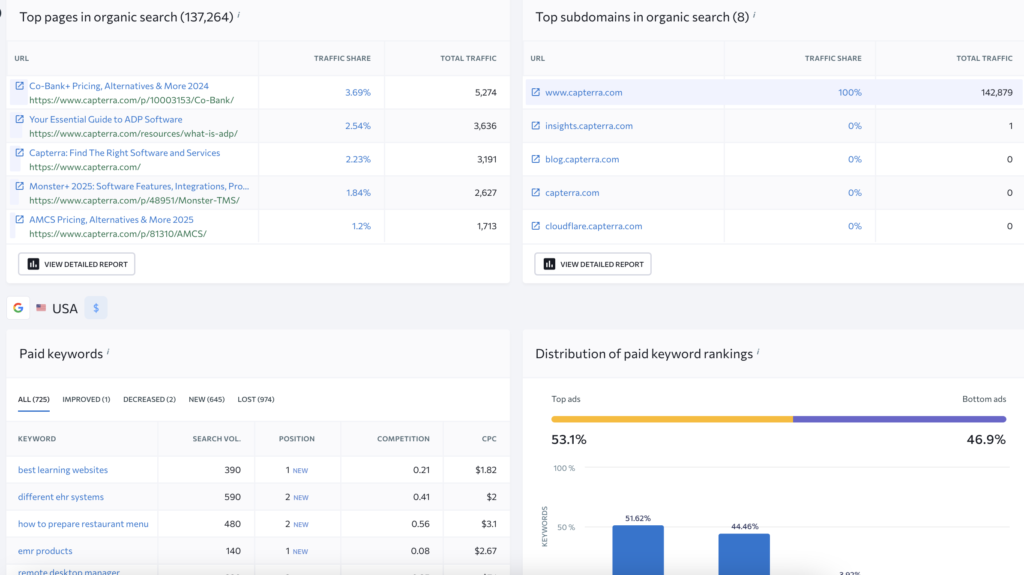
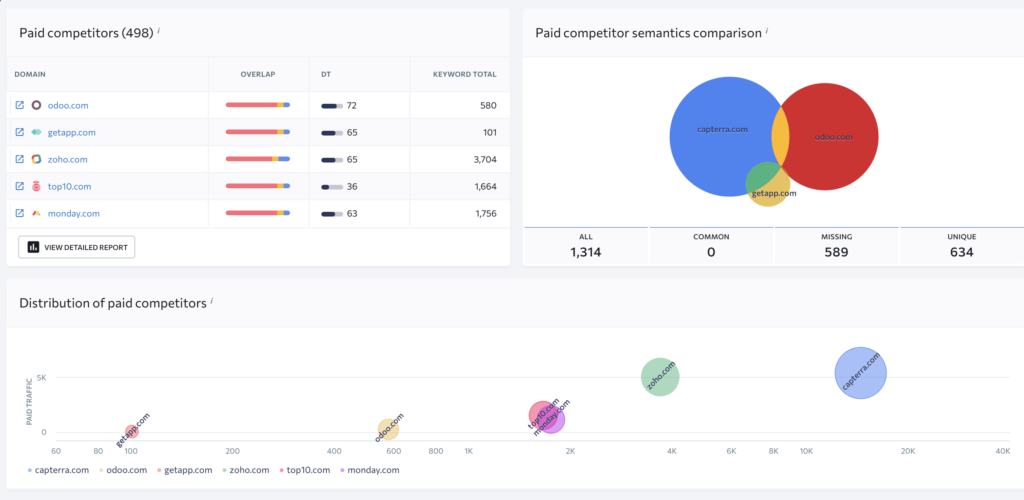
What I Did Not Like: The Downside
For newer websites, the data can appear limited or inaccurate. Also, the traffic estimations can sometimes feel off for less popular domains. Sometimes, it is slow to load when switching countries.
Organic Traffic Research
This toolkit helped me dive deeper into how websites like Capterra.com are performing in organic search. It gave me access to their top-ranking keywords, traffic volume, position changes, and visibility trends. I used it to monitor competitors in the software review space, and it helped me identify which keywords were driving the most traffic and where content gaps existed.
- Keyword movements and visibility score over time
- High-traffic pages and their ranking keywords
- Export functionality to plan content strategy
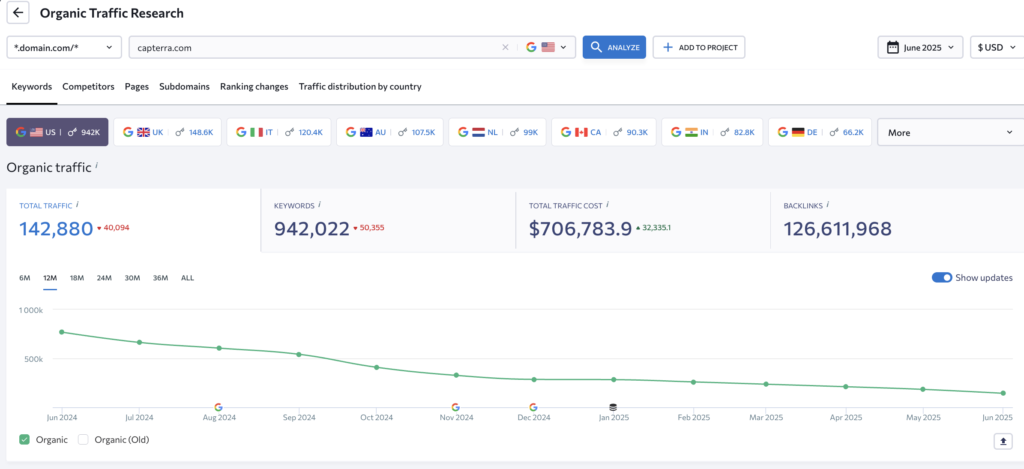
What I Liked the Most: The Good Aspect
It was easy to spot content opportunities just by analyzing a competitor’s keyword list. While checking Capterra.com, I found long-tail keywords they were ranking for but had little competition. The SERP preview and keyword filters made it super efficient to plan my content strategies.
- Keyword filters (by position, volume, difficulty) is excellent for finding low-hanging fruit
- SERP snapshots is useful for competitive benchmarking
- Traffic trend graphs per keyword shows what’s gaining or losing traction
- Visibility score tracking is good for overall health check
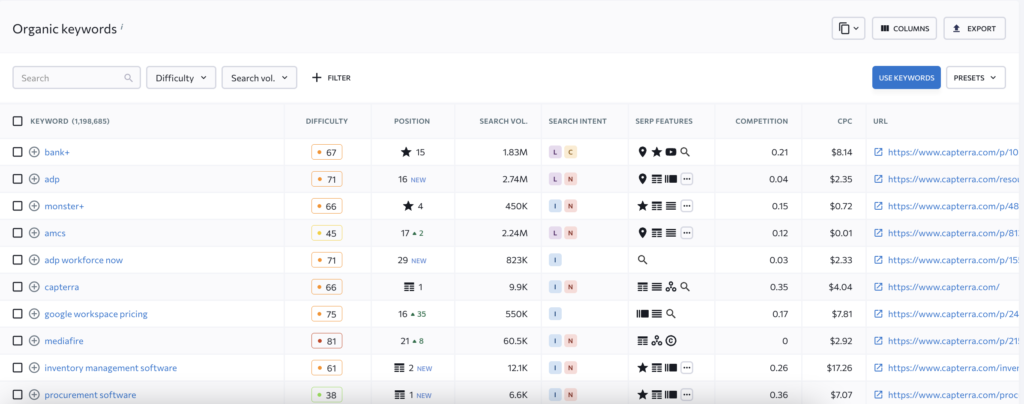
What I Did Not Like: The Downside
I noticed some limitations in keyword data depth for new competitors. Also, for websites with global traffic like Capterra, switching between countries sometimes resets the filters, which was slightly annoying.
Paid Traffic Research
This section provides valuable insights into the ad strategies of websites like Capterra.com. As someone who manages both organic and paid campaigns, this feature helped me see what keywords my competitors are bidding on, how much they might be spending, and which ad copies are being used. It’s especially useful when planning a new PPC campaign or looking to outperform a rival’s ad strategy.
- Analyzes domain’s top paid keywords
- Shows estimated monthly ad spend and traffic
- Preview ad copy and landing page URLs
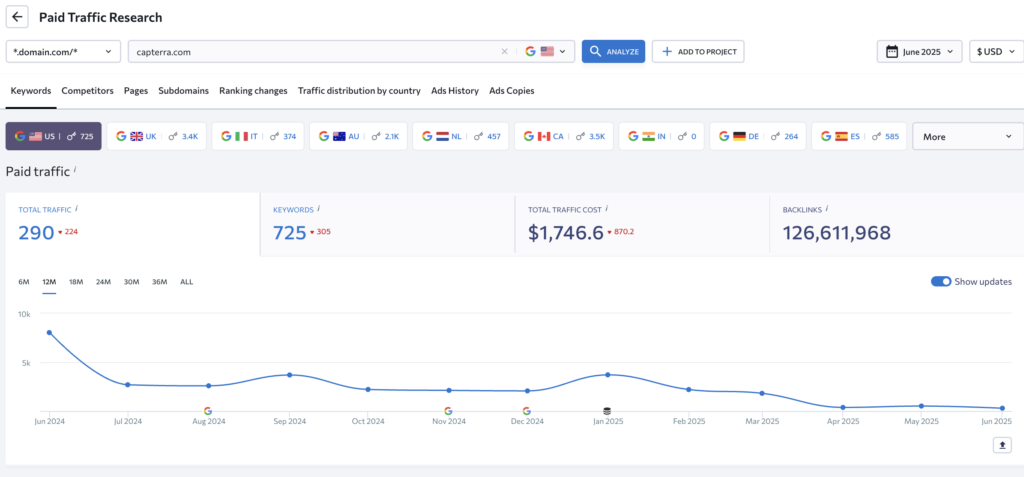
What I Liked the Most: The Good Aspect
While researching Capterra.com, I could quickly find which software-related keywords they were targeting with ads. It helped me understand which terms were converting well enough for them to spend money on. Seeing actual ad copies gave me creative ideas for my own campaigns.
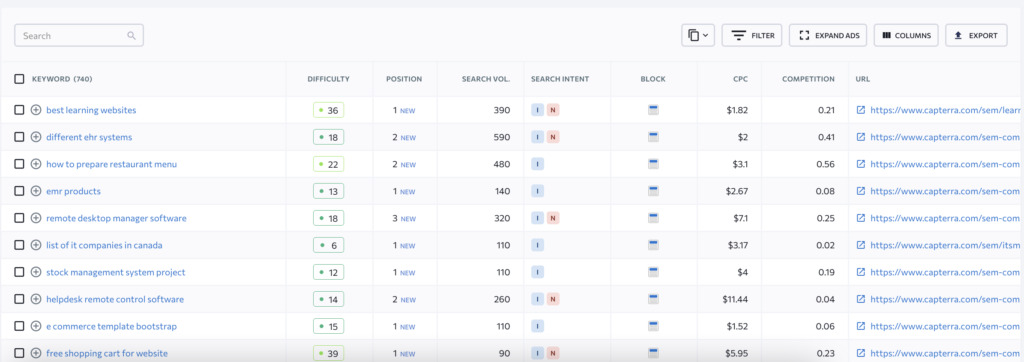
What I Did Not Like: The Downside
For brands like Capterra that run campaigns across multiple countries, it would be helpful to have a clearer multi-region overview in one dashboard instead of switching views. Data coverage for niche advertisers is weak, too. Ad history is limited. We can’t see long-term performance trends.
Competitor Comparison
The Competitor Comparison feature in SE Ranking has been extremely helpful when I need to put multiple websites side by side and evaluate their SEO strength. I used it to compare Capterra.com, G2.com, and SoftwareAdvice.com. This tool gave me a clear view of how each site performs in terms of traffic, backlinks, and keyword distribution. It’s a time-saver when making strategic decisions on where to focus my content or link-building efforts.
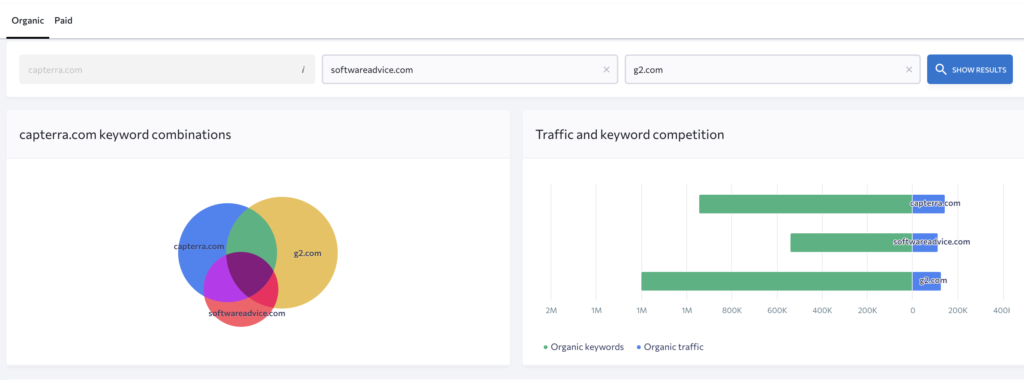
What I Liked the Most: The Good Aspect
The interface allows you to quickly understand who’s leading in which area. For example, I saw that G2.com had stronger backlink numbers, while Capterra ranked higher for mid-intent software keywords. This helped shape my outreach and content targeting strategies.
- Visual graphs for keyword and traffic comparison
- Shared vs unique keyword breakdown, which is very useful for gap analysis
- Backlink profile overview for each domain
- Clear interface with export options
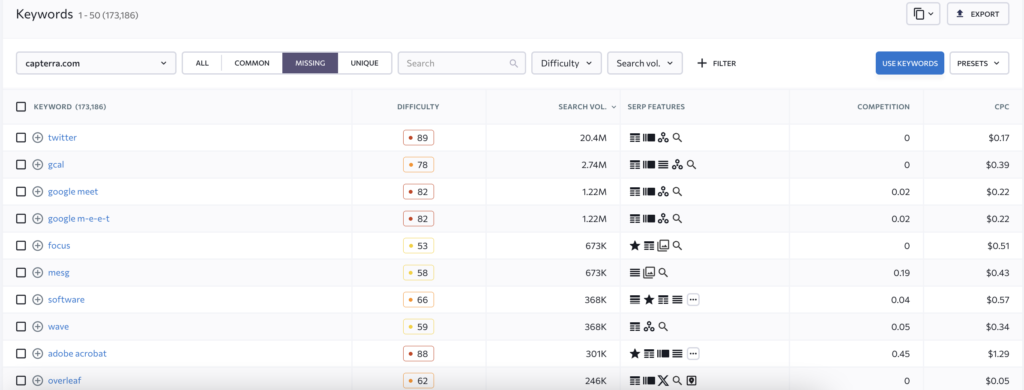
What I Did Not Like: The Downside
I did notice a few limitations. First, you can only compare a limited number of domains at once, which makes it tough when analyzing a larger market segment. Also, some data (like backlink freshness) wasn’t always up to date, especially for lesser-known domains.
AIO (AI Overview) Research
The AIO (AI Overview) section in SE Ranking is a newer feature. It pulled together core stats like mentions, backlinks (link presence), average keyword position, and traffic dynamics in the first view. When I used it for Capterra, it helped me quickly understand their current traffic from AI overview without digging through multiple reports. For a quick audit or competitive snapshot, this feature is very efficient.
- Easy to analyze link growth and keyword position trends
- Helped compare AI-driven vs organic traffic performance
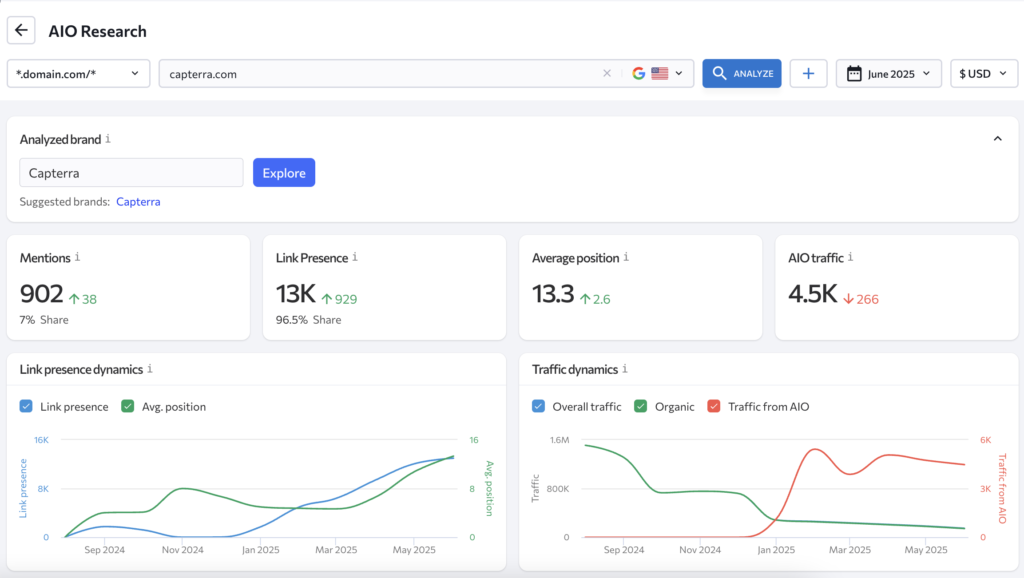
What I Liked the Most: The Good Aspect
What I really liked was how well visualized and data-rich the AIO section is. For example, in Capterra’s report, I saw that their link presence had grown to 13K with a solid average keyword position of 13.3, showing upward momentum. The graph helped me spot how this improved steadily over time. I also appreciated the “traffic from AIO” metric, which is currently missing in popular SEO tools.
- Clean dashboard with instant insights
- Dedicated AIO traffic metric was a new and useful addition
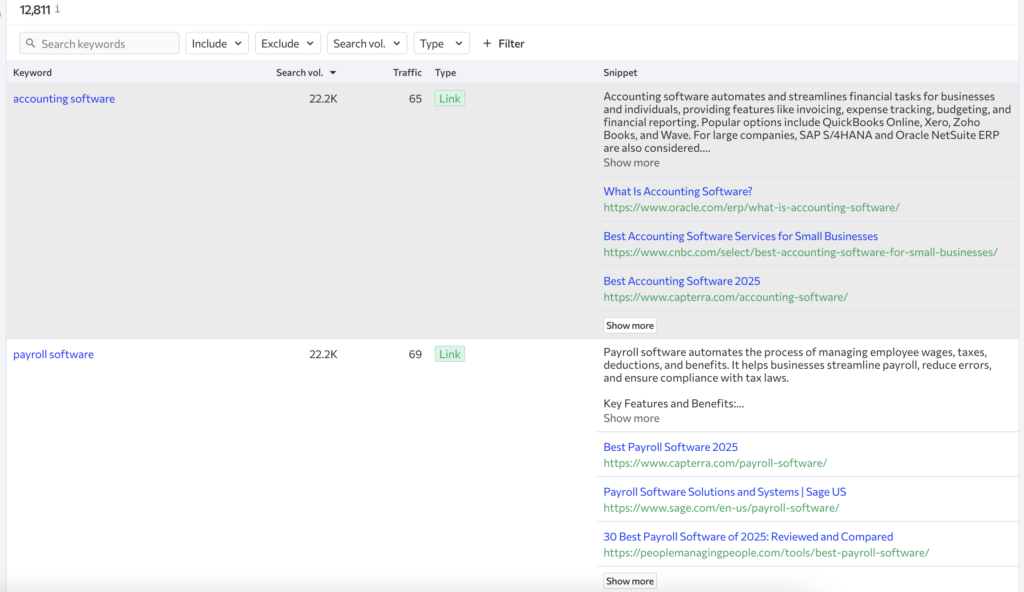
What I Did Not Like: The Downside
While the overview is useful, there was no breakdown of which pages or keywords contributed to it. Also, while the tool shows you trending keywords and their traffic potential, intent grouping and competitive difficulty were missing. That would make it more strategic.
Keyword Research
I used this toolkit while working on a project targeting the “AI tools” niche. It gave me access to a wide list of keyword ideas, search volumes, difficulty scores, and even SERP data. It helped me find both broad and long-tail keywords like “best AI writing tools” and “AI tools for content creation,” which were perfect for different parts of the content funnel.
- Discover keyword ideas around “AI tools” with solid search volume
- Checks keyword difficulty to avoid overly competitive terms
- Analyzes SERPs to understand what kind of content ranks
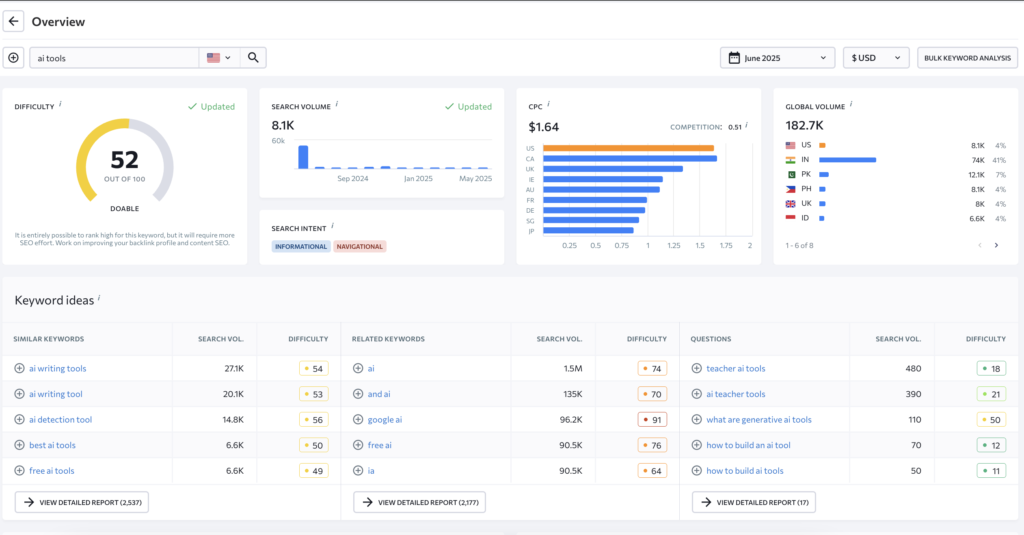
What I Liked the Most: The Good Aspect
When I searched for “AI tools,” it didn’t just show related keywords; it also showed search volume trends, keyword difficulty, and CPC data, which helped balance organic and paid strategy. The “Keyword Suggestions” and “Related Terms” features are beneficial as well.
- Keyword difficulty score is quite accurate
- Trend graphs for search volume to spot seasonality
- Related keyword suggestions to expand topic clusters
- SERP analysis for each keyword
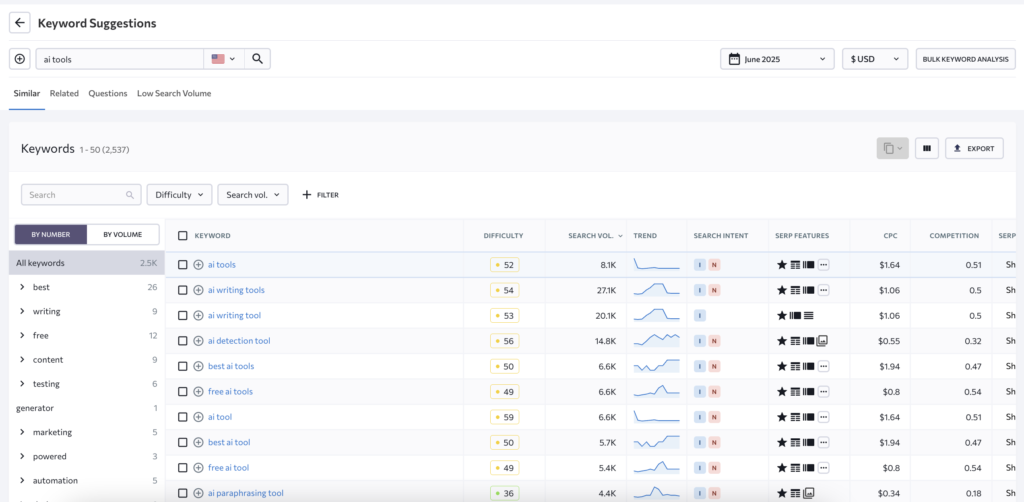
What I Did Not Like: The Downside
The keyword database isn’t as deep for emerging or niche topics as compared to other SEO tools like SEMrush and AHREFs. Also, the intent of keywords isn’t always clear, so sometimes it took extra time to decide whether a term was informational or transactional. SERP snapshot sometimes loads slowly.
Backlink Analysis
With this tool, you can easily track new and lost links, evaluate referring domains, and assess link quality using their scoring system. It’s especially useful for link audits, competitor benchmarking, and planning outreach campaigns.
Backlink Checker
I used this toolkit to analyze Capterra.com and got a detailed look at their referring domains, link types, anchor texts, and even link quality scores. It helped me understand where they’re getting their strongest backlinks from and which ones are potentially spammy. For competitor benchmarking or link audits, this feature saved me a lot of time.
- Analyzes website’s top referring domains
- Filters backlinks by “nofollow/dofollow” status
- Checks anchor texts and landing pages
- Identifies new and lost backlinks month over month
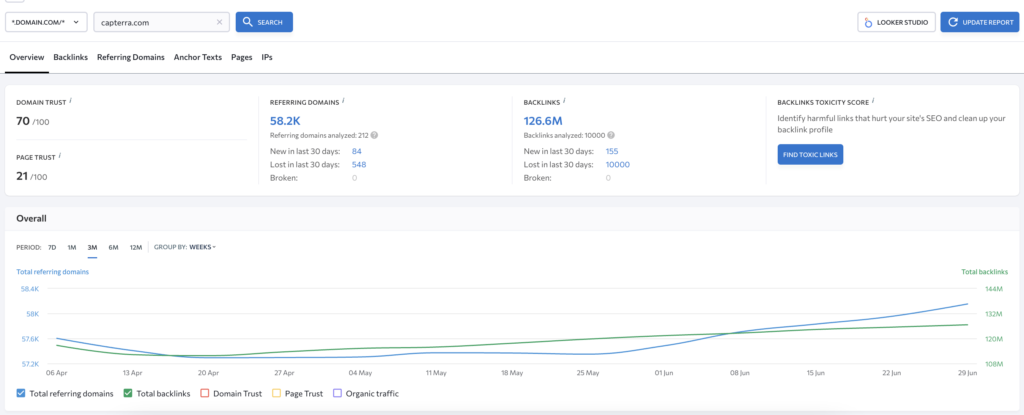
What I Liked the Most: The Good Aspect
The link quality score was really helpful to spot valuable backlinks from high-authority sources versus low-quality ones. When reviewing Capterra, I saw strong links from media and software review blogs, which confirmed their authority in the space. I also liked the ability to track new vs lost links, which helps in monitoring outreach campaign success.
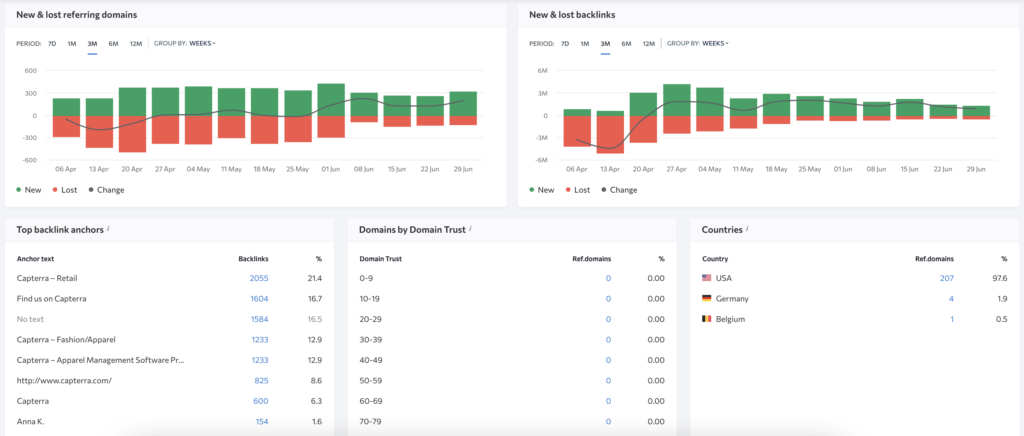
What I Did Not Like: The Downside
I found the link discovery a bit slow for newer sites. The report doesn’t include historical link velocity graphs, which would be great for seeing link building trends over time. Also, no visual link map or breakdown by topic/category made deep analysis slightly harder.
Backlink Gap Analyzer
This part of the SE Ranking tool comes handy when I want to compare backlink profiles and find link-building opportunities. I used it to compare Capterra.com and SoftwareAdvice.com, both leading software review platforms. The tool showed me which domains were linking to one competitor but not the other. This gave me a clear list of potential link sources that I could target for outreach.
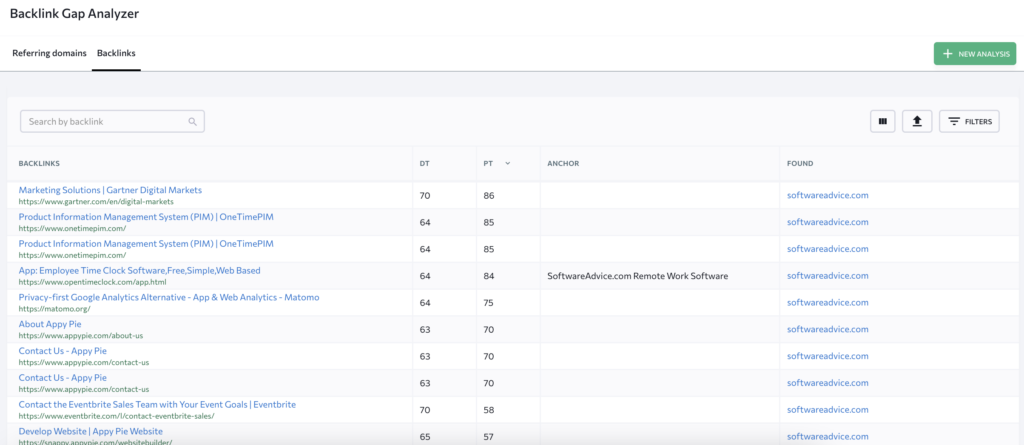
What I Liked the Most: The Good Aspect
The tool clearly showed me which websites were giving backlinks to SoftwareAdvice.com but not to Capterra.com. I also liked the filters, which helped me focus only on high-authority, dofollow domains, which acted as a major time-saver.
- Easy-to-read side-by-side comparison
- Filters for domain quality, type, and link status
- Instant list of missed backlink opportunities
- Great for client reporting and competitor analysis
What I Did Not Like: The Downside
It only shows domain-level gaps, not specific URLs or anchor text used. Also, it would be great if the tool offered email discovery or outreach integration, so I could contact those domains directly.
- Lacks visual representation or graphs
- Can’t segment gaps by industry or link topic
Audit
The Audit tool scans your site for technical SEO issues, broken links, crawl errors, and on-page optimization gaps. It categorizes problems by priority, making it easy to fix what matters most. The audit covers everything from meta tags to mobile performance and page speed. It’s a reliable tool for keeping your website healthy and search-engine friendly.
Website Audit
The Website Audit tool in SE Ranking scanned the entire site and flagged issues related to broken links, duplicate content, missing meta tags, page speed, and more. It was quick, detailed, and easy to interpret even for non-technical stakeholders. I often use this tool to prepare client reports or to plan monthly SEO cleanups.
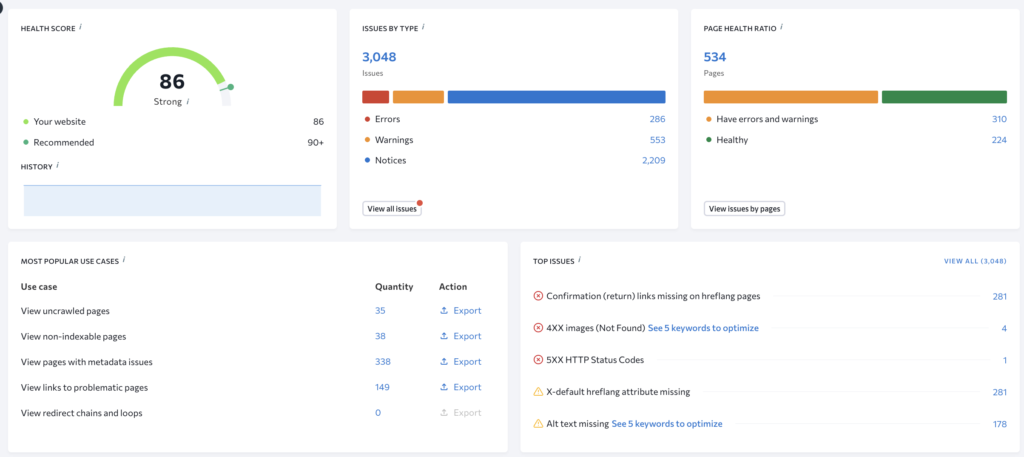
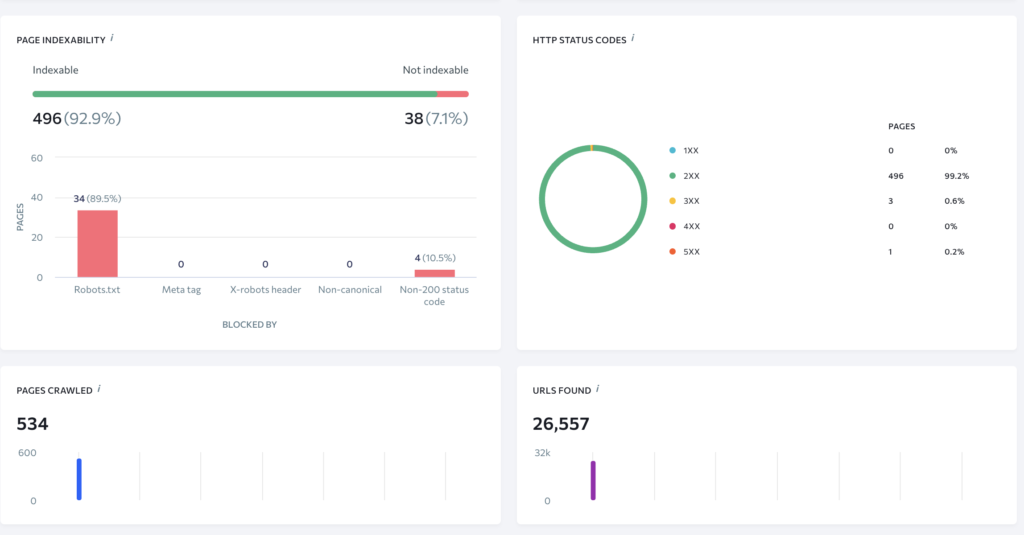
What I Liked the Most: The Good Aspect
This toolkit grouped issues by priority and type (e.g., critical errors, warnings, notices), which helped me focus on high-impact fixes first. In Capterra’s case, it flagged a few slow-loading pages and metadata issues on key category pages, which would have gone unnoticed without a tool like this.
- Clear categorization of issues (errors, warnings, notices)
- Visual health score with progress tracking
- Detailed breakdown of each issue + how to fix it
- PDF export for quick client reporting
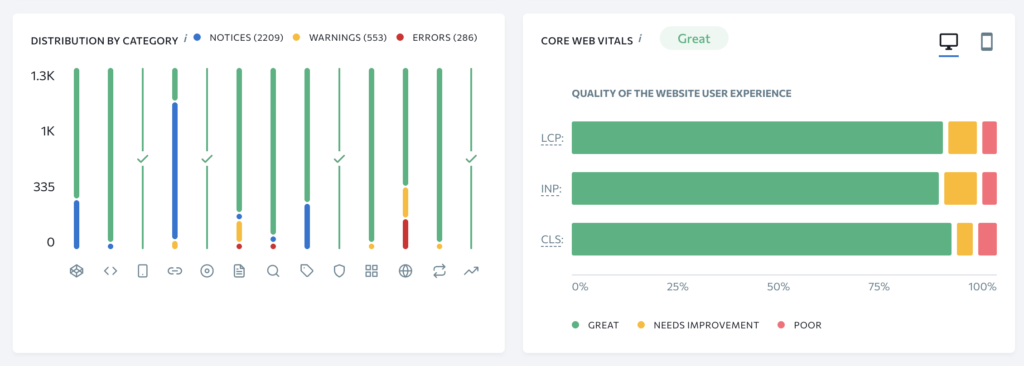
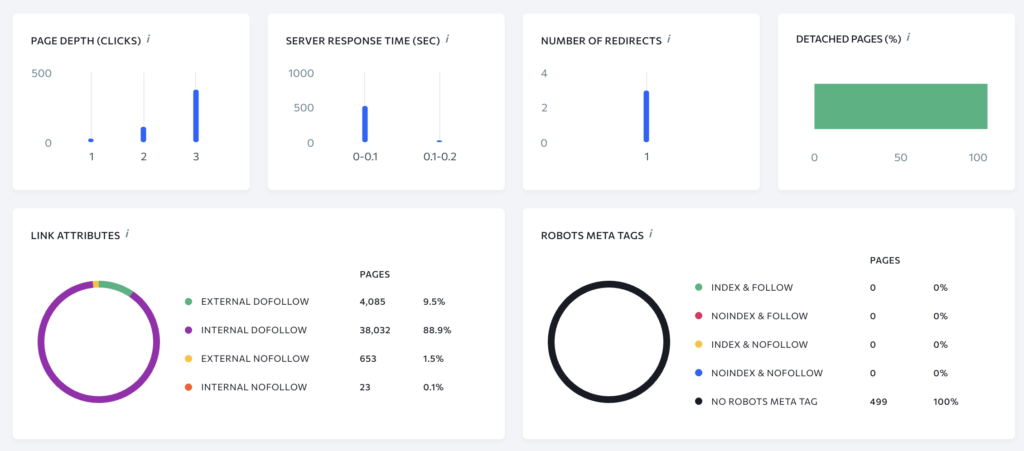
What I Did Not Like: The Downside
Some items felt a bit outdated or too generic. For example, flagging long meta descriptions even if they were contextually relevant. Lastly, I wish it included core web vitals or real user metrics for better performance evaluation.
Onpage SEO Checker
The On-Page SEO Checker in SE Ranking helped me evaluate specific pages of Capterra.com to see how well they were optimized for their target keywords. I used it on pages like their “CRM Software” category, and it gave me a detailed score along with suggestions on how to improve the content, tags, and structure.
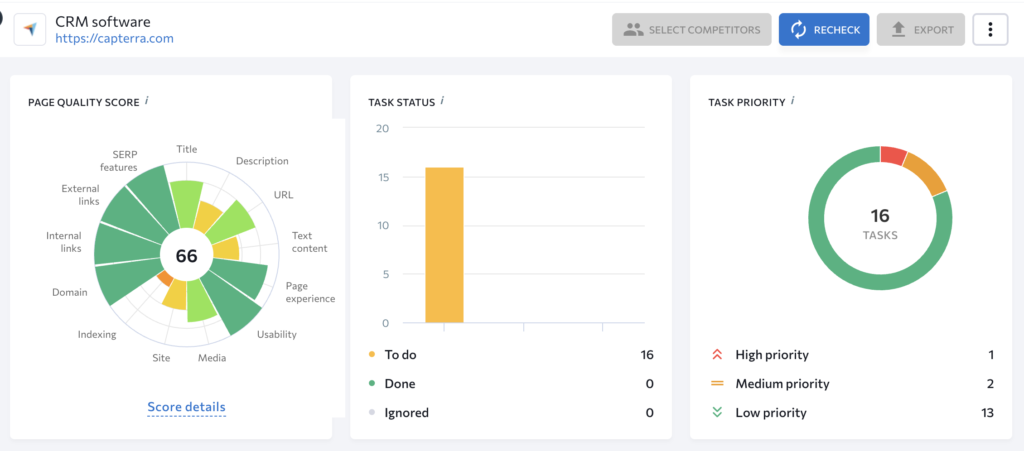
What I Liked the Most: The Good Aspect
For the Capterra page I tested, it suggested improvements like adding more instances of the target keyword in H2s and increasing content length. The competitor comparison feature was also really handy. It showed how top-ranking pages were optimized for the same keyword.
- Easy optimization score and grading system
- Detailed suggestions for headings, content length, and keyword placement
- Competitor comparison for benchmarking against top-ranking pages
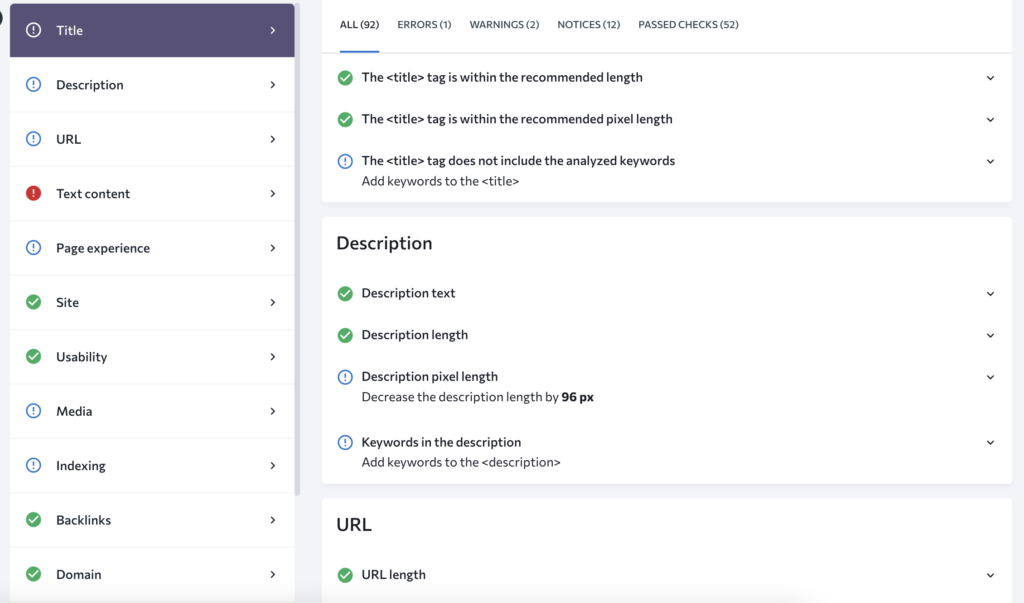
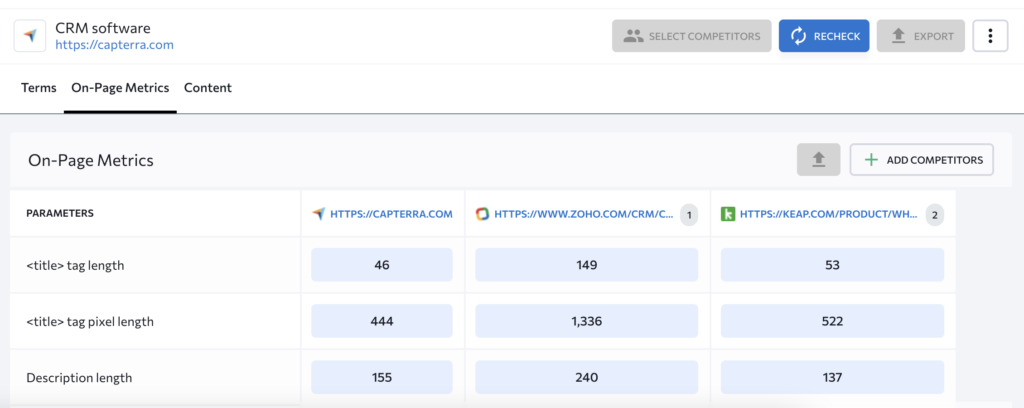
What I Did Not Like: The Downside
It doesn’t fully analyze semantic SEO or keyword intent, so suggestions can sometimes feel too mechanical. Also, the content recommendations don’t always account for user experience or design constraints, which matters for sites like Capterra that prioritize usability.
SERP Analyzer
This section of the tool helped me understand why certain pages rank better than others for the keyword “AI tools.” I used it to break down the top 10 results and study how well-optimized they were in terms of content length, keyword usage, backlinks, and other on-page factors. This gave me solid direction on how to improve my own content and compete more effectively. It’s especially helpful when you’re stuck on page 2 and need clarity on what the top-ranking pages are doing differently.
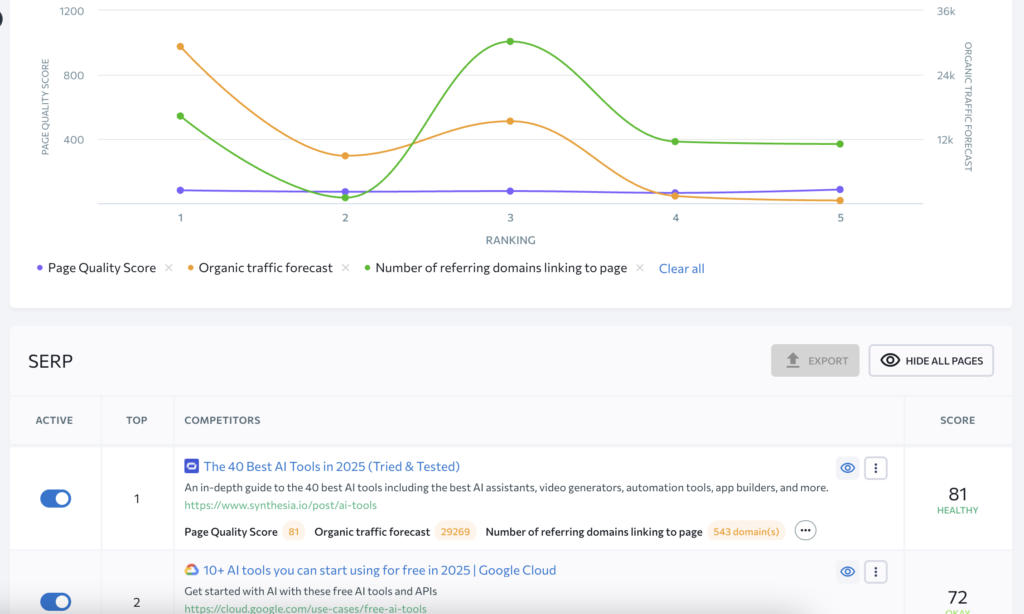
What I Liked the Most: The Good Aspect
The part I liked most was how detailed and side-by-side the comparisons were. It didn’t just show positions, but actually it showed why each page was ranking where it was. I could see things like content length, number of headings, use of keywords in H1s and H2s, and even how many backlinks each page had. For “AI tools,” I saw that most top-ranking pages had long-form content, used the keyword in multiple headings, and had strong domain authority.
What I Did Not Like: The Downside
It doesn’t analyze intent or semantic relevance, which matters a lot for keywords like “AI tools” that can be both informational and transactional. Also, it doesn’t suggest actionable improvements. You still have to interpret the data yourself.
- Doesn’t group results by intent or search type (e.g., listicles vs product pages)
- Interface can get a bit overwhelming with too many columns
- No preview of actual content or readability scores
Usability & UI/UX
After using SE Ranking for two years, I find its usability and interface to be one of its strongest points. The dashboard is clean, intuitive, and easy to navigate. Most features are just a click away, and you don’t need much time to get comfortable. The learning curve is minimal, and new users can start seeing value within the first day. Graphs, tables, and charts are presented clearly, and I especially like how reports can be customized. You can easily create your own dashboards or export data in a few clicks.
Data Accuracy & Freshness
In terms of data accuracy and freshness, SE Ranking does a decent job. The backlink database is updated regularly, though not as frequently as other premium tools like AHREFs. Keyword data like search volume, difficulty, and SERP rankings closely matches with what I see in actual performance. The Site Audit is quite detailed and goes deep into crawl issues, technical errors, and optimization gaps, which helps in prioritizing fixes. Overall, it provides reliable data for making SEO decisions without overwhelming you with noise.
Pricing vs. Value
SE Ranking offers flexible pricing that fits most budgets, especially for freelancers and small agencies. The subscription tiers are well-structured. Core features are available even on the lower plans, though some advanced tools like historical data and more keyword limits are gated behind higher plans. However, there are data limits on keyword checks, site audits, and backlink reports, but they’re generous enough for most small to mid-size teams. You also get team access and collaboration features, like project sharing and user roles, which are handy for agency workflows. Overall, the ROI is strong, especially compared to more expensive tools like SEMrush and AHREFs. You get solid functionality without burning your budget.
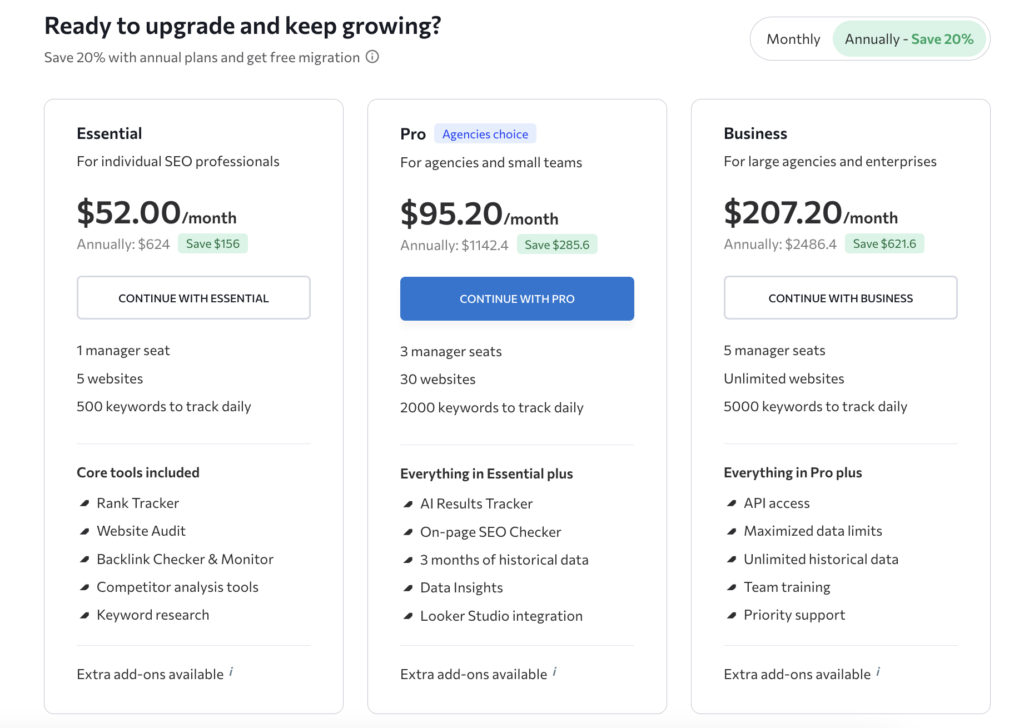
Customer Support & Assistance
SE Ranking provides dependable support through live chat and email, with generally fast and helpful responses. I’ve contacted support a few times and always got a reply within a few hours. The help documentation is well-organized and includes detailed tutorials, walkthroughs, and videos that make onboarding easier. There’s also a growing library of webinars and blog content. While the community isn’t as large or active as some bigger platforms, the support team makes up for it with direct and friendly service. For most users, the support experience is more than sufficient.
Final Verdict
SE Ranking is a well-rounded SEO tool that offers a great balance between ease of use and powerful features. Its clean interface and customizable reports make it beginner-friendly, while still being useful for agencies and advanced users. Two things I really appreciate are the excellent usability and strong value for money. You get a lot of features without paying enterprise-level prices. The only downside is that some advanced data and limits are gated behind higher plans, which may feel restrictive for growing teams. Still, if you’re looking for a reliable, affordable, and easy-to-navigate SEO platform, SE Ranking is definitely worth considering.
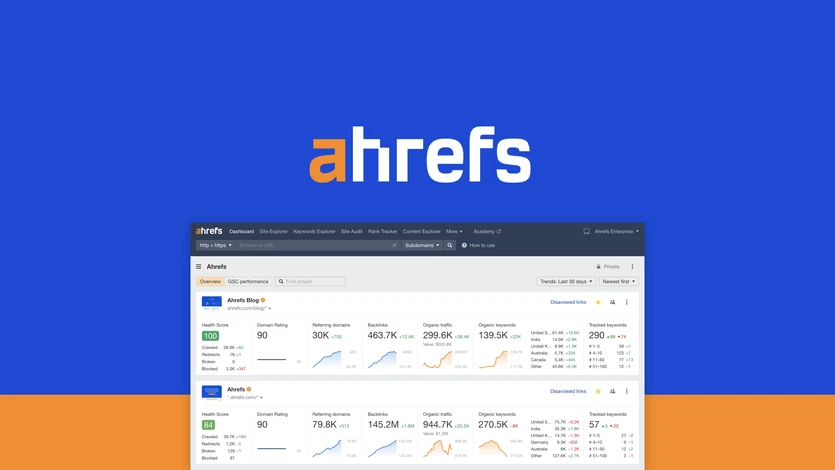
Ahrefs Review
Tags: review