For over four years now, AHREFs has become a core part of my SEO workflow. When I’m doing keyword research, analyzing backlinks, auditing websites, or tracking competitors, the tool delivers reliable data with a clean interface. Its Site Explorer and Keyword Explorer are especially helpful when planning content or uncovering new opportunities. I also rely heavily on its backlink database, which I’ve found to be one of the most comprehensive in the industry. Over time, Ahrefs has continued to improve, adding tools for content analysis and rank tracking. In this review, I’ll break down its features, share what I like most, and where I think it could improve.
AHREFs delivers reliable data with a clean interface. Its Site Explorer and Keyword Explorer are especially helpful when planning content or uncovering new opportunities.
- Massive Backlink Index
- Accurate Keyword Difficulty
- Comprehensive Site Audit
- User-Friendly Data Visualization
- Premium Pricing
- Strict Data Limits on Lower Plans
- Limited Team Collaboration Features
On this page
Who should use AHREFs?
Ahrefs is best suited for SEO professionals, digital marketing agencies, content marketers, and large businesses. If you regularly manage SEO campaigns, analyze competitors, build backlinks, or publish content, Ahrefs offers the depth and accuracy needed for serious growth.
- Agencies handling multiple client websites.
- In-house SEO teams at mid to large businesses.
- Content teams focused on organic traffic and topic research.
- Affiliate marketers and bloggers looking to find high-opportunity keywords and backlink gaps.
AHREFs Key Features
- Site Explorer: Get a deep look into any website’s organic traffic, backlinks, and top-performing pages to understand its SEO strengths.
- Keyword Explorer: Discover high-potential keywords with search volume, difficulty, and traffic potential to guide your content strategy.
- Content Explorer: Find top-performing content across the web based on shares, backlinks, and traffic to spark content ideas and spot trends.
- Site Audit: Scan your website for technical SEO issues like broken links, slow pages, or missing tags to improve site health.
- Rank Tracker: Monitor keyword rankings over time, track visibility across locations, and measure progress against competitors.
Site Explorer
This is my go-to tool in Ahrefs when I need to dissect a website’s SEO performance. I recently used it to analyze Capterra.com and found it incredibly helpful in understanding the domain’s backlink strength, organic keyword visibility, and top-performing pages. The dashboard loads quickly, and the layout makes it easy to find key data points.
- Easy to check for any domain and instantly get backlink data.
- Helpful visual graphs showing backlink growth over time.
- Ability to filter backlinks by type, platform, language, and other metrics.
- Export options make reporting easier for client work.
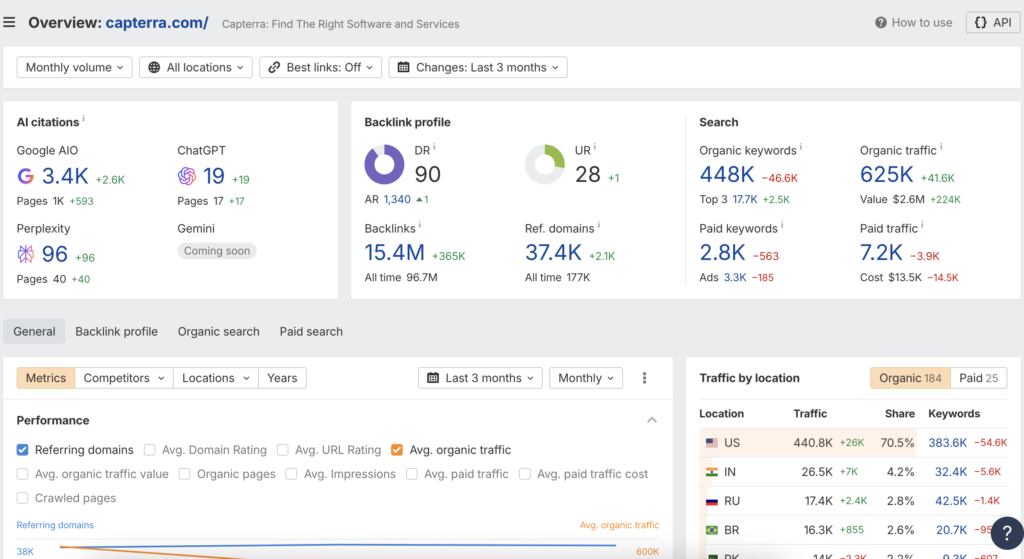
Backlink Profile
It is highly useful when I need to analyze the authority and trust signals of a domain. For example, when I ran Capterra.com through the tool, I was able to get a detailed snapshot of its backlink strength in just a few minutes. The dashboard shows total backlinks, referring domains, link types, and authority metrics in a very clear format.
The data is visually organized and filter-friendly. I could quickly spot high-authority links pointing to Capterra, check for spammy domains. The ‘New’ and ‘Lost’ backlinks tabs are also helpful.
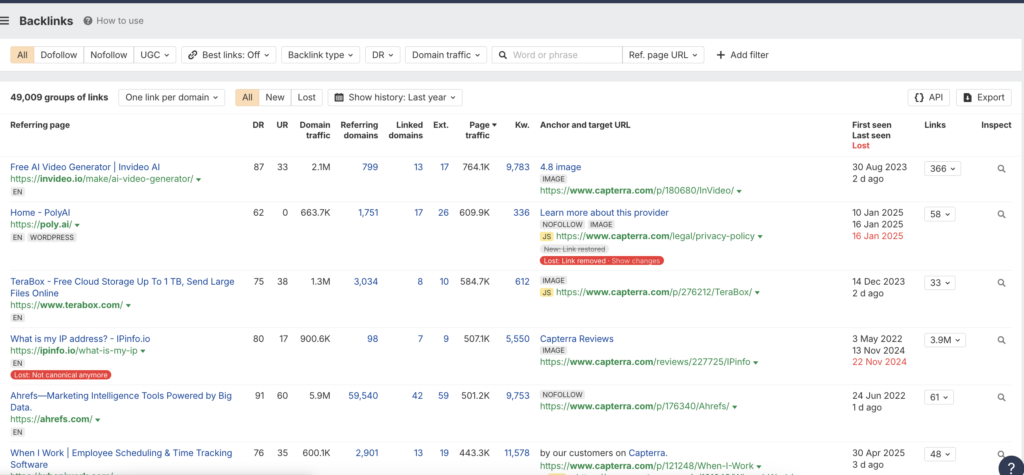
Organic Search
It basically analyzes a site’s visibility. I recently analyzed Capterra.com, and the insights were super helpful. I could easily see how much traffic they get from Google, which keywords they rank for, and which pages bring in the most visits. The Top Pages section is a great way to reverse-engineer what content is performing best. Also, the ‘Traffic share by page’ makes it easy to spot high-performing content
But one downside: For massive sites like Capterra, the keyword list is so long that it can be hard to filter through without advanced use of filters.
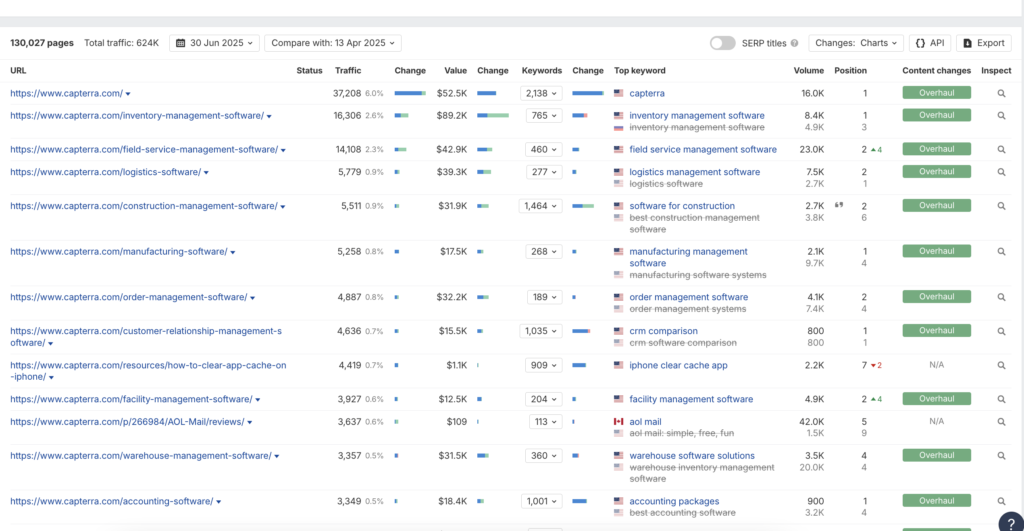
Paid Search
This feature came in handy when I wanted to understand how competitors are running their Google Ads. I used it to analyze my client’s domains, and it gave me a detailed overview of their paid keywords, ad copy, and estimated traffic from search ads. It’s especially useful when planning ad campaigns or evaluating competitor ad strategies. In short, it helps me understand what’s working in the paid search space within a niche.
The data is restricted to the domains that are active on paid campaigns. You won’t get data for sites if they don’t run many ads or use regional targeting. For sites like Capterra with large ad campaigns, the data is rich; but for smaller players, it can be sparse or missing.
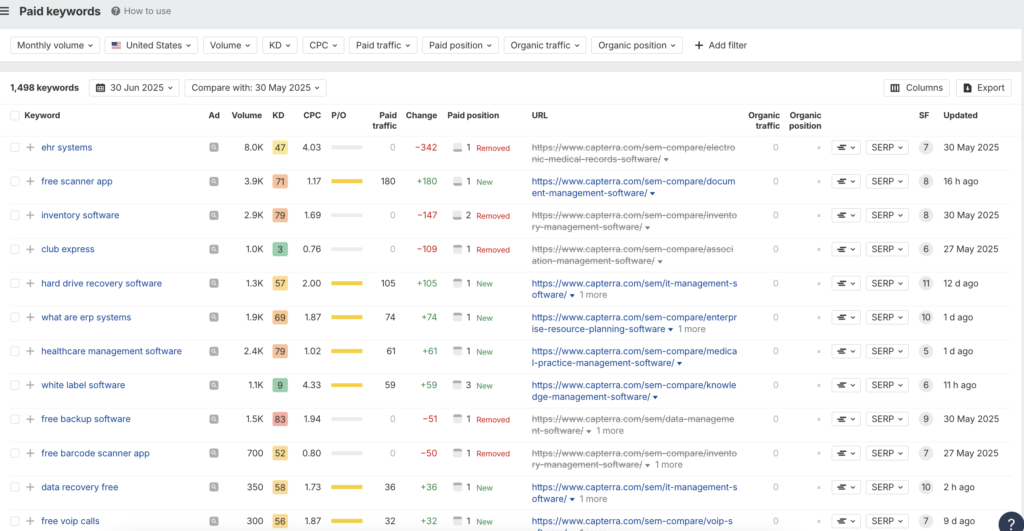
Outgoing Links & Internal Links
When I analyzed Capterra.com using Ahrefs, I explored both their outgoing and internal links to understand how they structure their content and distribute link authority. It is quite helpful for spotting linking patterns, fixing SEO issues, and improving content strategy.
What I liked most was how clearly Ahrefs separates internal and external links. I could easily find if Capterra was over-linking to certain domains or missing internal linking opportunities. The tool also shows anchor texts, which helps ensure links are contextually relevant.
The feature works well, but for large websites like Capterra, the volume of data can be overwhelming. Also, there’s no visual internal linking map or link flow. It can be time-consuming to analyze large link datasets.
What I Liked the Most: The Good Aspect
The data is detailed yet interactive. The Backlink section gives a clear view of the most powerful links, and the Top Pages feature shows which content is ranking and attracting links. The breakdown of ‘dofollow’ vs ‘nofollow’, and the Domain Rating (DR) scores, give me a quick sense of the link quality.
- Large backlink index with fresh data updates.
- Historical backlink data to analyze link profile trends.
- Easy identification of high-quality vs low-quality links.
- Detailed anchor text distribution helps spot unnatural patterns.
- ‘New’ and ‘Lost’ backlink reports are very insightful.
What I Did Not Like: The Downside
The data shown can sometimes feel overwhelming for new users. The learning curve is a bit steep if you’re not used to reading link metrics or interpreting SEO terms. Also, exporting reports on the lower plans is limited.
Keyword Explorer
I regularly use this toolkit for client campaigns, especially in competitive niches. Recently, I researched terms like AI Tools to help structure a new content plan. The tool gave me detailed metrics including search volume, keyword difficulty, and traffic potential, which made decision-making much easier.
- Easy to input seed keywords and get hundreds of related suggestions.
- Provides multiple keyword metrics in one place.
- SERP overview helps analyze current competitors for a seed keyword.
- Gives an option to analyze keyword trends over time.
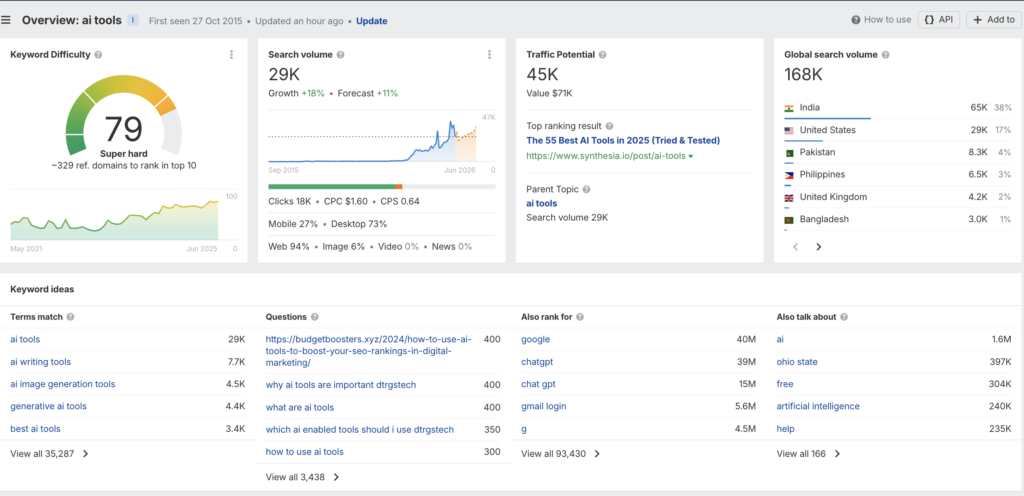
Keyword Ideas
When I searched for the keyword – AI Tools – in Ahrefs’ Keyword Explorer, the Keyword Ideas section really helped me expand my content plan. I explored three tabs like Matching Terms, Related Terms, and Search Suggestions. These tabs assisted me to discover variations, new angles, and long-tail opportunities. It’s one of the fastest ways I’ve found to move from a seed keyword to a full list of target topics.
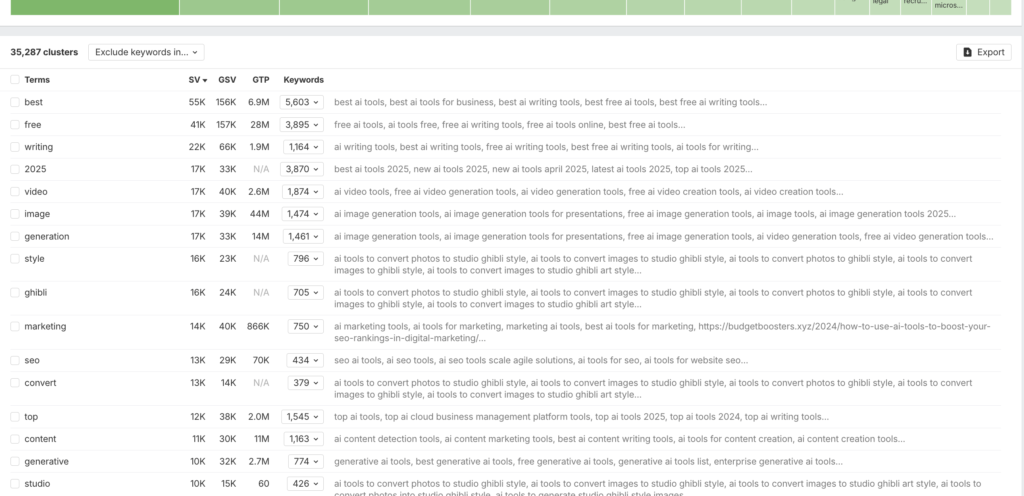
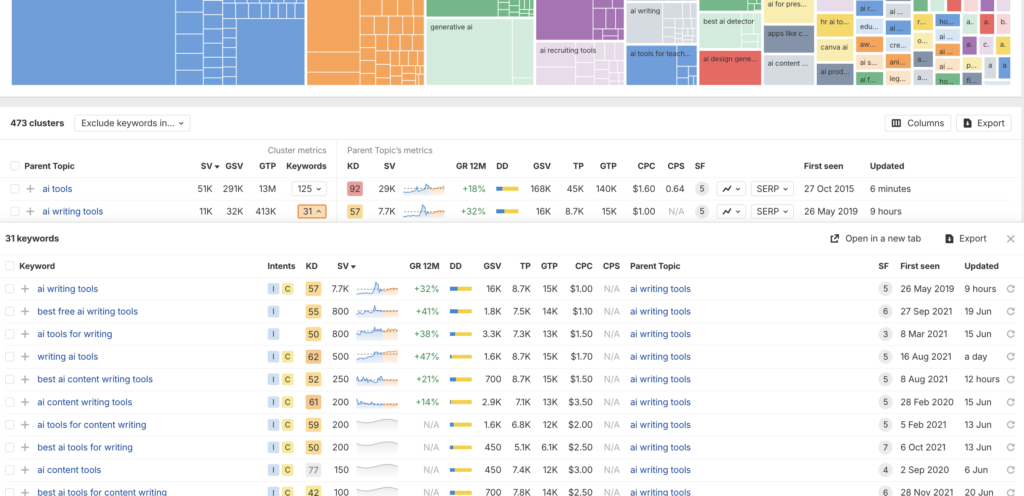
The keyword suggestions were well organized. The Matching Terms section gave me highly relevant keywords, while the Related Terms tab helped me explore broader but still relevant ideas. At last, the Search Suggestions tab felt like getting autocomplete results from Google, which makes it perfect for creating FAQ sections or blog headlines.
One downside of this feature is that some suggestions in the Related Terms section felt a bit irrelevant at times. Also, for newer niches like AI, some keyword volume data isn’t always available or updated.
What I Liked the Most: The Good Aspect
The Keyword Difficulty (KD) score and Traffic Potential metrics are a game-changer. Beyond just providing search volume, Ahrefs helps you pick keywords that can actually bring traffic. The SERP analysis with estimated backlinks and domain authority is great for sizing up competition.
- ‘Matching Terms’ and ‘Questions’ tabs bring tons of long-tail ideas
- SERP overview includes helpful data like referring domains and traffic
- Parent topic suggestions help group keywords for better topical SEO
- Clear filters to sort by KD, volume, CPC, and clicks
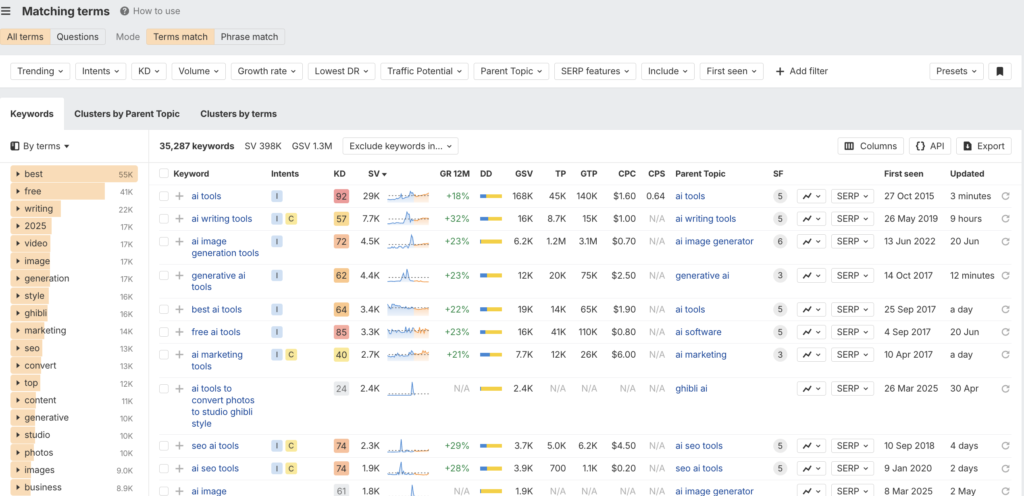
What I Did Not Like: The Downside
While Keyword Explorer is powerful, there are a few areas where it could improve. At times, keyword suggestions occasionally include irrelevant terms, especially for very broad keywords. Also, unlike Google’s own Keyword Planner, it doesn’t give absolute precision in search volume.
- Occasionally pulls less relevant keyword suggestions.
- Search volume estimates are approximations.
- Beginners may feel overwhelmed by the amount of data.
Content Explorer
On a daily basis, I use Ahrefs’ Content Explorer for researching content ideas, analyzing competitors, and finding backlink opportunities. I simply enter a topic or keyword, and it shows me thousands of relevant articles, complete with SEO and engagement metrics. This has helped me identify trending topics and high-performing content in my niche.
- Easy to search for content ideas based on keywords.
- Shows SEO metrics like backlinks, traffic, and social shares.
- Useful for spotting link building and content gap opportunities.
- Helps in analyzing top-performing content formats and topics.
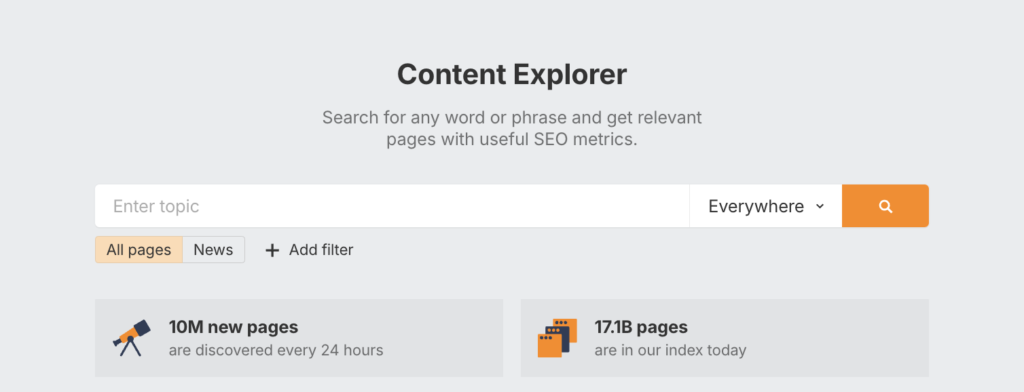
What I Liked the Most: The Good Aspect
What is most commendable about Content Explorer is its ability to combine content discovery with SEO data. I’m not just seeing articles; I’m seeing how well they perform in search, how many backlinks they have, and which pages are getting traction. The filtering options (like filtering by domain rating, referring domains, language, publication date, etc.) make it easy to refine results and focus on what matters most for my strategy.
- Huge database of indexed web content.
- SEO metrics included for every result (backlinks, traffic, etc.).
- Wide range of filters to narrow down content searches.
- Ability to find low-competition topics with proven performance.
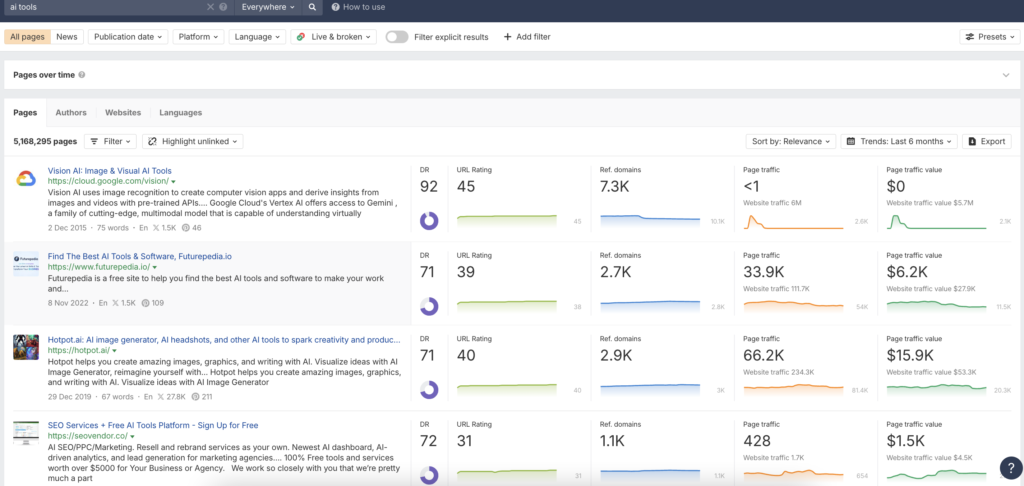
What I Did Not Like: The Downside
While Content Explorer is very useful, it’s not perfect. Sometimes, the database may not capture very new or niche articles immediately. Also, the overwhelming amount of data can confuse beginners. Interpreting which content opportunities are truly actionable may require some experience.
- May miss very new or niche content at times.
- Large datasets can be overwhelming for beginners.
- Interpreting data requires some SEO knowledge.
- Full access requires a higher subscription plan.
Site Audit
I use Ahrefs’ Site Audit tool to regularly check the health of the websites. It crawls the entire site like a search engine and identifies technical SEO issues that might affect rankings. Setting it up is simple and easy. I just need to add my website, set the crawl limits, and let Ahrefs do the rest. The audit reports are detailed and help me catch issues early before they impact SEO performance.
- Allows quick setup with flexible crawl settings.
- Comprehensive reports covering multiple SEO factors.
- Easy to spot errors, warnings, and opportunities.
- Scheduled audits help me monitor ongoing site health.
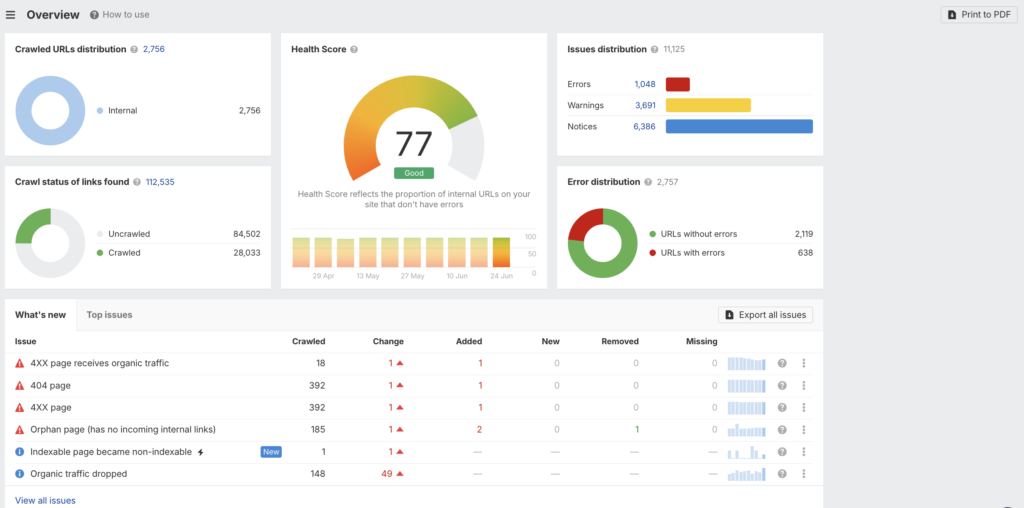
What I Liked the Most: The Good Aspect
The reports are comprehensive and actionable. Beyond just listing errors, it explains why they matter and how to fix them. The Health Score gives me a quick overview of my site’s SEO condition. The breakdown into categories (performance, HTML tags, links, and content) helps me prioritize what to fix first.
- Health Score provides a simple summary of overall site health.
- Detailed explanations for each issue with fix suggestions.
- Visual charts and reports make it easy to track progress.
- Scheduled audits ensure regular monitoring without manual effort.
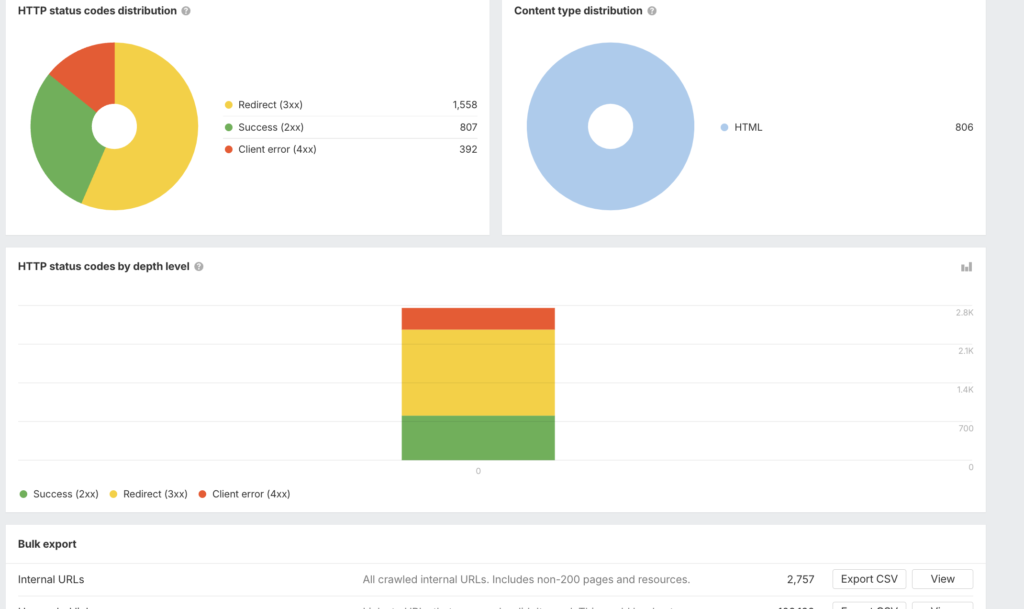
What I Did Not Like: The Downside
The crawl speed can sometimes be slow for very large sites. Also, certain advanced issues may still require manual checks. Full functionality is limited on lower-tier plans.
Rank Tracker
The Rank Tracker tool monitors keyword positions for my websites as well as client projects. Setting it up is pretty straightforward. I just need to add selected keywords, choose the location. That’s it. The tool does the rest. It starts tracking my rankings. It provides daily, weekly, or monthly updates depending on the plan, and also tracks my SERP features like featured snippets, site links, and more.
- Easy to set up to start tracking keywords.
- Tracks rankings across different locations and devices.
- Provides historical ranking data to spot trends.
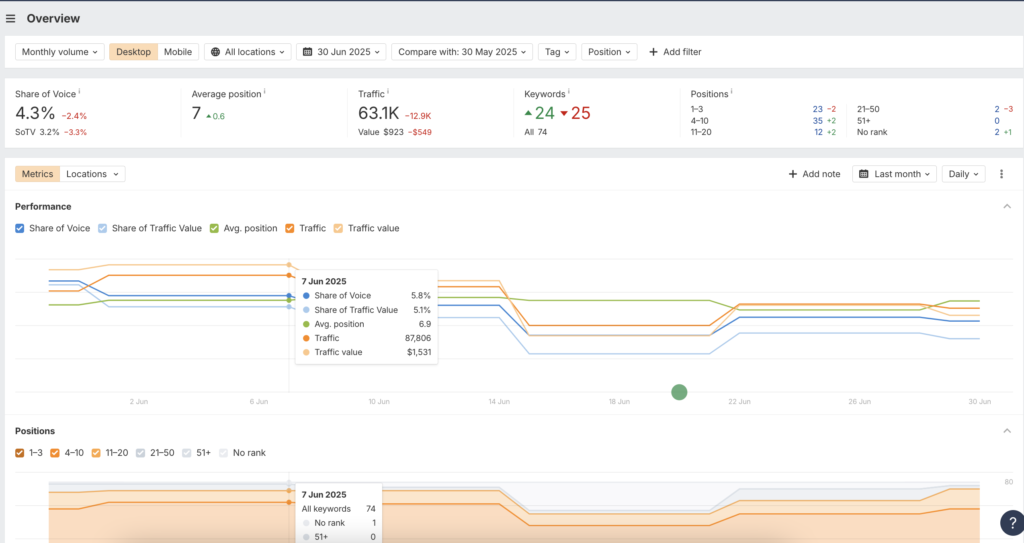
What I Liked the Most: The Good Aspect
The ‘average position’ graphs help me quickly gauge overall SEO performance. The competitor tracking feature is very useful as it allows me to monitor how my competitors are performing for the same keywords. The data visualization is clear and easy to interpret.
- Accurate keyword position tracking with historical trends.
- Competitor tracking for side-by-side comparisons.
- Tracks presence in SERP features.
What I Did Not Like: The Downside
The keyword update frequency is limited based on the subscription plan, so I can’t always get daily updates unless I’m on a higher tier. Also, if I have a very large keyword list, it can take some time to process.
Usability & UI/UX
The tool covers all that an SEO professional requires including backlinks, keywords, content, site audits, and more. Ahrefs tries to keep things user-friendly, but because it offers so much functionality, complete beginners may need a little time to adapt. However, once you understand the basic layout, navigating between tools becomes quite easy. Each feature is clearly labeled, and most data tables can be sorted or filtered with one click.
- Clean, modern interface with clear menus and filters.
- Consistent design across all tools/modules.
- Tooltips and guides are available for most features.
- Powerful, but can feel complex in the beginning.
Ahrefs does a great job with data visualization. The graphs are clean, easy to read, and allow for quick interpretation of trends. Tables are sortable and often include helpful mini-graphs. Reports display key metrics upfront, which makes quick analysis easier. Another merit of using the tool is that it allows decent customization, especially for exporting data. While you can’t build highly customized dashboards inside the platform (compared to some enterprise SEO tools), you can export most data into CSV/Excel for custom reporting. Scheduled email reports are very handy for regular updates.
- Easy export to CSV for offline analysis.
- Scheduled reports via email.
- Customizable filters within the platform to adjust data views.
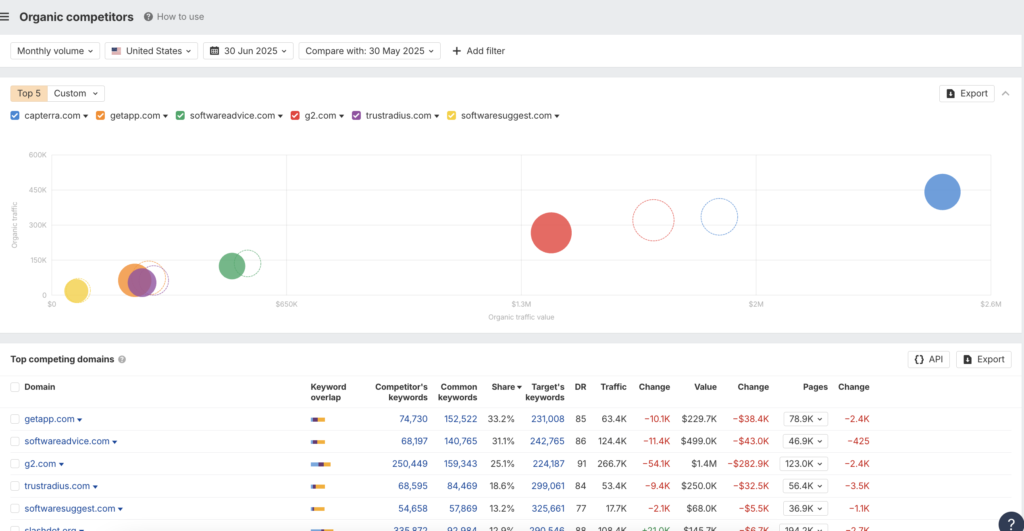
Data Accuracy & Freshness
Over time, I’ve found Ahrefs to be one of the most reliable SEO tools when it comes to data accuracy and freshness. Whether I’m analyzing backlinks, keywords, or auditing a website, the data is generally up-to-date and reflects real-world search engine behaviour. Please note, no tool can match Google’s internal data perfectly, but Ahrefs comes quite close in most areas.
Ahrefs has one of the largest backlink indexes in the industry. They crawl the web 24/7 and update their index regularly. New backlinks often show up within a few days, and sometimes even faster for high-authority websites. Compared to other tools I’ve tested, Ahrefs tends to discover links earlier. However, temporary fluctuations or glitches in link data can happen after updates.
- Huge backlink database
- Continuous crawling and frequent index updates.
- New and lost backlink reports are quite fresh.
When it comes to keyword explorer function, Ahrefs provides fairly accurate keyword data. Search volume estimates are not 100% precise but give a very good directional understanding. Keyword Difficulty (KD) is particularly strong since it’s calculated based on actual backlink profiles of top-ranking pages, making it highly relevant for ranking predictions. SERP data is updated regularly and reflects current search engine results.
Kindly note: Search volume estimates are averages, not live real-time numbers. Keyword data may slightly vary from Google Keyword Planner due to methodology differences.
Pricing vs. Value
I’ve used Ahrefs across different subscription tiers, both for personal projects and client work. While Ahrefs is one of the more expensive SEO tools in the market, it also delivers a lot of depth and accuracy, especially in backlink analysis and keyword research. Over time, it has been identified that the value depends a lot on who’s using it. Agencies and SEO professionals often get more out of it than casual users or freelancers.
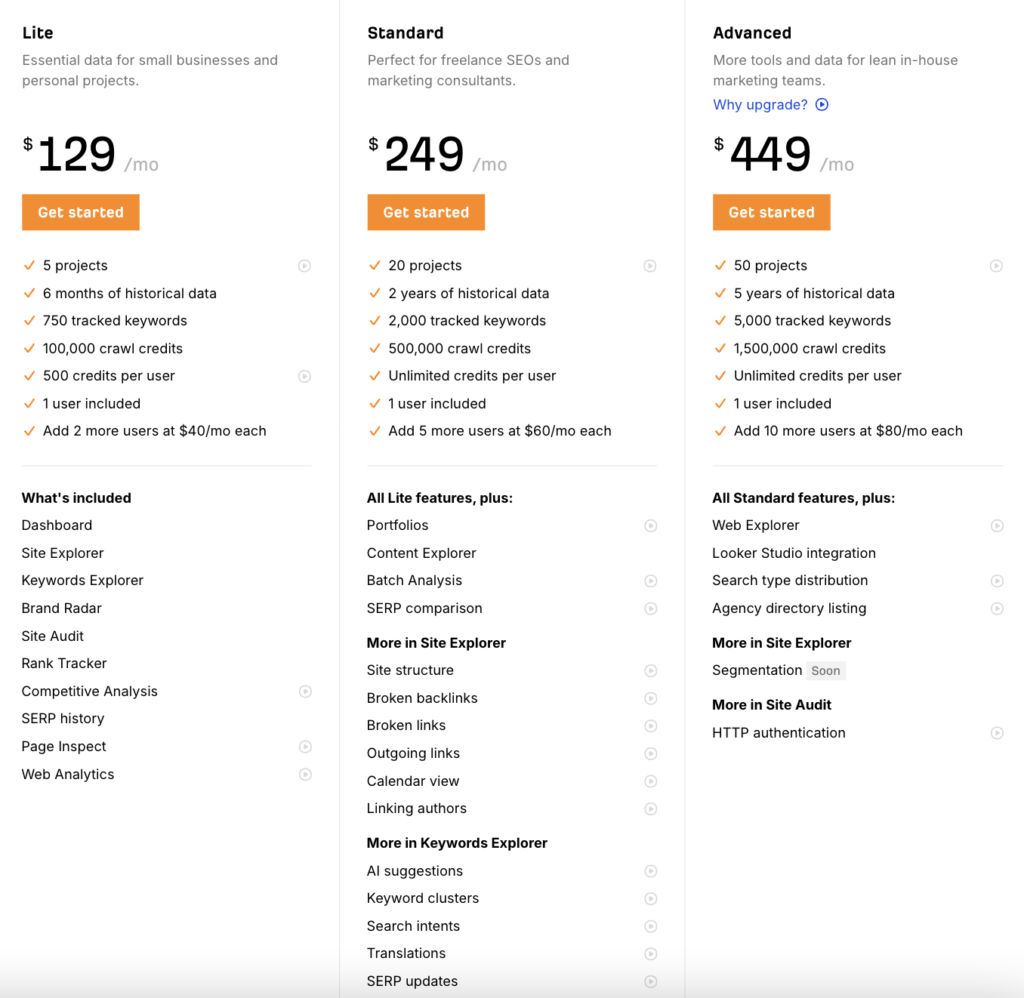
Many advanced features and higher data allowances are gated behind higher-priced tiers. For example, the number of keywords you can track, the depth of backlink reports, and crawl limits increase as you move up plans.
Ahrefs applies strict usage limits based on your plan. This affects keyword reports, backlink exports, SERP checks, and site audit crawls. Small businesses may hit these limits quickly if they manage multiple sites or conduct heavy research.
The tool allows multiple users on higher-tier plans but charges extra for additional seats. While the tool itself isn’t built heavily for team collaboration (like shared dashboards or task management), teams can still share access and export reports easily for teamwork.
Customer Support & Assistance
During my time using Ahrefs, I’ve had a few occasions to reach out to their support team and explore their help resources. Overall, I’ve found their documentation very detailed, and the support team responsive. Their tutorials have also been quite helpful, especially when I was trying to explore more advanced features.
Ahrefs primarily offers email support and live chat (during working hours only). My experience with both has been positive. I usually get helpful, polite responses within a few hours. They also provide follow-up explanations when needed. While there’s no phone support, the existing channels have been sufficient for my needs.
- Live chat is responsive during working hours.
- Email replies usually come within a few hours.
- No 24/7 live support.
- No phone support for urgent issues.
- Complex technical issues may require longer back-and-forth emails.
Final Verdict
AHREFs is a powerful SEO tool packed with accurate data and features that truly help improve search rankings. Its backlink analysis is one of the best in the industry, and the keyword research tool gives clear, practical insights. However, the pricing may feel high for beginners or small businesses. If you’re serious about SEO and want a tool that delivers real value, Ahrefs is definitely worth considering.

Semrush Review
Tags: review






