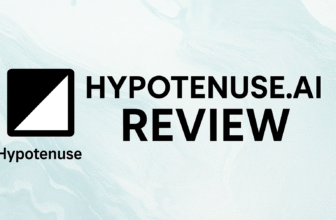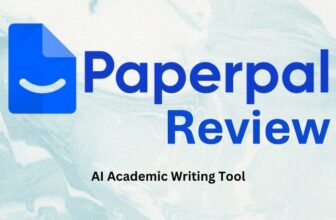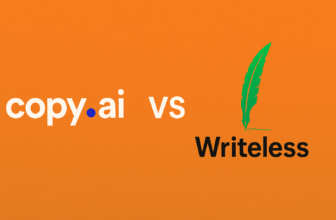- Quick Snapshot: Best AI Extensions for Chrome
- ChatGPT for Chrome – Best Overall AI Assistant
- GrammarlyGO – Best for Writing & Editing
- Jasper AI – Best for Marketing & Content Creators
- Perplexity AI – Best for Research & Fact-Checking
- Compose AI – Best for Email Productivity
- Merlin – Best for On-Page AI Assistance
- QuillBot – Best for Paraphrasing & Summaries
Chrome is the most popular browser worldwide, but its real power comes from extensions. With the rise of AI, Chrome extensions now help users write better, research faster, manage tasks, and even brainstorm ideas on the go. In this article, we’ll explore the best AI Chrome extensions that can supercharge your productivity, covering free and premium options with practical use cases.
Quick Snapshot: Best AI Extensions for Chrome
| Extension | Best For | Free Plan / Trial | Standout Feature |
|---|---|---|---|
| ChatGPT for Chrome | All-purpose writing & Q&A | Free with OpenAI account | Inline AI answers & prompts |
| GrammarlyGO | Writing & editing | Free + paid tiers | Context-aware AI rewriting |
| Jasper AI | Marketing copy & blogs | Free trial | AI-driven content templates |
| Perplexity AI | Research & browsing | Free plan available | Citations & sources inline |
| Compose AI | Email drafting | Free forever plan | Auto-complete sentences |
| Merlin | On-page AI assistant | Limited free queries | Works on any website |
| QuillBot | Paraphrasing & summaries | Free plan with limits | Academic-friendly rewriting |
ChatGPT for Chrome – Best Overall AI Assistant
ChatGPT’s Chrome extension allows you to access OpenAI’s AI directly in your browser. You can highlight text, ask questions, or draft replies without switching tabs. It’s versatile for emails, research, and idea generation, making it the most flexible AI extension available.
- Overview: ChatGPT’s Chrome extension brings OpenAI’s capabilities directly into your browser. It helps with drafting text, answering questions, and even generating summaries without switching tabs. Perfect for general productivity.
- Key Features: Context-aware writing, Q&A support, summarization, multiple tones.
- Free Plan: Free with OpenAI account.
- Ease of Use: Highlight text or use the toolbar to generate instant responses.
- Why It Stands Out: Extremely versatile. Great for writing, research, and brainstorming.
GrammarlyGO – Best for Writing & Editing
GrammarlyGO takes Grammarly beyond grammar checks by adding generative AI features. It helps you rewrite, expand, or shorten text based on context. With both free and premium versions, it’s an essential tool for professionals, students, and anyone who wants polished communication.
- Overview: GrammarlyGO enhances the classic Grammarly tool with generative AI features, making it more than just a grammar checker. It rewrites, shortens, or expands text according to context.
- Key Features: AI rewriting, tone adjustment, context-aware suggestions.
- Free Plan: Free plan available; premium unlocks advanced AI features.
- Ease of Use: Works inside Gmail, Docs, and most text boxes seamlessly.
- Why It Stands Out: Ideal for professionals who need polished and grammatically correct emails or documents instantly.
Jasper AI – Best for Marketing & Content Creators
Jasper AI’s Chrome extension is built for marketers and writers who need persuasive content. It comes with templates for ads, social posts, and blogs. While it’s not entirely free, the trial version gives a solid preview of its capabilities.
- Overview: Jasper AI is a powerful tool for marketers and copywriters. The Chrome extension allows you to create blog snippets, ads, or social content directly from your browser.
- Key Features: 50+ templates, tone customization, brand voice settings.
- Free Plan: Free trial available; full features require subscription.
- Ease of Use: Browser integration provides suggestions while you write online.
- Why It Stands Out: Tailored for persuasive marketing and content creation, not just generic writing.
Perplexity AI – Best for Research & Fact-Checking
Perplexity AI integrates directly into Chrome to provide search answers with citations. Unlike traditional search, it summarizes multiple sources and links to references. It’s perfect for students, researchers, and professionals who want reliable, concise information without endless browsing.
- Overview: Perplexity AI acts like a search engine powered by AI, directly integrated into Chrome. It answers queries with concise summaries and citations from reliable sources.
- Key Features: Citations, source links, conversational Q&A.
- Free Plan: Free plan with usage limits.
- Ease of Use: Works like a mini search assistant; just type and get cited answers.
- Why It Stands Out: Provides factual, source-backed results—unlike purely generative tools.
Compose AI – Best for Email Productivity
Compose AI saves hours of typing by auto-completing sentences and drafting emails. Its Chrome extension integrates directly with Gmail and other platforms. The free forever plan is generous, making it a strong choice for professionals who handle heavy email communication.
- Overview: Compose AI helps professionals save time by auto-completing sentences and drafting full emails. It integrates directly with Gmail and other email platforms.
- Key Features: Email templates, predictive typing, smart auto-complete.
- Free Plan: Free forever plan with essential features.
- Ease of Use: Plug into Gmail; it starts suggesting completions instantly.
- Why It Stands Out: Dramatically reduces typing time, making it excellent for inbox-heavy professionals.
Merlin – Best for On-Page AI Assistance
Merlin is an AI assistant that works on any website. Whether you’re reading a news article or using Google Docs, Merlin can summarize, answer questions, or generate content on the spot. It’s like having ChatGPT available across all web pages.
- Overview: Merlin works like ChatGPT for your entire browser. It can summarize articles, generate content, and answer questions on any webpage.
- Key Features: AI chat overlay, summarization, on-page Q&A.
- Free Plan: Limited free queries per day.
- Ease of Use: Trigger with a shortcut; works across all websites.
- Why It Stands Out: Brings ChatGPT-like functionality to every site you browse.
QuillBot – Best for Paraphrasing & Summaries
QuillBot is a favorite among students and academics. The Chrome extension helps with paraphrasing, grammar, and summarization. While the free plan has some limitations, it’s still useful for rephrasing and simplifying complex text in just one click.
- Overview: QuillBot is popular among students and professionals for paraphrasing, grammar corrections, and summaries. Its Chrome extension makes these tools instantly available while browsing.
- Key Features: Paraphrasing modes, summarizer, grammar checker.
- Free Plan: Free plan with limited word count.
- Ease of Use: Highlight text and paraphrase or summarize instantly.
- Why It Stands Out: Academic-friendly tool that helps simplify, rephrase, or condense text without losing meaning.
Things to consider while choosing the right AI Chrome Extension
Primary Use Case – Pick based on need: research (Perplexity AI), writing (GrammarlyGO, QuillBot), or all-in-one assistance (ChatGPT, Merlin).
Budget & Free Limits – Check how generous the free plan is. Extensions like Compose AI and Perplexity AI offer good free tiers, while Jasper leans premium.
Ease of Integration – Choose extensions that work within Gmail, Docs, or your workflow. This ensures you save time instead of copy-pasting between tools.
Customization – Some AI tools let you adjust tone, style, or format. If personalization matters, go for ChatGPT or Jasper AI.
Reliability of Output – If factual accuracy is critical, prefer Perplexity AI for its citations instead of purely generative tools.
Pros & Cons of AI Chrome Extensions
- Instantly accessible in your browser
- Save time on research, writing, and editing
- Many offer free plans for beginners
- Some extensions can slow down browsing
- Free versions may be limited
- Risk of over-reliance on AI-generated text
Final Verdict
AI Chrome extensions have evolved into powerful productivity boosters. ChatGPT remains the most versatile, GrammarlyGO is perfect for professional writing, and Perplexity AI stands out for reliable research. Depending on your needs, you can mix and match extensions to transform your browser into an AI-powered workspace.
FAQs
ChatGPT is the most versatile, while GrammarlyGO and Perplexity AI are excellent for specific use cases.
Yes, most offer free versions with limitations. For advanced features, premium upgrades are available.
Most rely on cloud-based AI, so you’ll need an internet connection to use them.