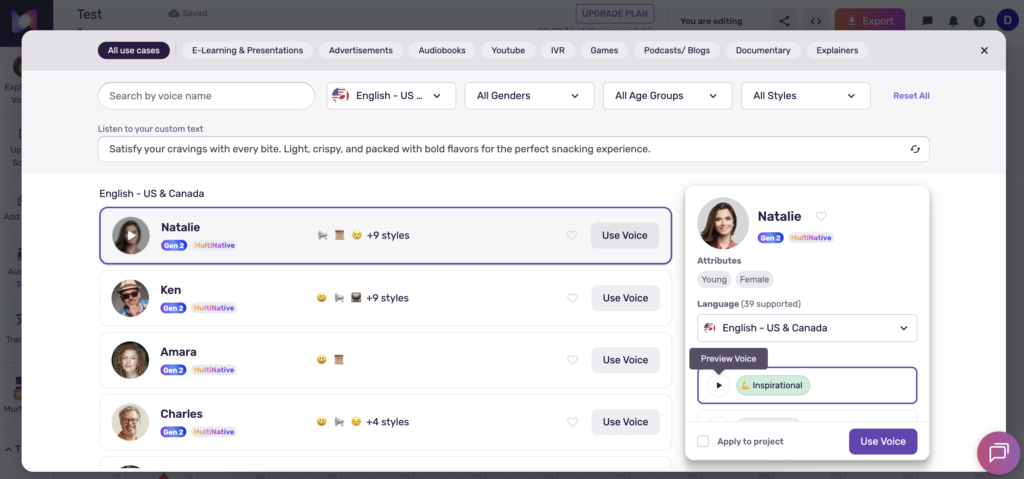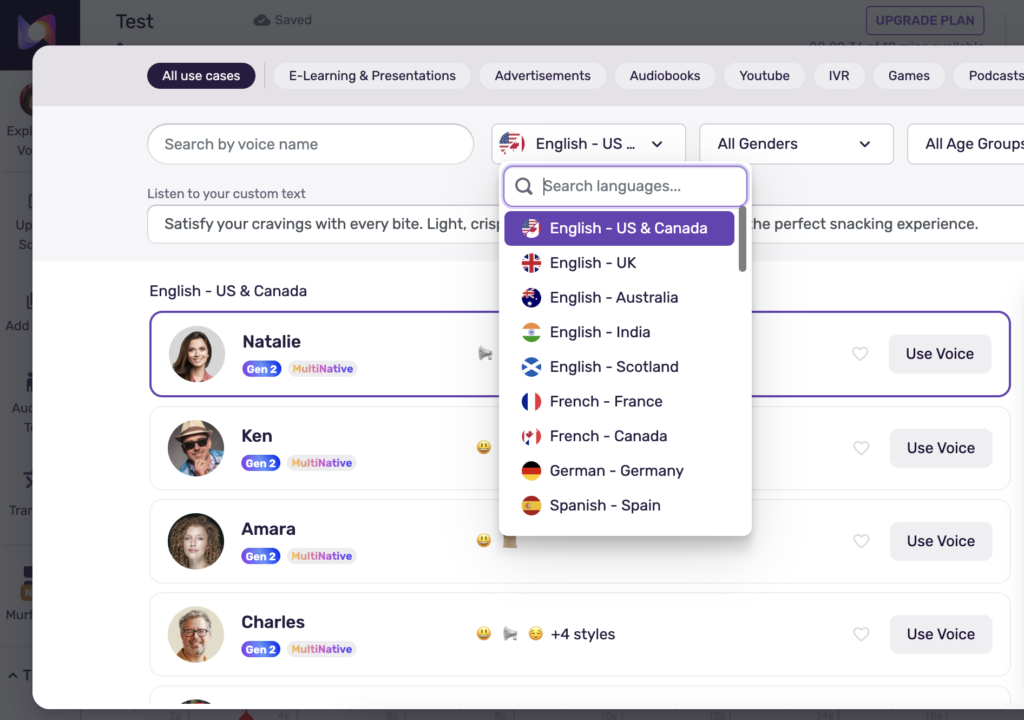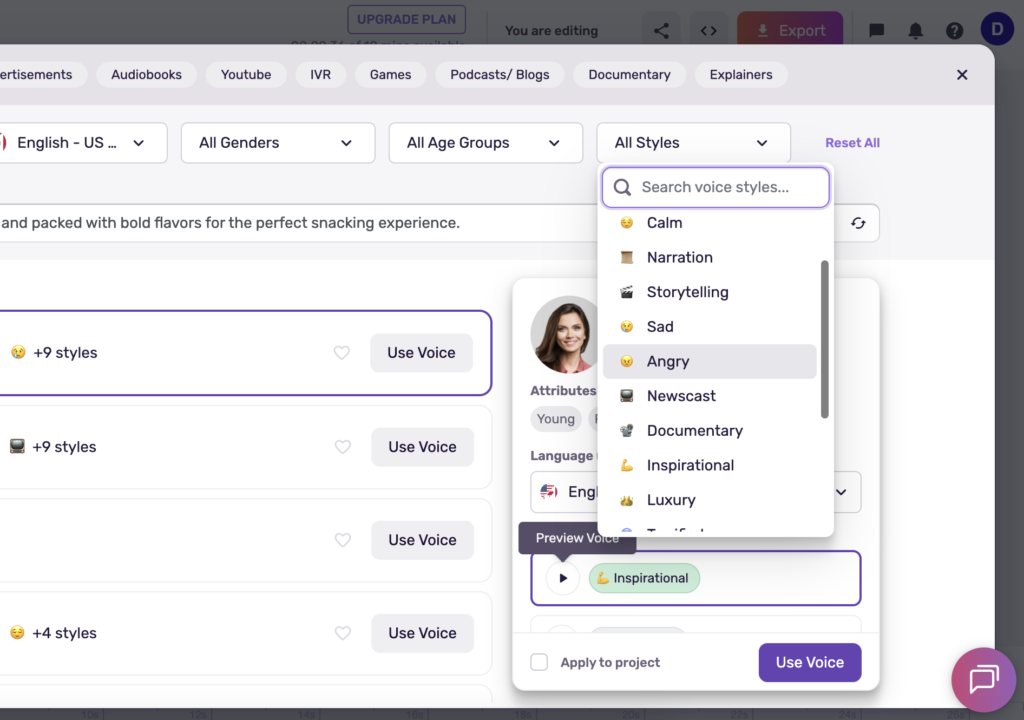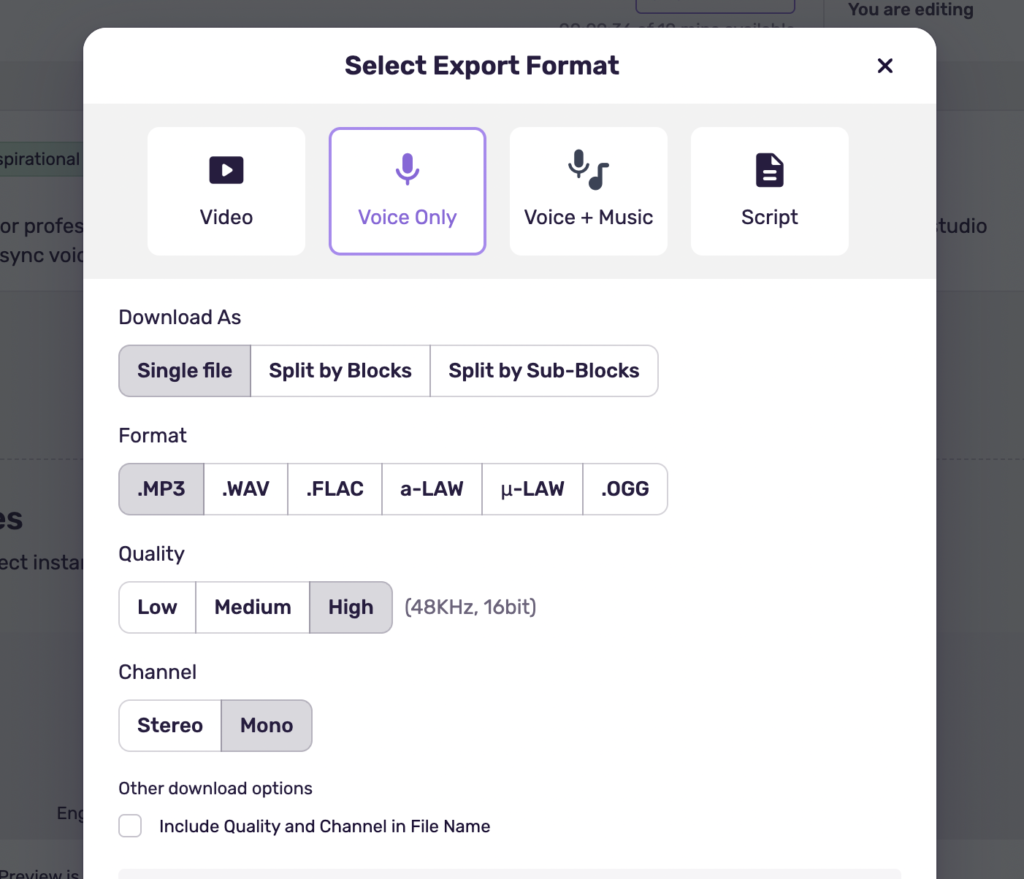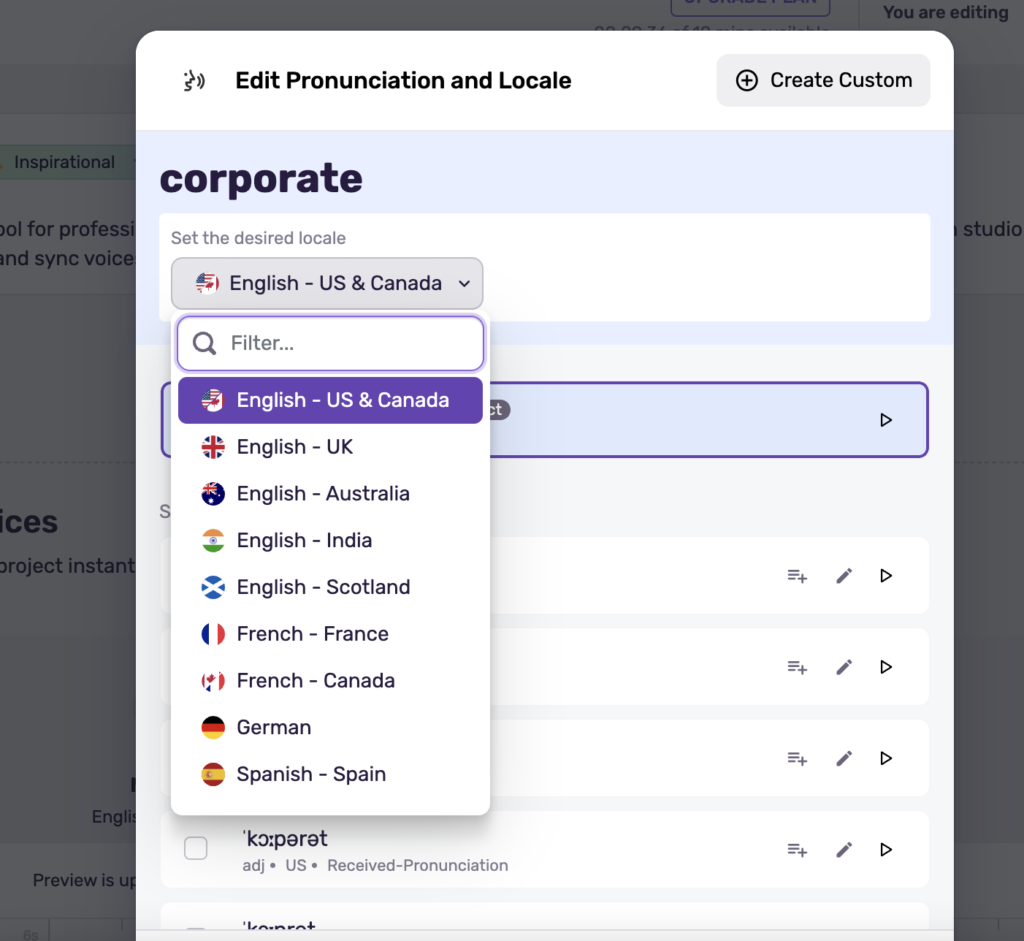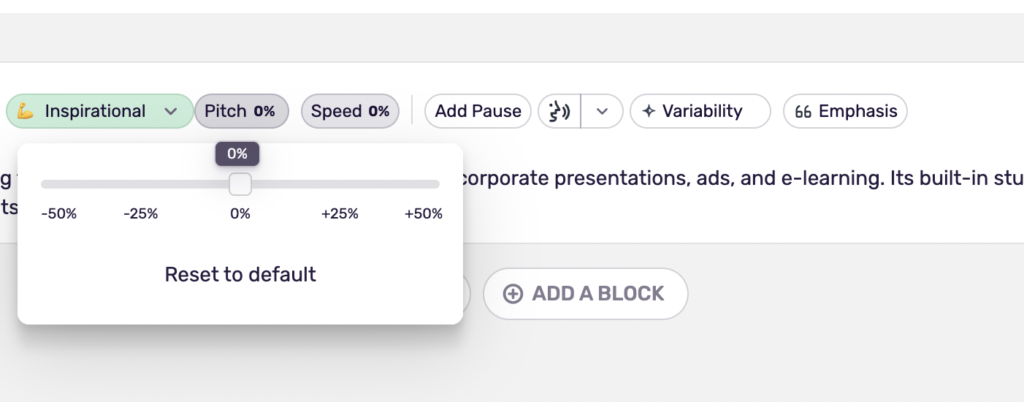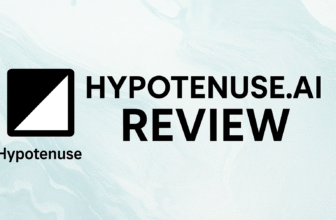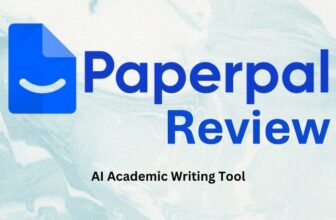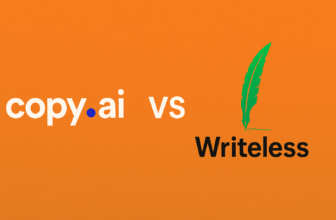Artificial Intelligence is reshaping how we create content, and voice generation tools are at the forefront of this transformation. Whether you’re producing e-learning modules, marketing videos, podcasts, or ads, realistic AI voices save time, reduce costs, and open up professional-grade audio production to everyone.
Among the top players in this space is Murf.ai, a popular AI voice generator trusted by businesses, educators, and creators worldwide. But how well does it perform against critical parameters like voice realism, emotional range, pricing, and ease of use?
We evaluated Murf.ai using a structured rating framework covering everything from naturalness to integrations. Below is a detailed review to help you decide if Murf is the right AI voice tool for your needs.
Murf is one of the best AI voice generators for businesses, educators, and content creators. Its strengths include realistic voices, fast generation, intuitive controls, and beginner-friendly design.
How We Rate? Our ratings reflect hands-on testing and comparison across key parameters such as usability, features, pricing, support, and overall value.
Performance Breakdown: Pros and Cons
- Natural, human-like voices
- Fast Rendering
- Works well for ads, training modules
- Intuitive & beginner-friendly UI
- Limited Emotional Depth
- Export Restriction in Free Plan
- Voice cloning only available in custom plan
Voice Realism & Naturalness
Murf.ai’s biggest strength lies in its ability to produce human-like, natural voices. The intonations, pitch variations, and smooth delivery make the output sound engaging and professional.
After testing Murf extensively for e-learning modules, a small skit, and a 5-minute podcast narration, the standout feature is the sheer naturalness of its voices. Intonation shifts, subtle pauses, and pitch variations make the delivery sound almost human. In fact, for training videos, it comfortably replaced the need for studio recordings.
But, I noticed it sometimes struggles with micro-details like replicating the natural “breath” between sentences or emotional pauses.
Language & Accent Support
I tested Murf with multiple regional campaigns, using Indian, British, and American voices. The tool covered these needs well, and switching between accents was seamless. With 20+ languages available, it’s well-suited for global teams.
The only drawback is variety. Enterprise-grade options like ElevenLabs and Google Cloud TTS offer broader language coverage and rare dialects. For startups and mid-sized companies, though, Murf’s catalog is more than enough.
Emotion & Tone Range
Murf allows you to choose tones like conversational, narration, promo, and enthusiastic. I used “conversational” for a podcast and “narration” for a pitch deck narration. Both delivered well.
But when I pushed for more dramatic tones (like sadness or anger), the voices felt somewhat flat. This is where premium competitors with advanced emotional modeling pull ahead. For business and e-learning, Murf hits the mark, but for creative storytelling, it’s slightly limited.
Custom Voice Cloning
Murf offers custom voice cloning as part of its enterprise and custom plans. This feature allows businesses or creators to replicate their own or a brand’s voice for consistent, personalized content.
However, since this option is only available in tailored plans, we did not test it as part of this review. Based on available documentation, it requires consent and sufficient training data for setup. While potentially powerful for branding and training, its accessibility and affordability remain limited compared to mainstream TTS features.
Latency & Generation Speed
Speed is critical in workflows, especially when rendering long scripts. In my tests, a 15-minute narration rendered in under a minute, with barely any lag while editing or previewing.
Compared to other tools, Murf feels snappy and reliable. For real-time production or iterative editing, this is a huge advantage.
Output Formats & Quality
Murf exports in MP3 and WAV formats, offering flexibility for different projects. Audio is delivered in studio-quality, with adjustable bitrates and clarity settings. The output is clean, crisp, and free from distortion, making it ready for professional use without additional editing.
However, it’s important to note that the free plan does not include export functionality. Users must upgrade to a paid plan to download audio files.
Controls & Customization
This is where Murf truly shines. In practice, I used the following often:
- Adjusting pitch and speed to fine-tune narrations.
- Adding pauses for natural flow.
- Correcting tricky pronunciations with the editor.
- Syncing background music directly into the timeline.
For non-technical users, this editing studio feels intuitive and powerful. It is far more polished than the developer-heavy alternatives like AWS Polly.
Integration & API Support
Murf.ai provides developers with API access, making it possible to integrate voice generation directly into apps, e-learning platforms, and enterprise workflows. It supports multiple endpoints including Text-to-Speech, Translation, and Voice Changer APIs.
Pricing is transparent and usage-based:
- Text-to-Speech API – $0.03 per 1,000 characters
- Translation API – $0.02 per 1,000 characters
- Voice Changer API – $0.10 per minute
Plans include:
- Free – $3 free credit, access to all endpoints, concurrency limit of 5, and 1 API key.
- Pay as you go – Flexible pricing, up to 3 API keys, concurrency limit of 15.
- Enterprise – Custom plans with scalable pricing, voice cloning on request, and tailored concurrency/API key limits.
While Murf’s API isn’t as open-ended as AWS Polly or Google Cloud TTS, it strikes a balance between developer accessibility and business practicality, making it suitable for SMBs and mid-sized enterprises.
Pricing & Usage Limits
Murf.ai offers a Free Plan that lets you try all voices and features but without export functionality, making it best for testing the platform before upgrading.
The Creator Plan ($19/month, if paid annually) unlocks high-quality exports, commercial usage rights, and up to 24 hours of voice generation annually. This plan is ideal for freelancers and small creators.
The Business Plan ($66/month, if paid annually) expands limits, adds collaboration features, and offers priority support, making it a better fit for teams, agencies, and businesses producing content regularly.
Best Alternatives of Murf.ai
- ElevenLabs is one of the most advanced platforms when it comes to emotional voice generation. Its voices can convincingly capture sadness, joy, excitement, or anger, making it ideal for audiobooks, storytelling, and entertainment projects.
- Google Cloud Text-to-Speech – If you’re building large-scale apps or enterprise solutions, Google’s TTS API is among the most scalable and customizable. With 100+ voices and support for dozens of languages, it’s highly versatile.
- Amazon Polly is a developer-first solution, tightly integrated into the AWS ecosystem. It’s suitable for real-time applications, chatbots, and multilingual platforms.
- Play.ht focuses on ease of use and publishing-ready audio. It offers a strong library of voices, exports in multiple formats, and caters especially well to podcasters and marketers.
- Descript Overdub is an all-in-one audio/video editing tool with AI voice generation built in. Its Overdub feature allows you to clone voices and sync them seamlessly with video timelines.
| Tool | Best For | Strengths | Limitations |
|---|---|---|---|
| Murf AI | Businesses, educators, content creators | Realistic voices, intuitive editing studio, API access, collaboration features | Emotional range & language variety slightly limited; no exports in free plan |
| ElevenLabs | Storytelling, audiobooks, entertainment | Emotional depth, natural intonation, multilingual support | Higher-tier pricing; learning curve for beginners |
| Google Cloud TTS | Enterprise & developer scalability | 100+ voices, dozens of languages, deep API customization | Requires technical expertise; less user-friendly UI |
| Amazon Polly (AWS) | Developers, real-time apps, chatbots | Real-time streaming, AWS integrations, scalable & reliable | UI is minimal; geared toward developers |
| Play HT | Podcasters & marketers | Large voice library, easy exports, publishing-ready audio | Slightly less realistic than Murf/ElevenLabs |
| Descript Overdub | Video creators & media teams | AI voices within full video/audio editor, collaboration tools | Focused more on editing than pure TTS |
Final Verdict
After using Murf across multiple scenarios including ad copies, random text from internet, chapters from fictional books, the takeaway is clear – Murf is one of the most balanced AI voice generators in the market. Its natural-sounding voices, customization tools, and snappy rendering make it highly practical for businesses and creators. It’s particularly well-suited for:
- Corporate training modules
- Marketing ads and promotional content
- E-learning voiceovers
- Podcasts and explainer videos
It falls slightly short in emotional depth and accessibility of premium features like voice cloning. But overall, Murf strikes an excellent balance between quality, usability, and value.
Choose Murf.ai if you want a beginner-friendly, professional-grade AI voice tool with strong editing and collaboration features.
On this page
Tags: review