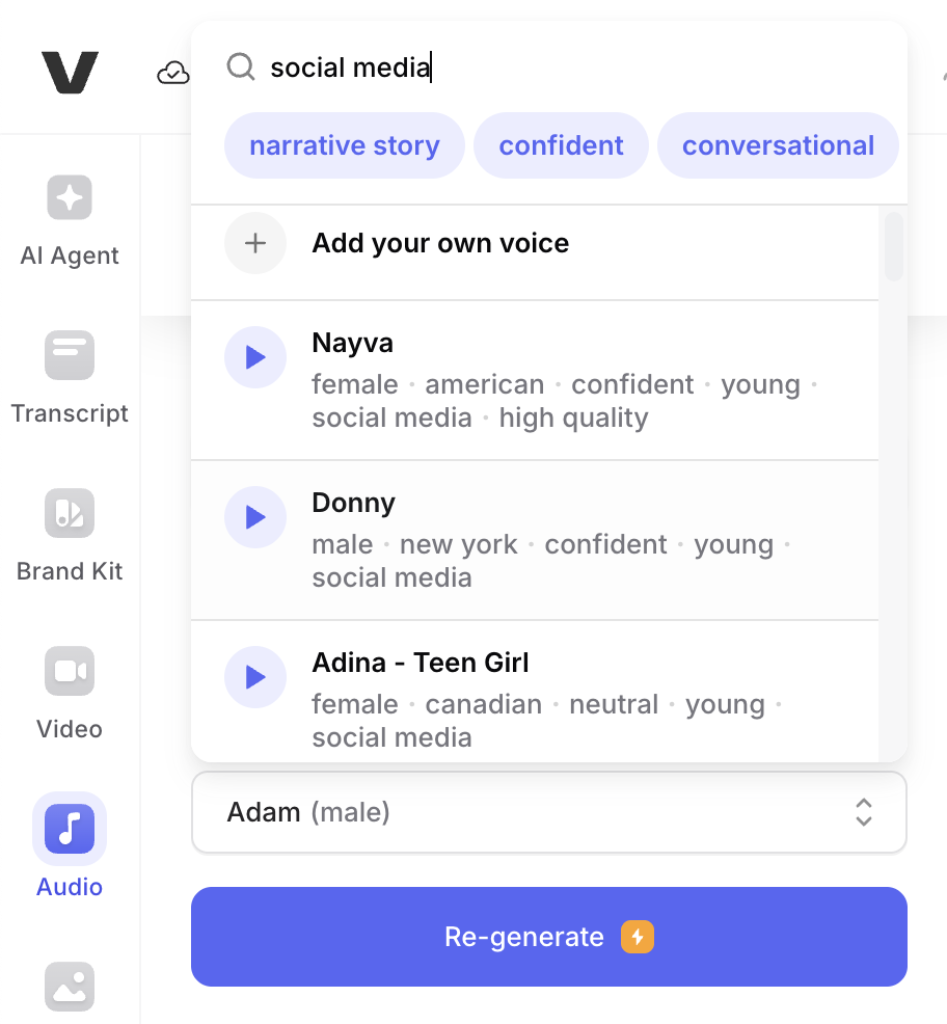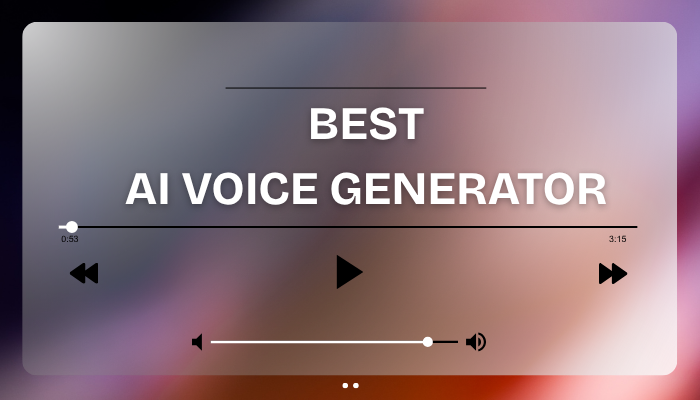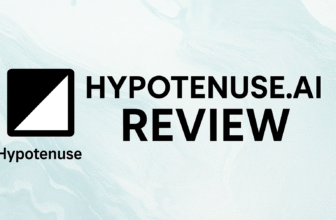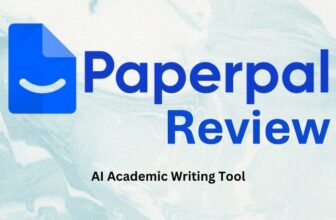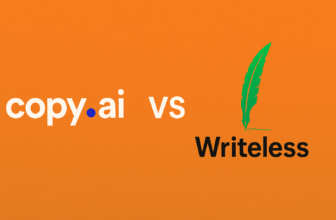The VEED AI Voice Generator is part of VEED’s all-in-one video editing platform, giving creators a simple way to add AI-powered voiceovers without leaving the editor. Unlike Canva’s basic text-to-speech, VEED pushes further with features like custom voice cloning, silence removal, and quick audio cleanup tools. While it isn’t as advanced in realism or emotional depth as dedicated tools like ElevenLabs or Murf.ai, it balances ease of use, speed, and convenience for video-first workflows. I tested the free plan to see how well it performs in real projects. Here’s the breakdown.
VEED is a quick, user-friendly AI voice generator, which offers surprisingly good voice cloning. However, its limitations like no MP3/WAV exports & minimal emotional range, hold it back from competing with dedicated voice tools.
How We Rate? Our ratings reflect hands-on testing and comparison across key parameters such as usability, features, pricing, support, and overall value.
Performance Breakdown: Pros and Cons
- Clean and intuitive interface
- Low latency with fast processing
- Accurate and fast cloning
- Handy audio editing add-ons
- Voices lack natural intonation
- Flat Emotional Range, Tones feel monotone
- Only exports in MP4; no MP3/WAV audio options
- No API Integration
Voice Realism & Naturalness
VEED’s AI voices are decent for quick voiceovers, but they don’t quite achieve human-like intonation. While perfectly usable for explainer videos and presentations, they lack the subtle breathing and emotional depth found in ElevenLabs or Murf. Still, for casual and semi-professional projects, the realism is more than acceptable.
Language & Accent Support
VEED supports a moderate range of languages and accents, enough to cover common global needs. However, the catalog isn’t as extensive as Google Cloud TTS or Amazon Polly, and some accents lack natural flow. It’s practical but not comprehensive.
Emotion & Tone Range
The tool allows you to choose between neutral, corporate, and casual styles, but the emotional depth is limited. For training or social content, the tones are fine, but for storytelling or dramatic voiceovers, they feel somewhat flat.
Custom Voice Cloning
Voice cloning is a strong point for VEED. I tested it with a few recordings, and the cloned voice came through quickly and surprisingly accurate. For creators or brands looking for a consistent voice identity, this is a big plus compared to Canva or simpler TTS tools.
Latency & Generation Speed
Voice generation is fast, with scripts of a few minutes processed in under a minute. Cloned voice outputs are also generated quickly, making VEED efficient for iterative editing workflows.
Output Formats & Quality
One key limitation: VEED only exports in MP4 (video) format. There’s no option to export as MP3 or WAV for pure audio use, which is frustrating if you’re creating podcasts or audiobooks. The audio embedded in MP4 is clean and usable, but the lack of flexibility is a drawback.
Controls & Customization
Controls are fairly limited but VEED makes up for it with handy add-ons like split editing, fade in/out, and “magic tools” that automatically remove silences, ums, and ahs. These enhancements are useful for polishing rough recordings quickly.
Integration & API Support
VEED does not currently offer API or third-party integrations for its AI voice tool. It’s designed as a closed system within VEED’s video editing suite, which may frustrate developers or businesses looking for workflow automation.
Pricing & Usage Limits
There is no dedicated pricing plan for the AI voice generator. Instead, it’s bundled into VEED’s overall video editor subscription. Plans start at $0 (Free) with watermarked outputs, $9/month (Lite) for light creators, and $24/month (Pro) for professionals. Higher tiers unlock more export options, storage, and editing tools, but voice features remain the same across plans.
Best Alternatives of Veed
While Weed is a decent AI voice platforms, a few competitors stand out depending on your needs.
- If you’re looking for quick, no-frills voiceovers, Canva is the easiest option for presentations and social content.
- VEED steps it up with custom voice cloning and editing add-ons, making it ideal for video creators who want everything in one place.
- Murf.ai strikes a balance with professional voice quality, strong customization, and business-friendly workflows, perfect for training and corporate projects.
- ElevenLabs, however, leads the pack with ultra-realistic voices, expressive tones, and dubbing support, making it best for storytellers, podcasters, and global brands.
The right choice depends on whether your priority is simplicity, video editing, business training, or storytelling.
| Parameter | VEED AI | Canva AI | Murf AI | ElevenLabs |
|---|---|---|---|---|
| Voice Realism & Naturalness | Decent, but lacks human-like intonation | Flat, robotic, basic | Professional quality, smooth but less expressive than ElevenLabs | Market leader, ultra-realistic voices |
| Language & Accent Support | Moderate, covers basics | Limited, some accents gimmicky | 20+ languages, solid variety | 20+ languages with authentic accents |
| Emotion & Tone Range | Just fine, not deep | Very flat | Conversational, corporate, formal | Rich emotional depth, expressive storytelling |
| Custom Voice Cloning | Available, quick and accurate | ❌ Not available | Available in enterprise plans | Advanced cloning (paid) |
| Latency & Speed | Fast and reliable | Smooth, quick | Near-instant generation | Very fast, low latency |
| Output Formats | Only MP4 (video) | Only MP4 (video) | MP3 & WAV supported | MP3 & WAV supported |
| Controls & Customization | Limited, plus “magic tools” (silence removal, fade) | Basic split, fade | Advanced controls (pitch, pauses, pronunciation) | Strong controls, fine-grained adjustments |
| Pricing | Bundled with VEED plans: Free, Lite $9, Pro $24 | Bundled with Canva plans: Free, Pro $12 | Starts at $19/month | Starts at $5/month |
| Ease of Use | Very clean, beginner-friendly | Extremely simple, no learning curve | Intuitive editor, easy for non-tech users | User-friendly but more advanced |
Final Verdict
The VEED AI Voice Generator is a convenient add-on inside VEED’s popular video editing platform. It’s quick, user-friendly, and offers surprisingly good voice cloning, along with smart clean-up tools like silence removal. However, its limitations such as no MP3/WAV exports, minimal emotional range, and no API, hold it back from competing with dedicated voice tools like ElevenLabs or Murf. For social media content, presentations, and video projects, VEED is more than capable. For professional voiceovers or large-scale audio workflows, it feels too restrictive.
On this page
Tags: review