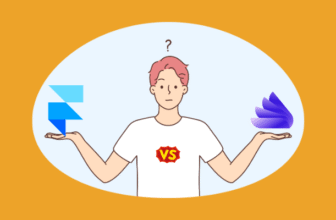Launching a business website doesn’t have to come with a hefty price tag. Whether you're a freelancer, service provider or local shop owner, free website builders can help you establish a professional online presence without upfront costs. This guide lists the best free website builders tailored for businesses offering user-friendly tools, customizable templates, mobile-ready designs, and essential features like contact forms and SEO support. If you’re just starting out or testing the waters, these platforms provide a solid foundation to grow your business online. Read More

(2,356 User Ratings)
- Features:
- Type: Drag & Drop
- Templates: 800+
- Storage: 10GB+
- eCommerce: Yes
- AI: Wix ADI
- Starting Price: $17/mo
- Free Plan: Yes
- Support: 24/7 Live Chat & Help Center
- Ideal For: Small Businesses, Creators

(2,356 User Ratings)
- Features:
- Type: Drag & Drop
- Templates: 50+
- Storage: Unlimited
- eCommerce: Yes
- SEO: Basic
- Starting Price: $10/mo
- Free Plan: Yes
- Support: Email, Chat, Forum
- Ideal For: Small stores, personal sites

(2,356 User Ratings)
- Features:
- Type: Visual Drag & Drop
- Templates: 100+
- Storage: 50GB
- eCommerce: Yes
- SEO: Advanced
- Starting Price: $14/mo
- Free Plan: Yes
- Support: Email & Forum
- Ideal For: Designers, Developers

(2,356 User Ratings)
- Features:
- Type: Single-Page Builder
- Templates: 50+
- Storage: Unlimited
- eCommerce: Yes
- AI: AI Website Creation
- Starting Price: $16/mo
- Free Plan: Yes
- Support: Email, Chat
- Ideal For: One-Page Sites & Portfolios

(2,356 User Ratings)
- Features:
- Type: AI Builder
- Templates: 40+
- Storage: 15GB
- eCommerce: Yes (Higher Plans)
- AI: Jimdo Dolphin
- Starting Price: $11/mo
- Free Plan: Yes
- Support: Email & Help Center
- Ideal For: Freelancers & Small Biz
Free Website Builders for Business: A Quick Comparison
Looking to launch your business online without upfront costs? Free website builders offer essential tools to get started with no coding needed. From drag-and-drop editors to mobile-ready templates and built-in forms, these platforms help you create a professional site in minutes. While free plans often include branding and subdomains, they’re perfect for testing ideas, showcasing services, or building credibility before upgrading to paid features as your business grows.
| Website Builder | Wix | Weebly | Webflow | Strikingly | Jimdo |
|---|---|---|---|---|---|
| Type | Drag & Drop | Drag & Drop | Visual CMS | Single-Page Builder | AI Builder |
| Templates | 800+ | 50+ | 100+ | 50+ | 40+ |
| Storage | 10GB+ | 500MB to Unlimited | 50GB | 500MB to Unlimited | 500MB to 15GB |
| eCommerce | Yes | Yes | Yes | Yes (Limited) | Yes (Higher Plans) |
| SEO | Advanced | Basic | Advanced | Basic | Basic |
| Starting Price | $17/mo | $10/mo | $14/mo | $16/mo | $11/mo |
| Free Plan | Yes | Yes | Yes | Yes | Yes |
| Support | 24/7 Live Chat & Help Center | Email & Community | Email, Forum, Knowledge Base | Email, Chat | Email & Help Center |
| Ideal For | Small Businesses, Creators | Small Stores & Personal Sites | Designers, Developers | One-Page Sites & Portfolios | Freelancers & Small Biz |
Wix
Wix is a powerful and beginner-friendly website builder that’s ideal for business owners looking to get online without spending a dime. Whether you run a local service, sell handmade products, or promote your consultancy, Wix helps you create a professional-looking site with ease. Its free plan includes access to customizable templates, drag-and-drop tools, and integrated business features like contact forms, booking tools, and SEO basics. With no coding required, you can get your business website up and running in just a few hours. While the free version includes Wix branding and a subdomain, it’s more than enough to test ideas or establish your online presence. As your business grows, Wix also makes it easy to upgrade to unlock more advanced capabilities.
- Ideal for: Local shops, home-based businesses, service providers, consultants, solopreneurs
- Why: Wix gives small business owners an all-in-one toolkit with easy editing, built-in marketing tools, and mobile-ready templates.
- Best Features: Business-focused templates, appointment booking, SEO tools, and contact forms
- What makes it better: Even with zero web design experience, business owners can create a functional, modern website that looks professional and builds credibility.
Why Wix Made to Our List?
- User-Friendly Design Tools: Wix’s drag-and-drop builder is intuitive and beginner-friendly, making it easy for any small business owner to design a site without technical knowledge. You can add sections, buttons, forms, and images just by pointing and clicking.
- Free Plan for Startups: Wix’s free plan lets you launch a full site with no upfront costs. This makes it ideal for small businesses testing the waters or starting with a limited budget. You get access to templates, hosting, and basic tools from day one.
- Wide Range of Templates: Choose from hundreds of professionally designed templates tailored for businesses from cafes to consultants. These templates come pre-built with relevant features, reducing setup time.
- Built-In Marketing Tools: From email marketing to basic SEO settings, Wix offers small businesses the tools to attract and engage customers. It also supports integrations with social platforms and Google Business Profile.
- Mobile Optimization: Every Wix template is mobile-responsive, ensuring your website looks great on all devices. You can also use the mobile editor to fine-tune the mobile version separately.
- Scalable Features: As your business grows, Wix grows with you. You can easily upgrade to paid plans for custom domains, eCommerce, advanced analytics, and marketing automation.
Performance Breakdown: Pros and Cons
- Intuitive drag-and-drop builder
- 800+ professionally designed templates
- Built-in SEO, marketing, and analytics tools
- Wix ADI for quick AI-assisted site creation
- Extensive app market for added functionality
- Templates can’t be switched after publishing
- Some apps/features require higher-tier plans
- Page load speed can be slower on complex sites
- Limited scalability for large or complex websites
Pricing Plans
Wix offers a Free Plan that includes a Wix-branded domain, access to templates, and basic business tools, which is a great choice for starting out. Paid plans unlock advanced features: Light ($17/month) includes a custom domain and no ads; Core ($29/month) adds analytics and basic eCommerce; Business ($36/month) supports full online selling; and Business Elite ($159/month) offers advanced storage, performance, and priority support. Each plan helps small businesses grow with professional features at every stage.
Light – $17/month
Core – $29/month
Business – $36/month
Business Elite – $159/month
Featured prices and terms can be updated. Free offers may include additional terms.
Weebly
Weebly is a no-fuss, reliable website builder that’s perfect for businesses wanting to get online quickly without touching code or spending upfront. Backed by Square, Weebly offers a robust free plan that includes customizable templates, drag-and-drop editing, and integrated tools for marketing and eCommerce. It’s particularly well-suited for local services, small retailers, and home-based entrepreneurs who want a functional website that just works. Even with the free version, you can create product listings, accept form inquiries, and connect with customers through built-in SEO and email tools. While it displays Weebly ads and uses a Weebly-branded domain, the free tier is more than sufficient for launching a basic business website. As needs grow, Weebly’s paid options allow seamless upgrades to advanced features like payments and shipping.
- Ideal for: Cafes, local retailers, tutors, home-based sellers, small service providers
- Why: Weebly’s simplicity and Square integration make it ideal for businesses that want to sell online or capture leads with minimal setup.
- Best Features: eCommerce-ready templates, contact forms, inventory management, and mobile optimization
- What makes it better: It lets small businesses create a clean, effective website or online store without the learning curve or complexity of other platforms.
Why Weebly Made to Our List?
- Simple Drag-and-Drop Builder: Weebly’s interface is one of the easiest to use, making it ideal for business owners with no technical background. You can add and arrange elements like text, images, and forms in just a few clicks.
- Free Plan with eCommerce Support: Unlike many builders, Weebly allows product listings and checkout capabilities even on the free plan. This is a huge plus for small sellers starting out.
- Square Integration for Selling: Being part of the Square ecosystem means Weebly offers seamless payment integration and order management. This ecosystem is great for brick-and-mortar shops expanding online.
- SEO and Marketing Tools: Weebly includes built-in SEO settings, email capture forms, and newsletter tools, helping small businesses attract and retain customers without relying on third-party apps.
- Mobile-Responsive Templates: All Weebly templates are mobile-optimized by default, ensuring your site works well on phones and tablets.
- Affordable Upgrade Path: When you’re ready to grow, Weebly’s paid plans are reasonably priced, unlocking features like custom domains, advanced analytics, and shipping calculators.
Performance Breakdown: Pros and Cons
- User-Friendly drag-and-drop editor
- Includes a free plan
- Mobile-Friendly designs
- Built-in e-commerce features
- Offers basic SEO tools
- Limited Customization
- Scalability is somewhat limited
- Fewer templates compared to other platforms
Pricing Plans
Weebly’s pricing starts with a Free Plan that includes a Weebly-branded domain, SSL security, and basic eCommerce tools. Paid plans begin with Personal ($10/month) for custom domain support, Professional ($12/month) which adds site search and removes Weebly ads, and Performance ($26/month) offering advanced eCommerce features like shipping and product reviews. These plans make it easy for businesses to scale their online presence affordably while maintaining a professional look.
Personal – $10/month
Professional – $12/month
Performance – $26/month
Featured prices and terms can be updated. Free offers may include additional terms.
Webflow
Webflow is a visual website builder made for those who want advanced design flexibility without sacrificing control. While it’s often favored by designers and agencies, small businesses can also take advantage of its generous free plan to build stunning, custom websites with pixel-perfect precision. Webflow lets you design your site visually while generating clean HTML/CSS code in the background. The free plan allows you to design unlimited sites and publish one live site with a Webflow subdomain. Although eCommerce and form submissions require upgrades, it’s a solid starting point for businesses that want a sleek online presence and plan to grow into premium features later. Webflow’s CMS and visual editor also make it easy to manage content without relying on developers.
- Ideal for: Creative agencies, consultants, designers, service-based startups
- Why: Webflow empowers small businesses to build visually polished, high-converting websites with complete design control and fast performance.
- Best Features: Visual editor, CMS for blogs or services, animation support, custom layout flexibility.
- What makes it better: Small businesses can stand out with beautifully branded websites that feel custom-made without touching code or hiring a developer.
Why Webflow Made to Our List?
- Professional-Grade Design Freedom: Webflow offers unmatched flexibility for layout and styling, helping businesses create a unique brand identity. You can fine-tune every element visually including typography, spacing, responsiveness.
- Free Plan for Site Testing and Launch: Webflow’s free tier lets you build and publish one website with a Webflow-branded domain, ideal for startups testing ideas or creating a lean MVP.
- Built-In CMS Functionality: Webflow includes a built-in content management system that’s perfect for businesses with blogs, service pages, or portfolios that need regular updates.
- Clean, Fast-Loading Code: The code Webflow generates is lightweight and SEO-friendly, which helps in faster load times and better rankings for local search visibility.
- Responsive Design Tools: You can preview and adjust your website layout for different screen sizes, ensuring great user experience across desktop, tablet, and mobile.
- Scalable for Growth: As your business expands, Webflow makes it easy to upgrade to paid plans that support custom domains, integrations, form submissions, and eCommerce features.
Performance Breakdown: Pros and Cons
- Full Design Control
- Built-In CMS
- Advanced Animations & Interactions
- Clean, Responsive Code
- No Plugins Needed
- Steep Learning Curve
- Limited eCommerce functionality
- No app marketplace for third-party add-ons
- Need higher-tier plans to unlock full CMS
Pricing Plans
Webflow offers a Free Plan that lets you build and publish a site on a Webflow-branded subdomain. This feature is suitable for small businesses testing ideas or showcasing services. Paid plans include Basic ($14/month) for simple business sites with a custom domain, CMS ($23/month) for content-driven businesses needing dynamic pages, and Business ($39/month) for higher traffic and advanced features. These plans cater to small businesses that want custom design flexibility, fast performance, and scalability as they grow online.
Basic – $14/month
CMS – $23/month
Business – $39/month
Featured prices and terms can be updated. Free offers may include additional terms.
Strikingly
Strikingly is a beginner-friendly website builder that’s perfect for business owners who need a clean, professional online presence. Known for its one-page website format, Strikingly lets you build and publish a site for free with minimal effort. You don’t need any design or coding experience; just pick a template, customize sections, and you’re live in minutes. The free plan includes a Strikingly-branded domain, mobile-responsive templates, and basic contact forms. This tool is ideal for freelancers, consultants, or small service providers. It’s best suited for businesses that want to showcase essential information (like services, testimonials, or contact details) in a streamlined, scrollable format. As your business scales, you can move to paid plans for custom domains, more pages, and eCommerce tools.
- Ideal for: Freelancers, consultants, solo entrepreneurs, personal service providers
- Why: Strikingly simplifies website creation with one-page templates that cover all the essentials. This makes it easy to launch a professional web presence in minutes.
- Best Features: One-page layouts, mobile responsiveness, built-in forms, and analytics
- What makes it better: For businesses that just need a quick, clean digital footprint without distractions or setup hassles, Strikingly hits the mark.
Why Strikingly Made to Our List?
- Quick One-Page Website Builder: Strikingly specializes in one-page websites, ideal for small businesses that want to present their services, contact info, and testimonials in a concise format.
- Free Plan with Core Essentials: You can publish a working business site under the free plan, which includes SSL, templates, basic analytics, and contact forms without paying a rupee.
- Minimal Learning Curve: Even if you’ve never built a website before, Strikingly’s guided setup and block-style editor make the process fast and frustration-free.
- Mobile-First Templates: All designs are responsive and optimized for mobile, so your business looks great whether your customers find you on desktop or smartphone.
- Built-In Contact and Sign-Up Forms: The free plan supports basic forms, allowing customers to reach out or subscribe without needing extra tools or plugins.
- Great for Lean Businesses: If your business doesn’t need a complex website, Strikingly offers an efficient, professional solution that helps you get online quickly and focus on your work.
Performance Breakdown: Pros and Cons
- Built-In Blog Functionality
- Membership & Login Features
- 24/7 Customer Support
- Multilingual Capabilities
- Easy Domain Connection
- Storage & Bandwidth Limits
- No Full Design Freedom
- Strikingly branding is visible unless you upgrade
- Restricted App Integrations
Pricing Plans
Strikingly offers a Free Plan with a Strikingly-branded domain, one-page website format, basic templates, and contact forms. Paid options include Pro ($16/month), which unlocks multiple pages, custom domains, and basic eCommerce features, and VIP ($49/month) for priority support, advanced analytics, and full online store capabilities. These plans are great for small businesses that want to start lean and upgrade as their digital needs expand.
Pro – $16/month
VIP – $49/month
Featured prices and terms can be updated. Free offers may include additional terms.
On this page
Jimdo
Jimdo is an AI-powered website builder designed for small businesses and entrepreneurs who want to create a simple yet effective online presence without hiring a developer or designer. Its free plan offers a fast, guided setup process where you answer a few questions, and Jimdo automatically creates a personalized website for you. Ideal for freelancers, local service providers, and solo businesses, Jimdo’s free version includes a branded subdomain, basic SEO tools, mobile-friendly templates, and integrated contact forms. The platform focuses on ease of use and speed, making it a solid choice for those who want to get online with minimal effort. While advanced features like custom domains and online stores are reserved for paid plans, Jimdo’s free tier is more than enough for showcasing your services, building trust, and getting found online.
- Ideal for: Solo entrepreneurs, local professionals, freelancers, tutors, consultants
- Why: Jimdo uses AI to create a customized site in minutes, which is perfect for small business owners who don’t want to deal with complicated editors.
- Best Features: AI-driven setup, business contact info sections, mobile-friendly layouts, and legal page templates
- What makes it better: Jimdo takes care of the design and structure so business owners can focus on content and customers, and not the tech.
Why Jimdo Made to Our List?
- AI Website Builder for Simplicity: Jimdo’s AI assistant builds a ready-to-go website in minutes by asking a few questions about your business. There is no need to choose templates or drag elements.
- Free Plan with Business Basics: Jimdo’s free version includes a branded domain, mobile-responsive design, and tools to add your business name, hours, and location.
- Automatic Mobile Optimization: Every Jimdo site is optimized for mobile by default, ensuring that customers have a seamless experience whether they visit from desktop or phone.
- Legal Pages Made Easy: Especially helpful for businesses in regulated industries, Jimdo provides templates for privacy policies and legal disclaimers often overlooked in free plans.
- Fast and Focused Editing: The editor is intentionally simple. You don’t get overwhelmed by features and can make quick changes anytime even from your phone.
- Ideal for Low-Tech Users: For small business owners who want a “set-it-and-forget-it” website, Jimdo delivers a straightforward solution with zero technical learning curve.
Performance Breakdown: Pros and Cons
- AI-Powered Setup (Jimdo Dolphin)
- Designed for non-technical users
- Fast Website Creation
- Legal Text Generator (EU-Focused)
- Affordable Pricing with AI
- Very Limited Customization
- Not Ideal for Complex Sites
- Basic AI Capabilities
- Fewer Templates and Design Choices
Pricing Plans
Jimdo’s Free Plan uses an AI-powered builder to quickly create a website with a Jimdo-branded domain, mobile-friendly design, and essential business sections. For more functionality, Start ($11/month) adds a custom domain and removes ads, Grow ($17/month) includes SEO tools and visitor statistics, and Unlimited ($45/month) offers priority support and unlimited storage. These plans are ideal for small businesses that want a fast, no-fuss setup with the flexibility to scale as their online presence grows.
Start – $11/month
Grow – $17/month
Unlimited – $45/month