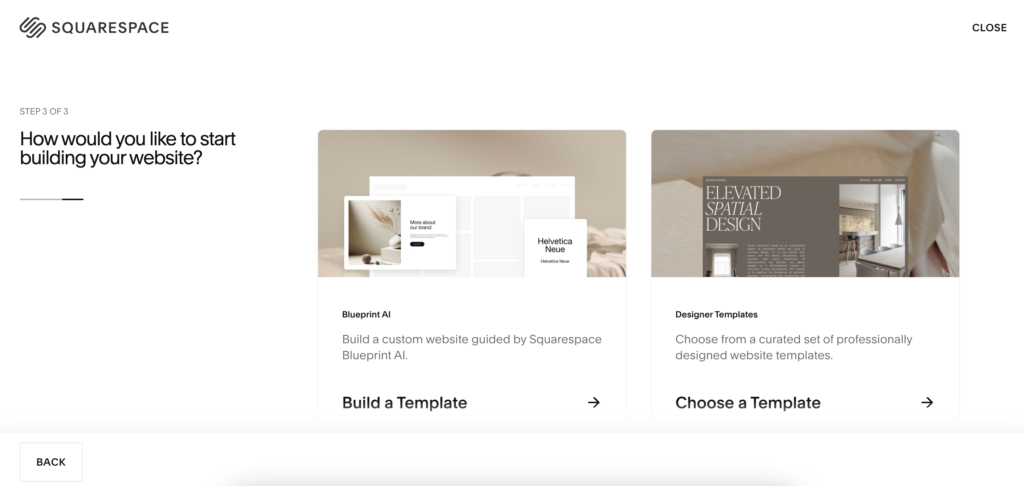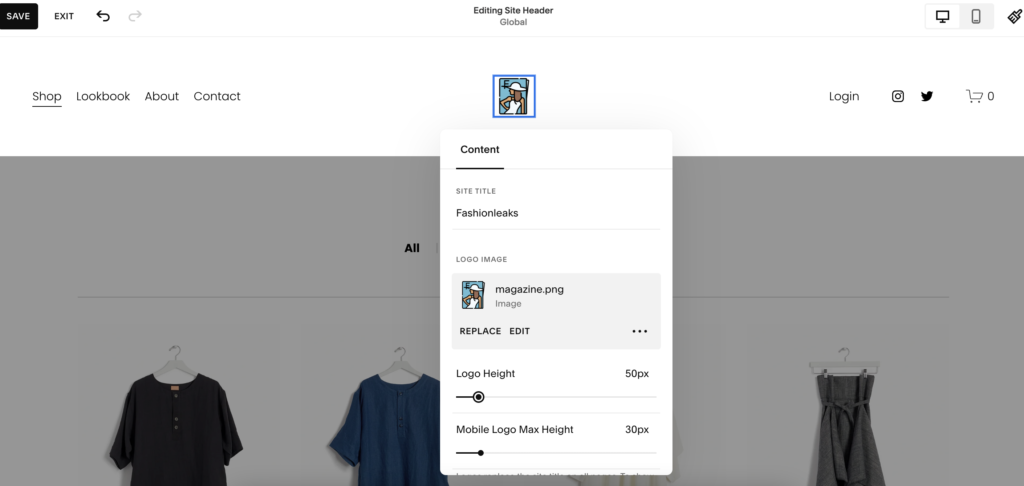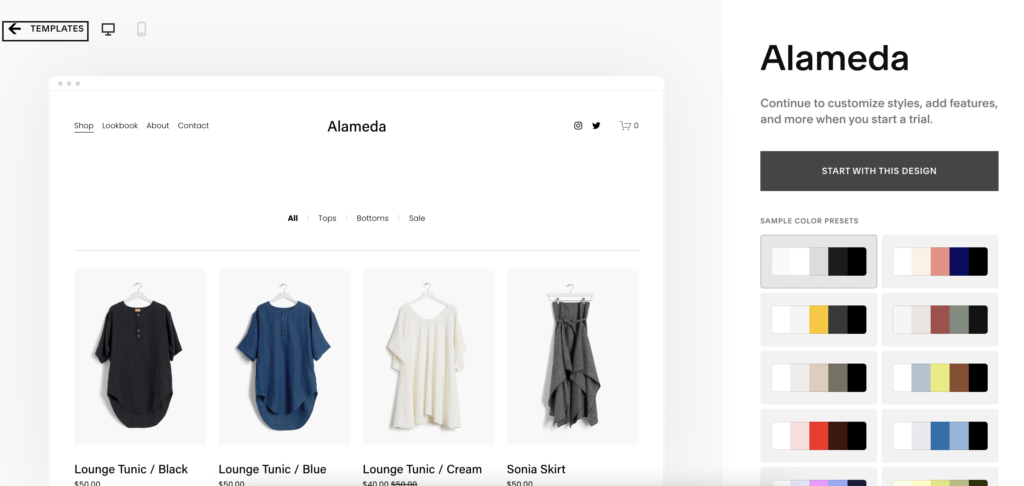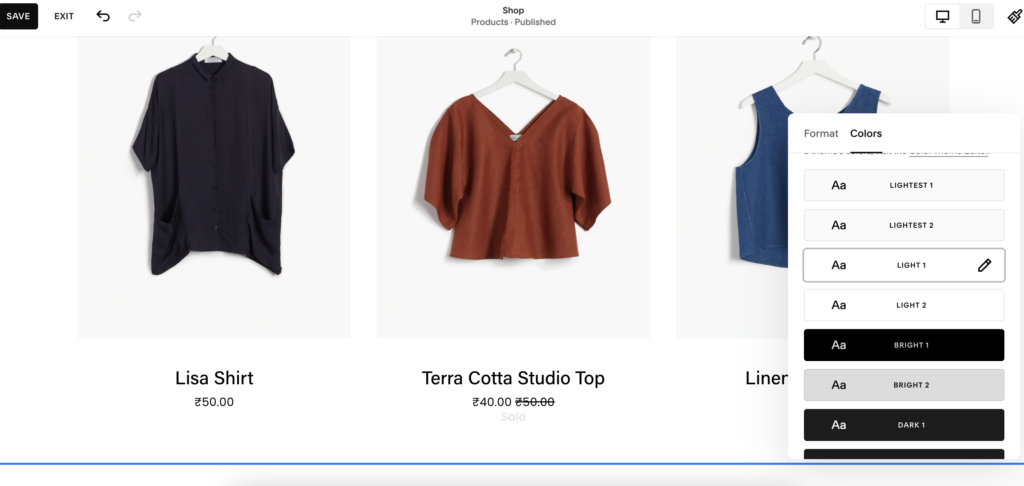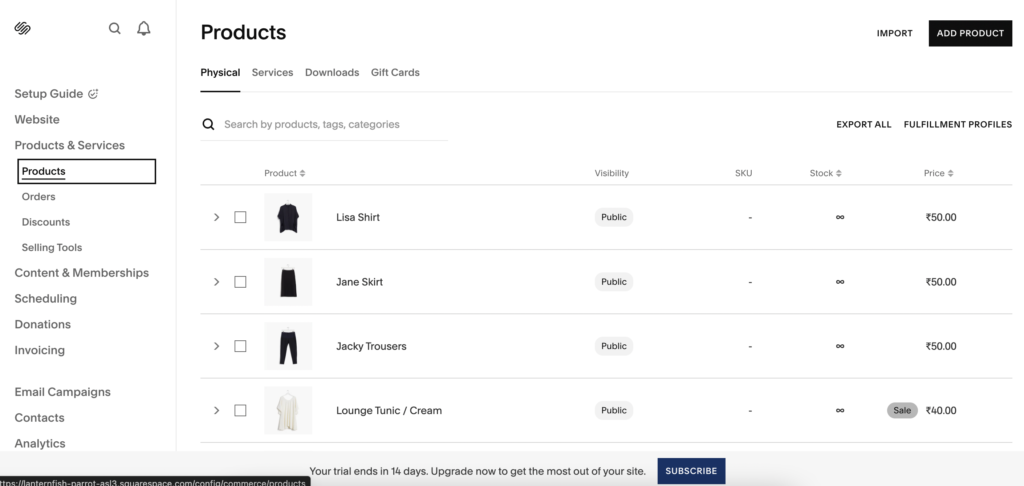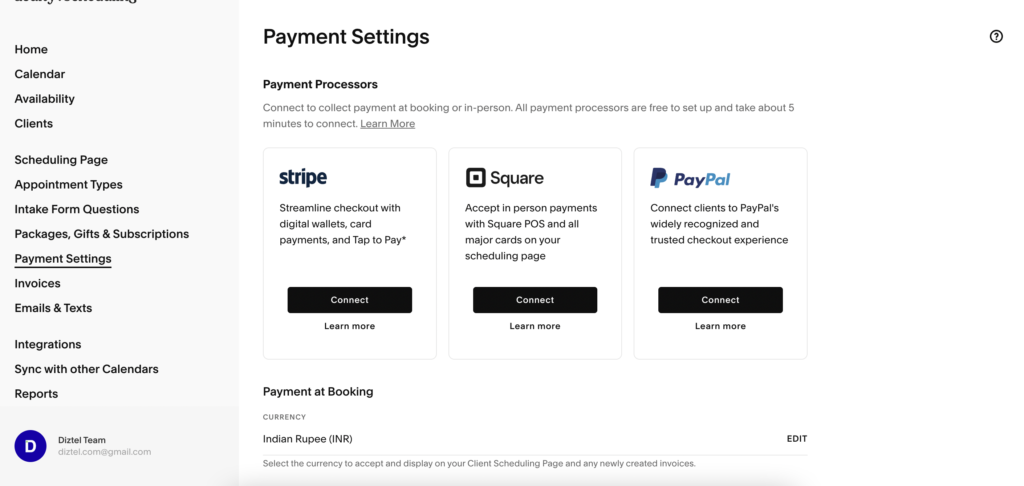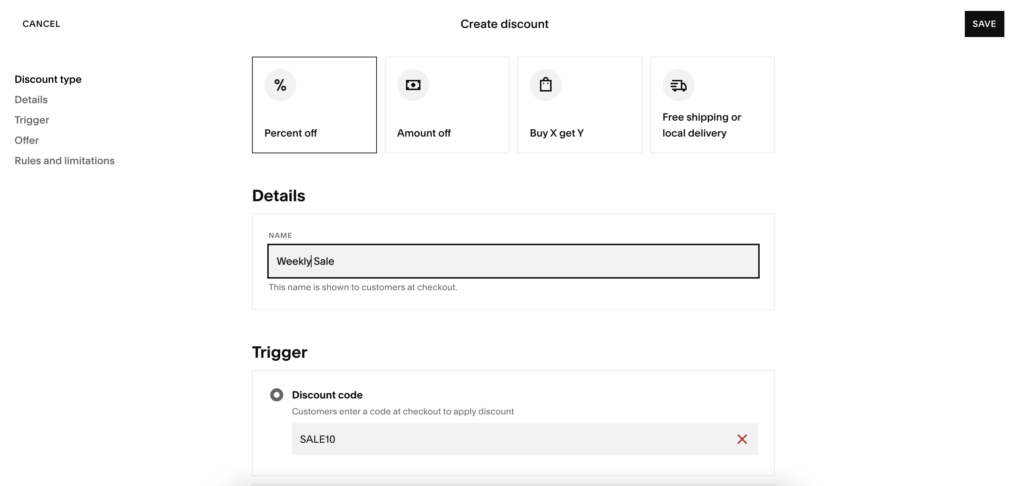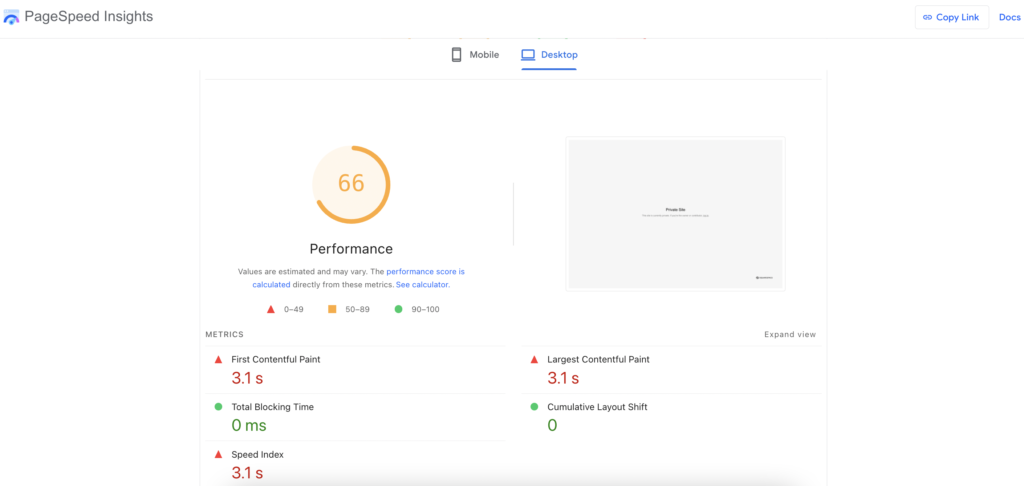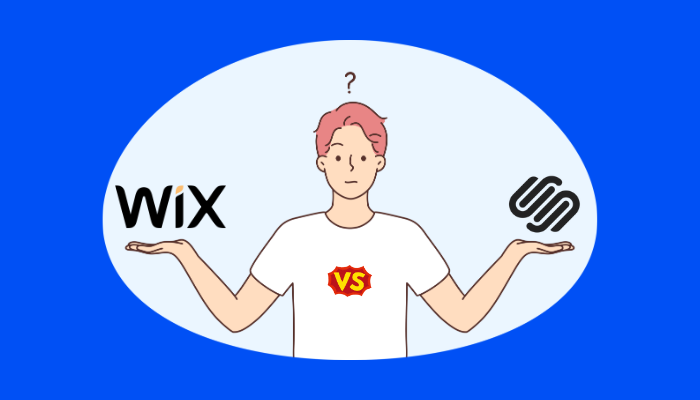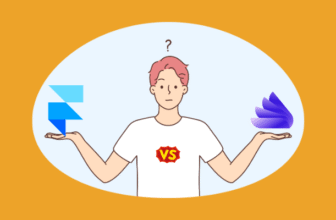Last Updated: January 2026
Squarespace Review
This review is based on hands-on usage, focusing on real usability, pricing clarity, performance consistency, and support responsiveness rather than promotional claims.
- Why Should You Get:
- 14-day refund policy
- AI Website Builder
- 100+ templates
- 24x7 Support
- Starting Price: ₹630/mo
When I first tried free trial version of Squarespace to set up a basic ecommerce website, the experience felt smooth and well-structured. The interface guided me through choosing a template, adding products, and customizing layouts without overwhelming options. The editor is highly visual, which made it easy to preview changes instantly. While there’s a slight learning curve compared to drag-and-drop builders like Wix, once I got used to the workflow, it felt powerful and polished. It’s a platform that balances design freedom with simplicity.
Who is it Best For?
- Creators who value professional, design-focused templates
- Small businesses looking to sell products online with minimal setup
- Freelancers and service providers needing polished portfolio sites
- Bloggers who want clean layouts and integrated marketing tools
- Brands seeking an all-in-one website + ecommerce solution
What Makes it Stand Out
Squarespace shines through its award-winning, design-driven templates that adapt beautifully across devices. Unlike many builders that feel generic, Squarespace puts strong emphasis on aesthetics, making every site look premium. Combined with built-in ecommerce, SEO, and marketing tools, it serves as a complete creative hub without relying heavily on third-party integrations.
It’s best for creators, entrepreneurs, and small businesses who want stunning, professional websites without coding. Its strength is world-class design balanced with solid e-commerce and usability.
Performance Breakdown: Pros and Cons
- Visually stunning, mobile-optimized templates
- All-in-one platform (hosting, security, analytics)
- Strong blogging and portfolio features
- Built-in eCommerce and email marketing tools
- High-quality customer support and guides
- Limited customization compared to competitors
- No free plan (only free trial)
- Learning curve for non-designers
- Less plugin/app variety than Wix or WordPress
Who Should Use Squarespace?
- Creators & Artists – photographers, designers, musicians who want visually striking portfolio sites.
- Small Businesses – boutiques, cafes, and local shops looking for an online storefront.
- Ecommerce Entrepreneurs – users who want to sell products with minimal technical setup.
- Freelancers & Consultants – professionals needing polished personal branding websites.
- Bloggers & Content Creators – those who want elegant layouts with built-in blogging tools.
- Brands & Startups – teams seeking an all-in-one platform for design, marketing, and ecommerce.
Who Should Skip This Tool?
- Advanced Developers – those who want full code-level customization or open-source flexibility.
- Large-Scale Ecommerce Stores – businesses needing advanced inventory, multi-currency, or marketplace features.
- Budget-Focused Users – anyone looking for a permanently free plan or ultra-low-cost hosting options.
- App-Heavy Users – if you rely on a vast third-party app ecosystem (like Shopify or WordPress), Squarespace may feel limiting.
- Complex Membership/Community Sites – organizations needing highly customized member portals or forums.
Ease of Use (UI/UX)
- Clean and polished editor, but slightly more structured than Wix (block-style editing).
- Beginners can get started, but it’s not the most “instant drag-and-drop” experience.
- Guided onboarding helps, but learning curve exists for advanced customization.
Signing up on Squarespace was straightforward.
I started by creating an account with just an email and password, and within a few clicks, I was asked to pick a template or to build my website using AI builder. I chose a template (Alameda) manually. The onboarding wizard felt guided but not pushy. It walked me through setting up a storefront, adding products, and customizing my site’s basics. Everything was well-labeled, so I never felt lost during the process.
Squarespace’s editor is not a free-form drag-and-drop like Wix. Instead, it uses a structured ‘content block’ system. At first, it took a moment to adjust, but soon I realized the blocks kept everything aligned, which made my site look professional without much effort. Adding images, text, and product listings was smooth, and changes updated in real-time.
This is the sample website that I created using this tool.
Learning Curve
For beginners, the platform can feel slightly less intuitive compared to builders with total drag freedom. However, once you understand the block-based layout, it becomes easier to work with. Advanced users may find it restrictive since there isn’t much flexibility outside the provided structure. But for someone who just wants to launch a professional-looking site quickly, it’s more of a benefit than a limitation.
Mobile Responsiveness
Squarespace handles mobile optimization automatically. The template I chose adjusted seamlessly when previewed on my phone including product grids stacked neatly, text was readable, and images resized without distortion. I didn’t have to tweak much manually, which saved a lot of time.
Design & Templates
- Industry-leading templates: sleek, modern, responsive.
- Great for portfolios, creatives, and businesses who want professional visuals.
- Deep design flexibility without needing coding.
100+ Visually-striking templates
Unlike some builders that have outdated themes, Squarespace’s templates feel curated for creatives and small businesses. I picked an ecommerce template, and it instantly gave my store a polished, high-end look without needing much editing.
Easy Customization
Every template can be tailored with colors, fonts, and layout tweaks through a visual editor. I was able to change the entire site’s font style in just a couple of clicks using the “Style Editor,” and customizing brand colors was equally simple. The block-based design ensures elements stay aligned, so even after making changes, the site never looked messy or off-balance.
Overall, Squarespace’s design framework gives you premium-quality templates with just enough customization to make them your own, while ensuring the site always stays visually consistent and mobile-friendly.
Ecommerce Capabilities
- Strong e-commerce tools: product pages, inventory, checkout, shipping, and tax settings.
- Supports subscriptions, digital products, and multi-channel selling (Instagram, etc.).
- Missing some advanced enterprise features (POS, full marketplace tools) that Shopify offers.
Squarespace provides a solid ecommerce toolkit ideal for small to mid-sized stores. It won’t replace enterprise-level platforms like Shopify, but for streamlined selling, it’s polished and effective.
1. Product Catalog, Variants & Categories
Adding products was simple. I could upload images, set prices, and add descriptions within a clean product editor. Squarespace supports product variants (like size or colour), and I was able to group items into categories for easy navigation. The catalog felt streamlined, though not as advanced as Shopify when handling very large inventories.
2. Payment Gateways Supported
Squarespace integrates directly with Stripe, PayPal, and Square, which cover most common needs. Setting up payments was straightforward, and I could accept credit/debit cards and digital wallets like Apple Pay. For a small to medium store, this is more than enough.
3. Hassle-free Coupons & Discounts management
Creating discount codes, coupons, and limited-time offers was easy. I could apply them sitewide or to specific products. These promotional features felt well-integrated without needing external apps.
4. Publishing & Hosting
Once I was done customizing my store, taking the site live was seamless. Squarespace automatically provides a free trial domain (https://lanternfish-parrot-asl3.squarespace.com/), and connecting a custom domain was just a matter of a few clicks. The platform also lets you buy a domain directly or connect one you already own. Publishing changes is instant.
Squarespace includes fully managed cloud hosting with every plan. I didn’t have to worry about bandwidth, server configuration, or security patches. During testing, page load speeds were smooth, and the built-in SSL certificate gave my store immediate HTTPS security. Daily backups are handled in the background, which gave me peace of mind.
With hosting bundled, there’s 99.9% uptime reliability, so the site remains accessible without interruptions for a week.
Pricing & Value for Money
- Transparent pricing, but plans are slightly more expensive than some competitors.
- No permanent free plan, only a free trial.
- Good value for design and branding, less so for budget-conscious users.
Squarespace follows a subscription-based pricing model with four clear tiers, each unlocking more features. While it doesn’t offer a permanent free plan, its trial gives you a good chance to test the builder before committing. The value really shines when you factor in that hosting, templates, and essential tools are bundled together.
Free Plan / Trial
Squarespace offers a 14-day free trial that lets you build and customize a full website without upfront payment. During the trial, your site runs on a temporary Squarespace domain. To connect a custom domain or start selling online, you’ll need to upgrade to a paid plan.
Paid Plans
- Personal – $16/month
Best for simple websites without ecommerce. Includes free custom domain, SSL, unlimited bandwidth and storage, and access to core templates. No ecommerce selling features. - Business – $23/month
Adds basic ecommerce functionality. You can sell unlimited products, accept donations, and use premium integrations. Includes professional email from Google and more advanced site analytics. - Basic Commerce – $28/month
Designed for serious online stores. Unlocks 0% transaction fees, customer accounts, advanced merchandising tools, and a more robust checkout. Also enables features like Instagram shopping integration. - Advanced Commerce – $52/month
The full ecommerce suite. Includes abandoned cart recovery, subscriptions, advanced shipping and discounts, and API access. Built for scaling stores and businesses needing complete control over their online sales process.
Which Pricing Plan is Best for You?
- Choose Personal if you need a professional portfolio, blog, or small business website without selling online.
- Choose Business if you’re a freelancer or small business starting to sell products/services online with minimal ecommerce needs.
- Choose Basic Commerce if you’re running a dedicated online store and want all the essentials without transaction fees.
- Choose Advanced Commerce if you’re scaling an ecommerce business and need automation tools like abandoned cart recovery, advanced shipping, and subscriptions.
Overall, Squarespace’s pricing isn’t the cheapest, but the all-in-one bundle (hosting, SSL, templates, and ecommerce tools) makes it a strong value for creators and small businesses.
Customer Support & Community
- 24/7 email + live chat support.
- Helpful documentation and video tutorials.
- No phone support, and response times vary.
- Support Channels
Squarespace provides 24/7 email support and live chat support during weekdays. Unlike some competitors, it doesn’t offer phone support, which may feel limiting for users who prefer speaking directly with an agent. However, the live chat option was responsive and professional when I tested it for a checkout query. - Response Time & Quality
When I reached out via live chat, I got connected within a few minutes, and the support rep gave clear, step-by-step instructions with links to relevant guides. Email responses typically take a few hours, but they were thorough and well-explained. Overall, the support feels knowledgeable and tailored, not canned or generic. - Tutorials, Documentation & Community
Squarespace has an extensive Help Center with written guides, video tutorials, and step-by-step walkthroughs. I found it easy to follow when learning about shipping setup. The Squarespace Forum and active online communities (including Reddit and Facebook groups) also provide peer-to-peer advice, tips, and design inspiration. For beginners, these resources can fill gaps without needing to contact support.
Best Alternatives of Squarespace
- Wix – Offers true drag-and-drop freedom with hundreds of templates. More beginner-friendly than Squarespace but can get cluttered and requires more manual adjustments for design consistency.
- Shopify – Purpose-built for ecommerce. Far more advanced inventory, payment, and app integrations than Squarespace, but less design-focused and heavier on third-party apps.
- WordPress.com – Highly flexible with thousands of plugins and themes. Better suited for users who want deep customization and scalability, but requires more setup and maintenance compared to Squarespace’s all-in-one simplicity.
In short, Squarespace stands out for design-driven simplicity, while competitors lean toward flexibility (WordPress), ecommerce power (Shopify), or drag freedom (Wix).
| Features | Squarespace | Wix | Shopify | WordPress |
|---|---|---|---|---|
| Design Flexibility | Medium-High – polished templates, structured editor (less drag freedom) | Medium – true drag-and-drop freedom, lots of creative control | Limited – template-based, customization mostly via apps/themes | Very High – thousands of themes, full plugin & CSS control |
| Templates | 100+ curated, professional designs | 800+ ready-to-use designs | ~100 ecommerce-focused themes (many paid) | 10,000+ themes (free + premium) |
| Ecommerce | Good – native ecommerce with variants, discounts, abandoned cart recovery | Strong – built-in store + 300+ extensions | Excellent – advanced ecommerce, inventory, payments, POS | Requires WooCommerce plugin for full store features |
| Blogging / CMS | Strong native blogging + portfolio features | Basic blogging features | Limited blogging, mostly ecommerce-first | Advanced CMS, full blogging power |
| Pricing | From $16/month | From $17/month | From $39/month (Basic plan) | From $4/month (Personal), but serious sites need higher tiers |
| Support | 24/7 email & live chat (no phone support) | 24/7 support (chat, phone, email) | 24/7 support (chat, email, phone on higher plans) | Email & community forums (priority support on higher plans) |
| Best For | Creatives, small businesses, bloggers wanting design + ecommerce balance | Beginners & SMBs who want all-in-one flexibility | Pure ecommerce businesses, scaling online stores | Bloggers, publishers, users needing full customization |
Final Verdict
Squarespace is a polished website builder that strikes a balance between design-focused templates and built-in ecommerce functionality. It’s best suited for creatives, small businesses, and bloggers who want a professional-looking site without diving into complex technical setups. While its structured editor offers less freedom than Wix and its ecommerce tools aren’t as advanced as Shopify, the all-in-one simplicity makes it highly appealing. For those who value aesthetics, ease of use, and reliable hosting in a single package, Squarespace is a dependable choice.
Tags: review