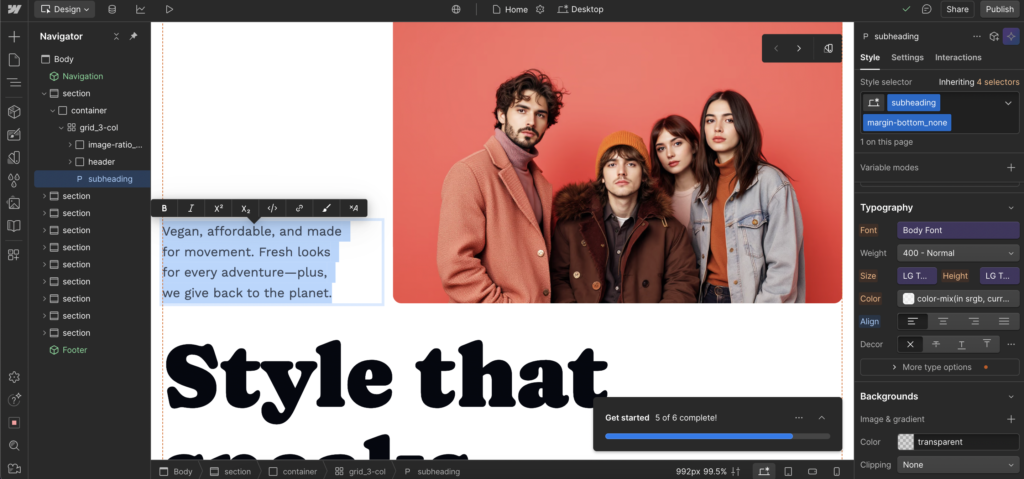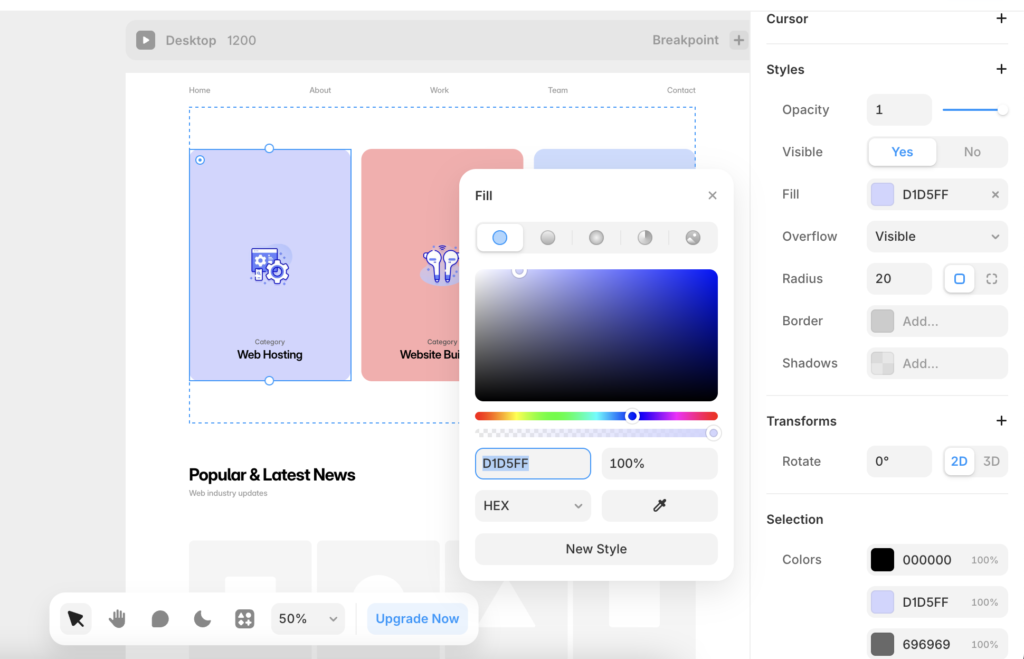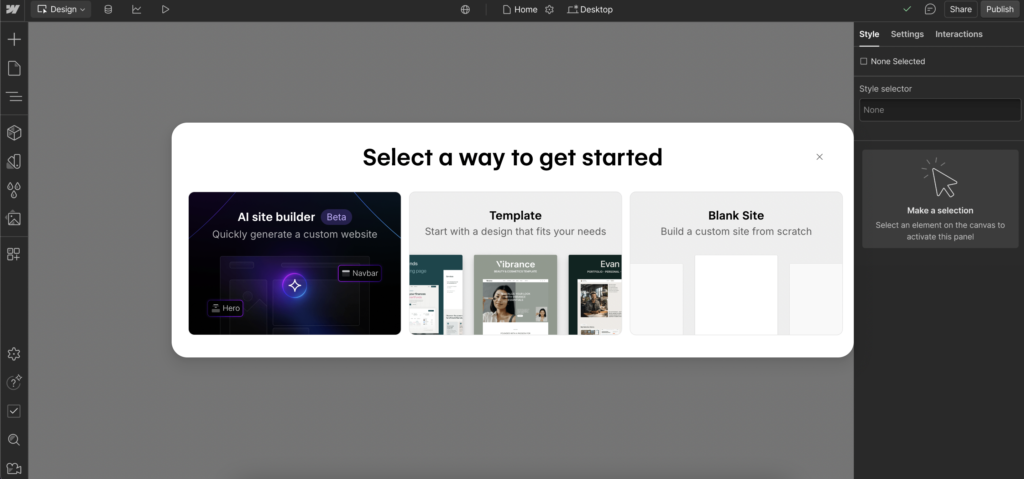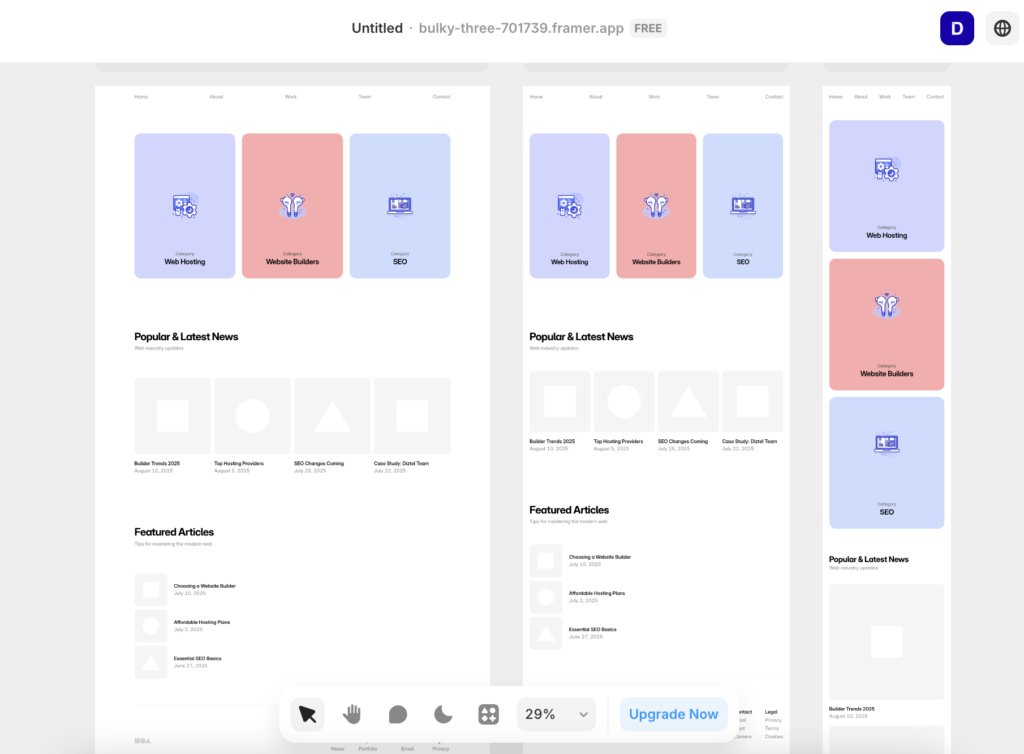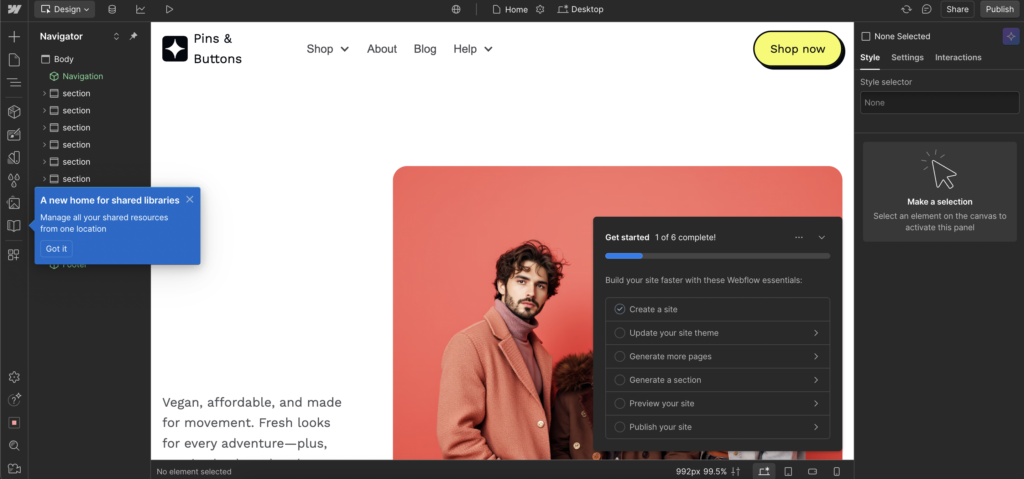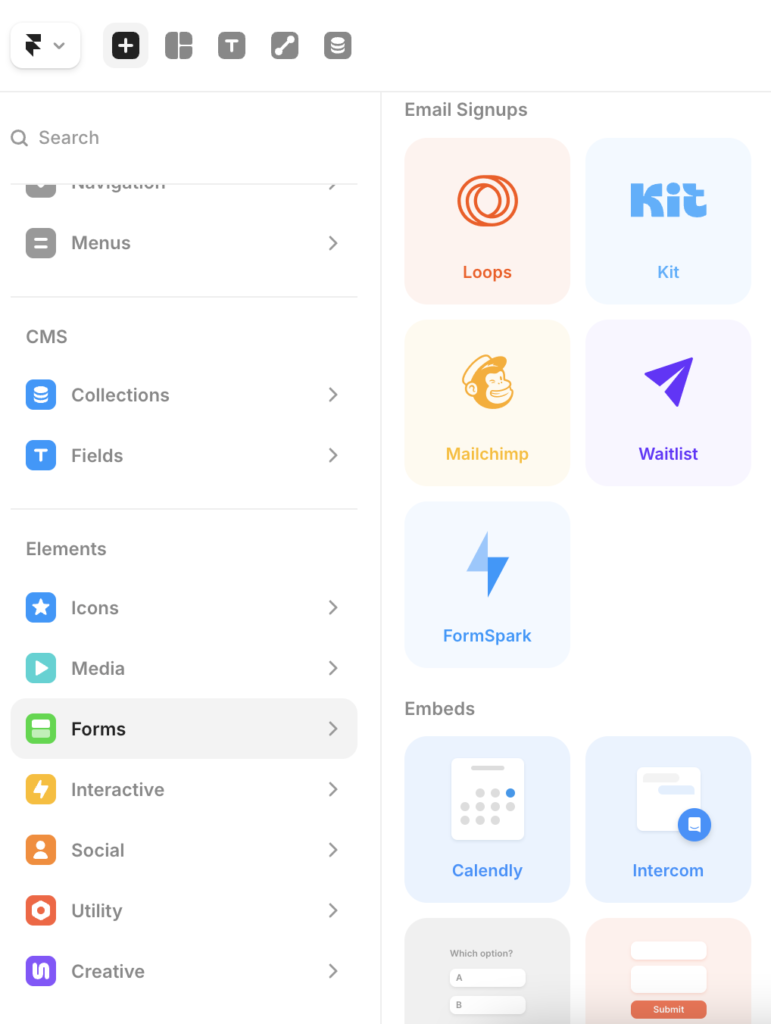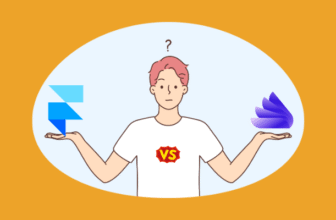Webflow and Framer are two powerful website builders gaining traction among designers, startups, and businesses. Both offer sleek, modern tools but approach website creation differently. Webflow leans toward professional-grade customization and control, while Framer emphasizes speed, simplicity, and AI-driven design. Here’s our side-by-side comparison based on ease of use, design flexibility, features, pricing, and support—with real experiences tested.
Who Should Use Which?
- Webflow is Best For:
- Designers and developers who want complete creative freedom.
- Agencies and businesses that need scalable CMS and ecommerce.
- Professionals who don’t mind a learning curve in exchange for precision.
- Framer is Best For:
- Beginners or teams who want to launch fast without coding.
- Creators who value AI-assisted design and ready-made responsive layouts.
- Freelancers, portfolios, and small startups needing modern, sleek sites quickly.
Quick Comparison
| Feature | Webflow | Framer |
|---|---|---|
| Ease of Use | Steeper learning curve, more advanced, closer to coding | Intuitive drag-and-drop + AI Wireframer, fast setup |
| Templates | 1,000+ customizable templates, full creative control | Modern templates + pre-built responsive blocks |
| Design Flexibility | Granular customization, pixel-perfect control | Guided customization, smoother but less control |
| Ecommerce & CMS | Built-in CMS, SEO, and ecommerce features (higher plans) | Basic ecommerce, limited CMS, strong for portfolios/marketing |
| Pricing | Higher plans ($14–74/mo), enterprise-friendly | Free plan + affordable tiers ($5–30/mo) |
| Support | Documentation, tutorials, large community | Email support + responsive Slack/Discord community |
| Best For | Professionals, agencies, businesses needing control | Beginners, freelancers, small teams needing speed |
Evaluation Criteria (How We Compare)
We compare Webflow and Framer across five main parameters:
- Ease of Use – How simple is it to get started and build a site
- Templates & Design – Variety, quality, and customization of designs.
- Functionality & Features – Strength of online selling tools and add-ons.
- Pricing & Value – Affordability, free plans, and long-term value.
- Customer Support – Channels, availability, and quality of help.
Ease of Use
Webflow
Webflow feels closer to a professional design tool like Figma married to front-end development. While testing, I had to go through a slight learning curve, but once comfortable, I could control layouts, animations, and interactions at a granular level. Beginners may feel overwhelmed, but designers thrive here.
Framer
Framer is far simpler to start with. In one test, I created a homepage layout within minutes using its AI-powered Wireframer tool. The drag-and-drop felt fluid, almost like sketching ideas. However, advanced users might find it lacking in deeper backend controls.
Templates & Design
Webflow
Webflow offers hundreds of customizable templates, but the real strength lies in its designer canvas. I was able to build a highly customized product landing page with interactions and animations that felt coded, without writing code. It’s powerful for unique, brand-specific designs.
Framer
Framer also has ready-to-use templates, but its magic lies in pre-built responsive blocks and AI layout suggestions. When testing for a portfolio site, I could quickly apply modern design blocks and adjust them visually. However, design flexibility is more guided compared to Webflow’s raw freedom.
Features & Functionality
Webflow
Webflow goes beyond design. It integrates CMS, SEO, and ecommerce directly into the platform. I tested creating a simple shopping site and found the elements powerful, though setup required patience. Its ecommerce features are functional but not as advanced as Shopify. Still, it’s an all-in-one ecosystem for professionals.
Framer
Framer emphasizes simplicity. During testing, I noticed it’s more focused on design and interactions rather than CMS-heavy workflows. Ecommerce support exists but is limited compared to Webflow. Where Framer stands out is its AI integration for wireframing and responsiveness.
Pricing & Value
| Webflow Plans | Framer Plans |
|---|---|
| Basic – $14/month | Free – $0 |
| CMS – $23/month | Mini – $5/month |
| Business – $39/month | Basic – $15/month |
| Ecommerce – $29–74/month (tiered) | Pro – $30/month |
Webflow
Webflow’s pricing is positioned on the higher side, particularly for ecommerce plans, but it’s designed to meet the needs of professionals and agencies who require advanced CMS, SEO, and scalable ecommerce functionality. While the initial cost may feel steep, the platform’s depth of tools and flexibility often justify the investment for serious projects.
Framer
On the other hand, Framer offers a far more accessible entry point, with a generous free plan for individuals or small teams and a competitively priced Pro plan at $30/month, making it an attractive option for fast, design-focused workflows without heavy costs.
| Scenario | Best Choice |
|---|---|
| Testing before paying | Framer (generous free plan available) |
| Budget-friendly starter site | Framer (affordable plans starting $5/mo) |
| Advanced design customization | Webflow (pixel-perfect, developer-level control) |
| CMS + Blogging needs | Webflow (robust CMS and SEO tools) |
| Fast launch with AI assistance | Framer (AI Wireframer + pre-built responsive blocks) |
| Scaling for agencies or businesses | Webflow (enterprise-ready, scalable features) |
Customer Support
Webflow
Webflow provides extensive documentation, tutorials, and a large user community. Support tickets are handled well, though live chat isn’t 24/7. The community forums and YouTube tutorials are highly valuable for problem-solving.
Framer
Framer offers email support and an active community, plus practical guides. However, its support depth is lighter compared to Webflow. What stood out was the responsiveness of its community Slack, where answers came faster than formal support.
| Channel | Webflow | Framer |
|---|---|---|
| Live Chat | ❌ Not 24/7, ticket-based + limited chat | ❌ No live chat (community-first support) |
| Email Support | ✅ Available, structured responses | ✅ Available, generally responsive |
| Phone Support | ❌ Not offered | ❌ Not offered |
| Help Center / Knowledge Base | ✅ Extensive documentation, tutorials, courses | ✅ Practical guides, though lighter than Webflow |
| Community Forum / Slack | ✅ Large active forum + YouTube resources | ✅ Strong Slack/Discord community, fast responses |
| Tutorials & Webinars | ✅ Rich library of tutorials, Webflow University | ✅ Guides, community resources, but fewer webinars |
| Overall Availability | ⚠️ Strong resources but not real-time 24/7 | ✅ Quick peer-driven responses via community channels |
Final Verdict
Webflow is better suited for designers, developers, and businesses that need a robust CMS, advanced customization options, and professional-level control over their sites. Framer, on the other hand, works well for users who prioritize speed, AI-assisted layouts, and modern design blocks, offering a straightforward way to launch attractive websites without requiring coding knowledge.
On this page
Winner Snapshot: Webflow vs Framer
| Category | Winner | Why |
|---|---|---|
| Ease of Use | Framer | Faster setup, fluid drag-and-drop, AI Wireframer makes building simple. |
| Templates & Design | Webflow | Offers unmatched creative freedom and custom-coded feel for advanced designs. |
| Features & Functionality | Webflow | Strong CMS, SEO tools, and ecommerce built-in. Professional-grade ecosystem. |
| Pricing & Value | Framer | Generous free plan and affordable tiers make it beginner-friendly. |
| Customer Support & Community | Webflow | Extensive resources, tutorials, and a large active community. |

Webflow Review
Tags: comparison