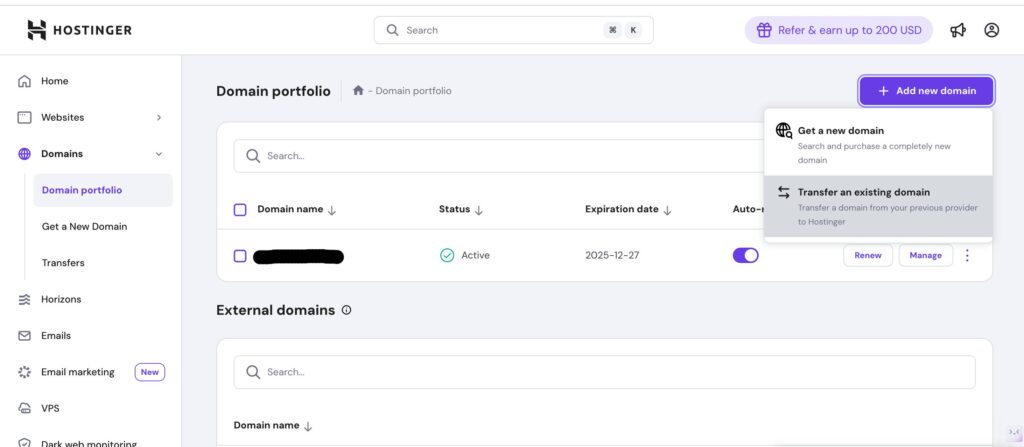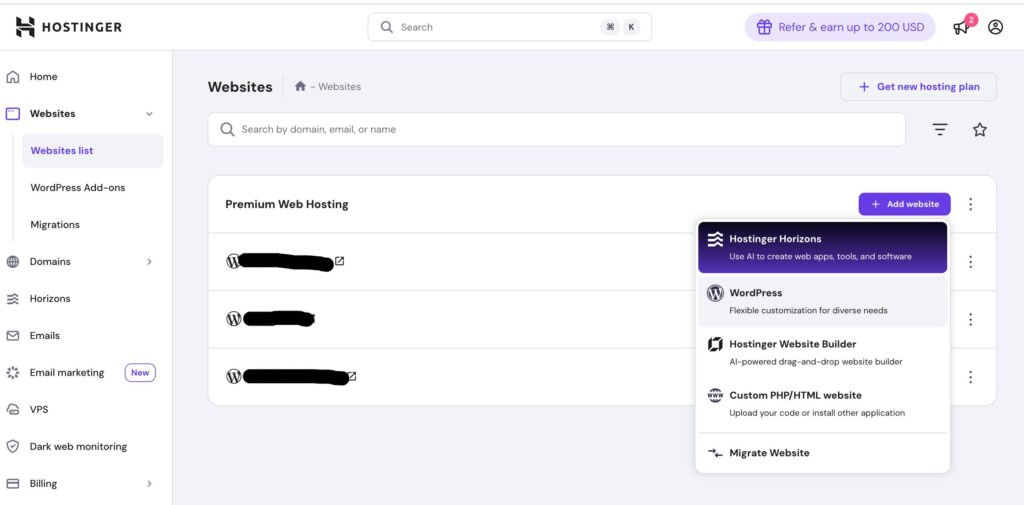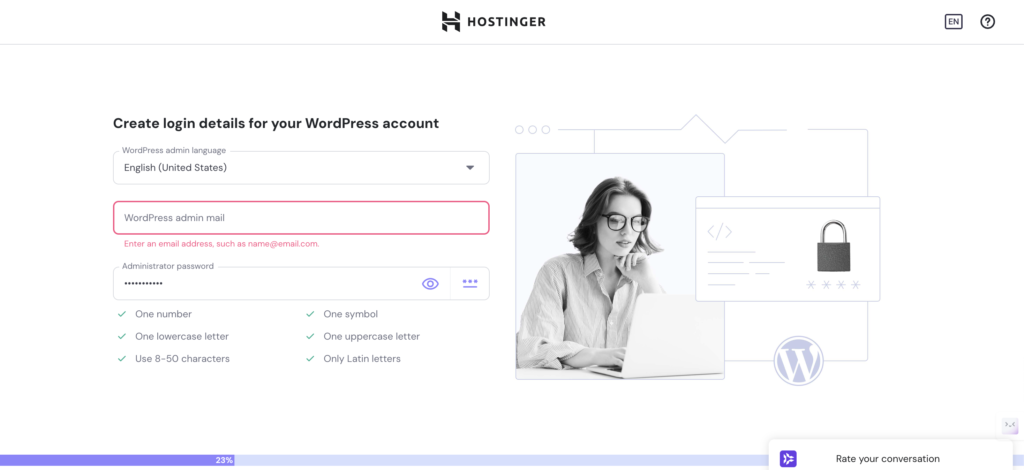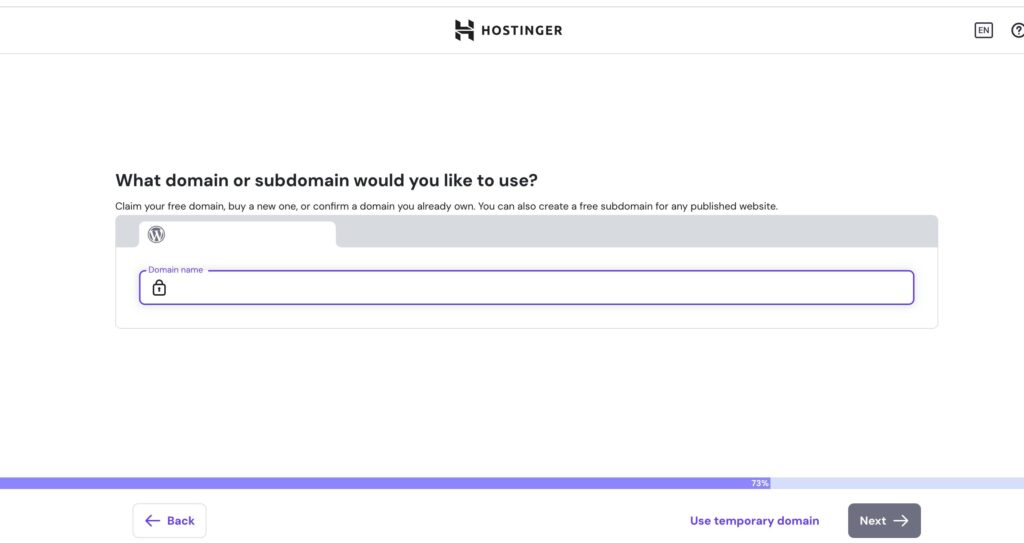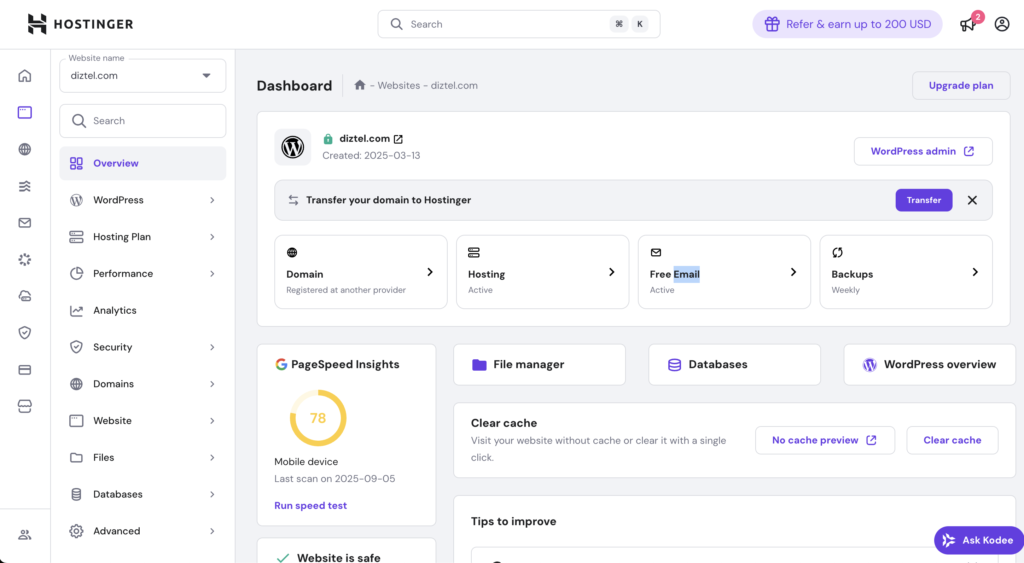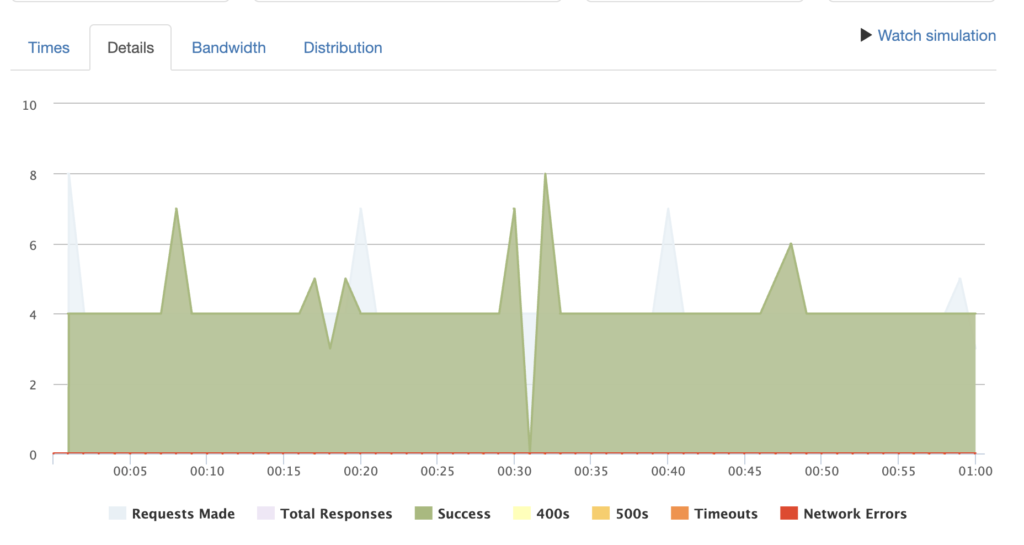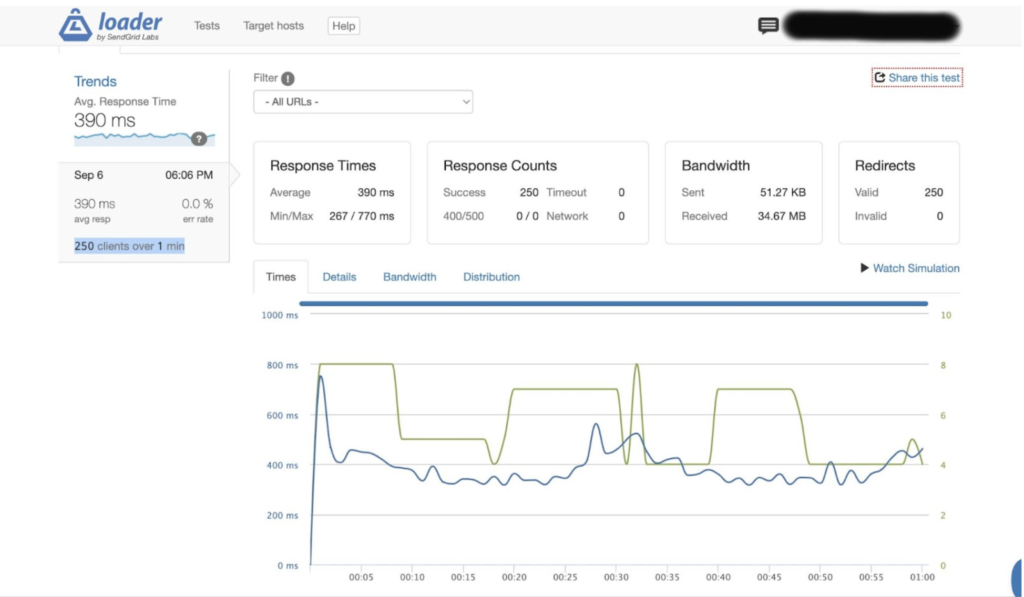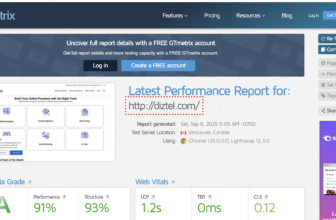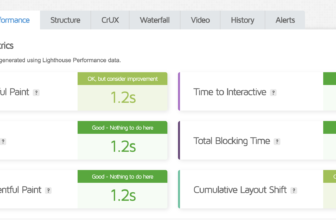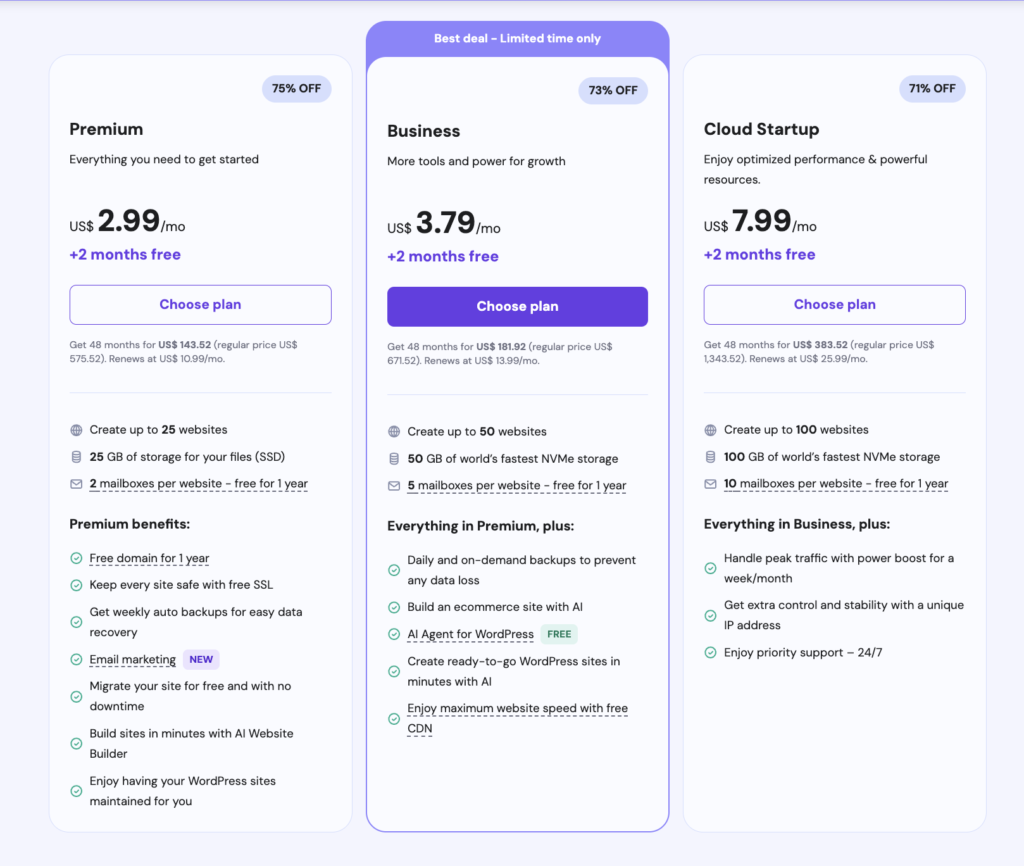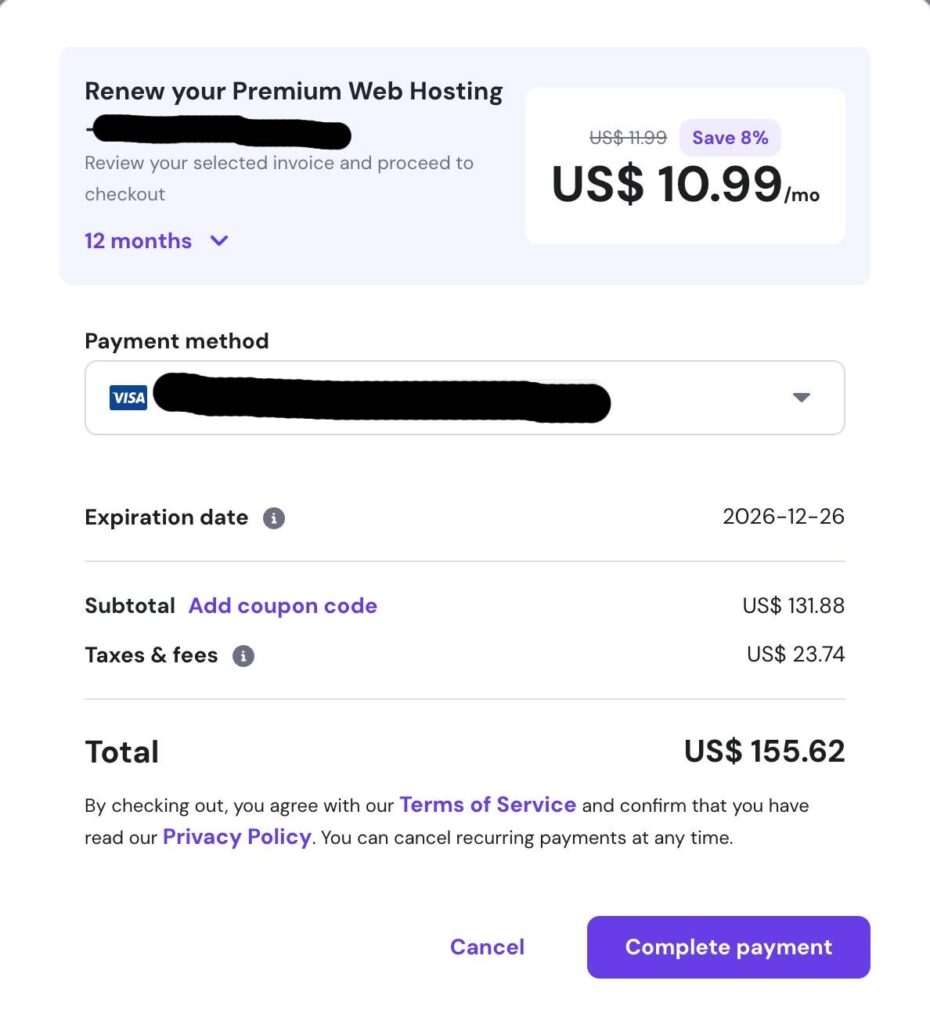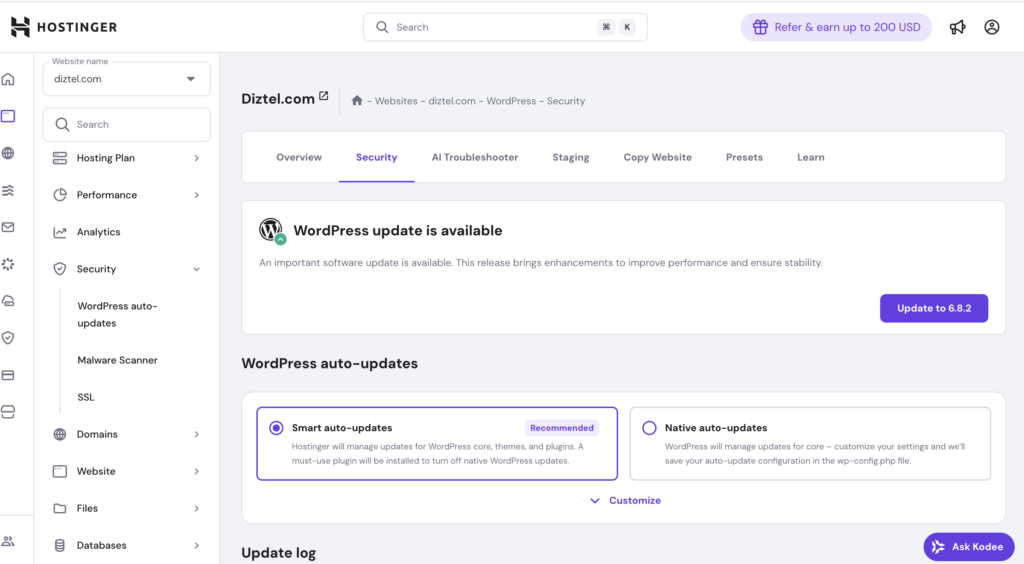The time when I first bought Hostinger’s Premium Hosting plan in December 2024, the primary reason for me to choose the hosting service was its price – just $$3.52/month for 12 months. At that time, compared to other competitors in the market, it came out as one of the best affordable deals for hosting a website. However, the prices have been marginally risen to US$3.99 for the same 12 months tenure.
Over the past months, I’ve tested every nitty-gritty i.e. signup/onboarding, initial setup, publishing websites, load/stress testing performance, and after-sale support. This review is my honest account of that experience.
What Makes it Stand Out
Let’s talk about things that make Hostinger set apart its other competitors: low-cost and supreme performance. The LiteSpeed-powered servers improve loading speed, while the control panel is easy to use, especially for beginners. All entry level hosting plans come with free SSL, automatic backups (weekly), and global data centers. In short, Hostinger provides high value hosting features at low cost.
Hostinger strikes perfect balance between low-value and high-performance. Quick setup guide combined with solid features, and all-time running servers make it best for starters with their online ventures.
Performance Breakdown: Pros and Cons
- Ultra-low Cost
- Clean interface & UI
- Fast load speed with supreme performance
- No hidden fees with a 30-day money-back guarantee.
- High renewal charges
- Limited backups (only weekly)
- Connecting to a live agent can take 7–8 minutes.
Who Should Use Hostinger?
- If you are a beginner or starting afresh, without much knowledge about the hosting, Hostinger’s easy-to-use dashboard and one-click installs make everything hassle-free.
- There are multiple hosting plans at different price point suitable for different type of websites. Mid-tier hosting plans embedded with ample resources for scaling a small or mid-scale business.
- If you are a freelancer or a content creator, you can choose low-cost and reliable hosting for creating portfolios or client’s websites.
- Planning to start an e-commerce platform, Hostinger’s plan with WooCommerce assist at affordable cost would be beneficial.
Who Should Skip Hostinger?
- Now, let’s understand who must not opt for Hostinger. If you require advanced infrastructure, and that too with premium support, and quick compliance, Hostinger is not for you.
- If the website needs guaranteed SLAs, quick customer support, and state-of-art redundancy, Hostinger might not be the right choice.
- If you are looking for instant help or assistance, Hostinger is not the ideal choice. While the platform provides 24/7 assistance, but at times response times could delay during heavy business hours.
- Renewal prices are high for availing the same hosting package. However, like many other hosting providers, Hostinger also has discounted pricing for the first time buyers.
Onboarding Setup was simply smooth
Signing up to a hostinger account was quick and conveniently smooth. Another plus point is that there were no hidden charges or irrelevant add ons. This translates transparency at checkout. As my hosting plan came with a free domain, I didn’t have to separately update nameservers initially. However, I already had purchased the domain from Godaddy. In this case, the platform guided me through pointing it to their servers.
The transition from payment page to the control panel was seamless. It took a few seconds for me to get inside the panel. Hostinger has its own panel (hPanel), instead of cPanel, which looked impressive. The UI’s clean and sleek. In less than 15-20 minutes, I ran my WordPress website live. Another good thing was the auto-installed SSL certificate, which is also free with my plan.
When it comes to ranking the platform in terms of ease of use, I would place this aspect in the top-tier. The tool’s completely beginner-friendly. The hPanel interface is mobile-friendly and it worked on the small screen flawlessly.
Features I Actually Used
On the pricing page, the Premium plan is loaded with exceptional features like support up to 25 websites, 25GB SSD storage, free domain for 1st year, free SSL certificate, 2 email accounts per site (only for a year), and weekly backups. The plan comes with additional tools like an AI Website Builder and Email Marketing tool.
Here’s my experience after using the Premium hosting plan:
- Hosting multiple websites was easy and hassle-free. During my testing, I was managed to host a couple of projects under same plan and it worked quite seamlessly.
- Another practical advantage of the plan was its automated weekly backups. However, inclusion of daily backups would make more sense. The daily backup plan is embedded in the higher tier plans.
- Free email accounts worked fine. But getting only two emails per site felt a little restrictive for a mid-scale website.
- The WordPress auto-installer worked exceptionally fast. It saved a lot of time and the process was easy as cake. Even if you are a non-technical person, you could easily run your WordPress-based website quickly.
When I build my websites, I did not use the in-built AI Website Builder. Instead, I started from zero to build my website on my own. But, the AI website builder feature is impressive to build a simple professional site within a few clicks.
Performance overview
In the past, I have struggled after opting for a low-cost hosting services. This time, I was skeptical too. But actually, Hostinger’s plan painted a different story.
I ran Loader.io to perform a stress test with over 250 requests in a minutes and the results came out expectional:
- Average response time: 390 ms
- Min/Max: 267 / 770 ms
- Success rate: 100% (all 250 requests succeeded)
- Errors/Timeouts: 0
In layman term, the server remained stable during the stress test.
Another test I ran was the Baseline page speed test, which performed equally solid. Here’re the outcome report:
- First Contentful Paint: 1.2s
- Largest Contentful Paint: 1.2s
- Time to Interactive: 1.4s
- CLS: 0.12
For shared hosting, those results were surprisingly impressive. During our testing, the uptime was superb as well. Our website remained live for 21 days, 18 hours, and 11 minutes with 100% uptime at regular benchmarks – weekly and monthly. No downtime were reported during the testing phase. As per the test results and uptime reports, the performance of the shared hosting plan has outperform my expectations.
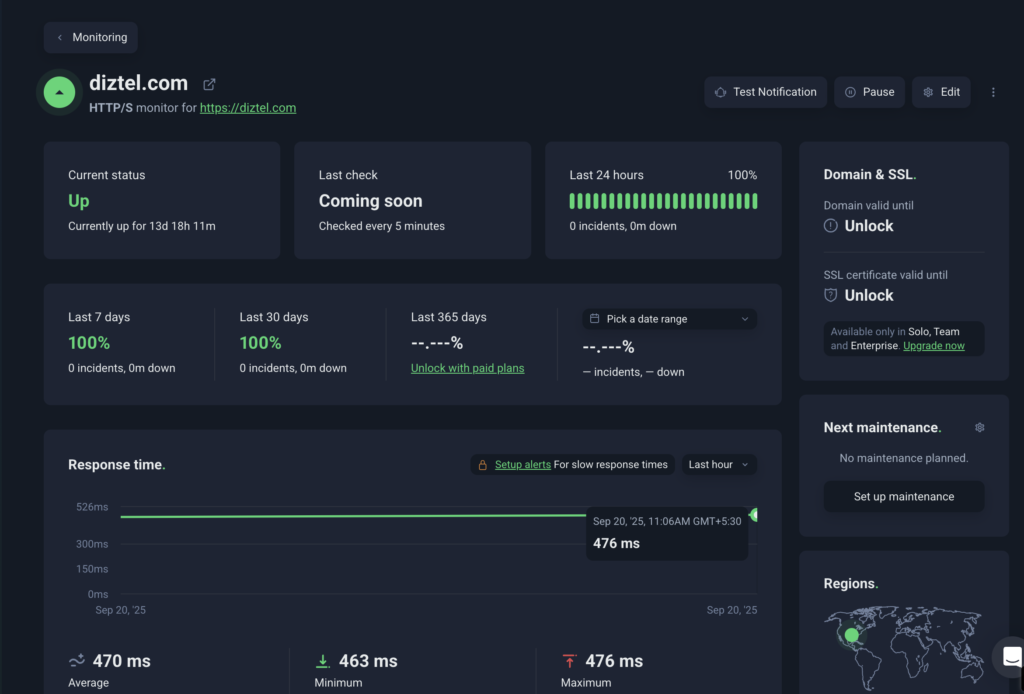
My Experience with Support
After-sale support has remained crucial when you opt for any hosting plan from any provider across the globe. Hostinger’s Kodee, in-house AI assistant, acted as a first-aid for any type of query or issue. The chat based system worked perfectly, especially for beginners. When we tested, the response time was instant for all types of common queries.
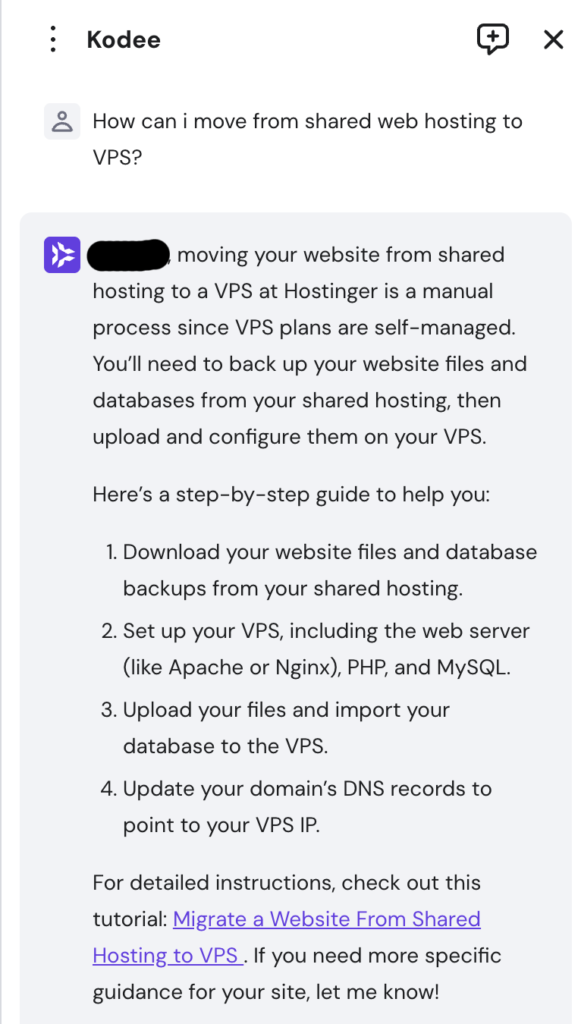
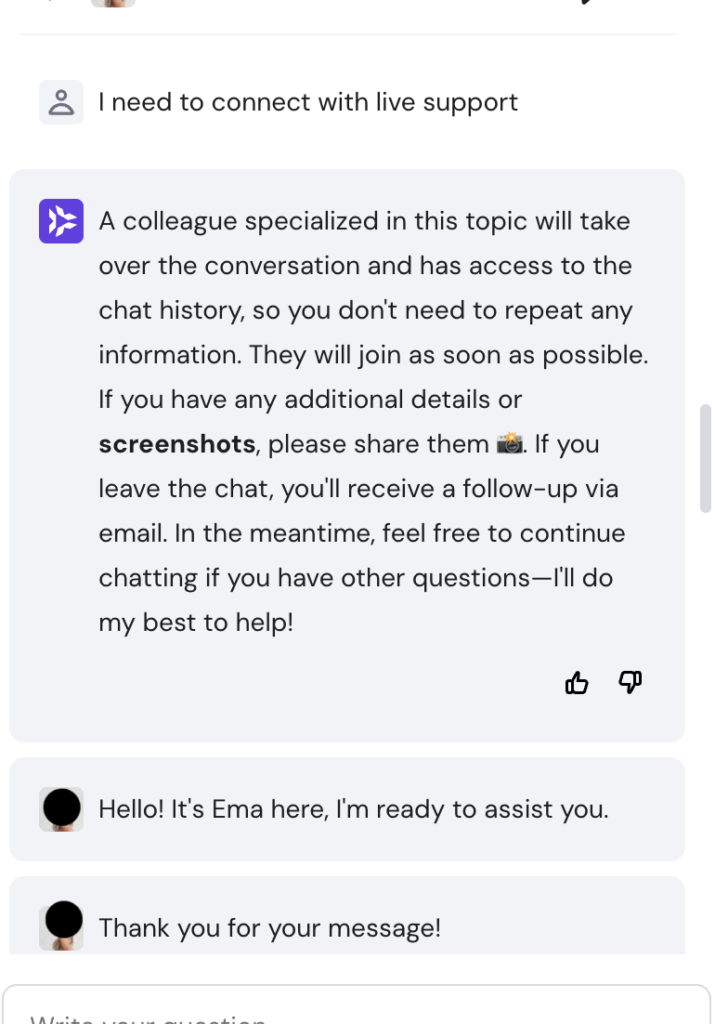
But when I asked a specific question to a live agent, the average response time was about 7-8 minutes. At times, the response time seemed delayed especially for urgent queries. Once connected, the response was quick and professional. I got my all kinds of queries resolved without any much hassle.
What I liked was the hybrid contact section, started off with a chatbot and then to human responses. In such setup, bots were able to handle easy and direct queries, which I believe would be many if you using the hosting service for the first time. Personally, I would prefer the option of live agent for quick and timely resolution.
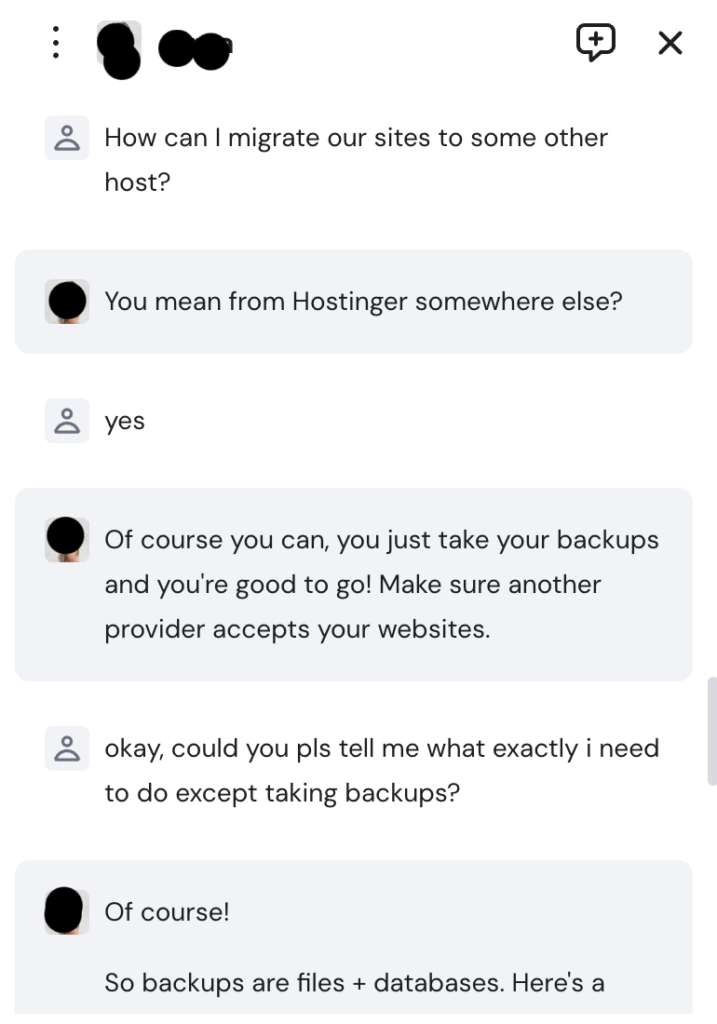
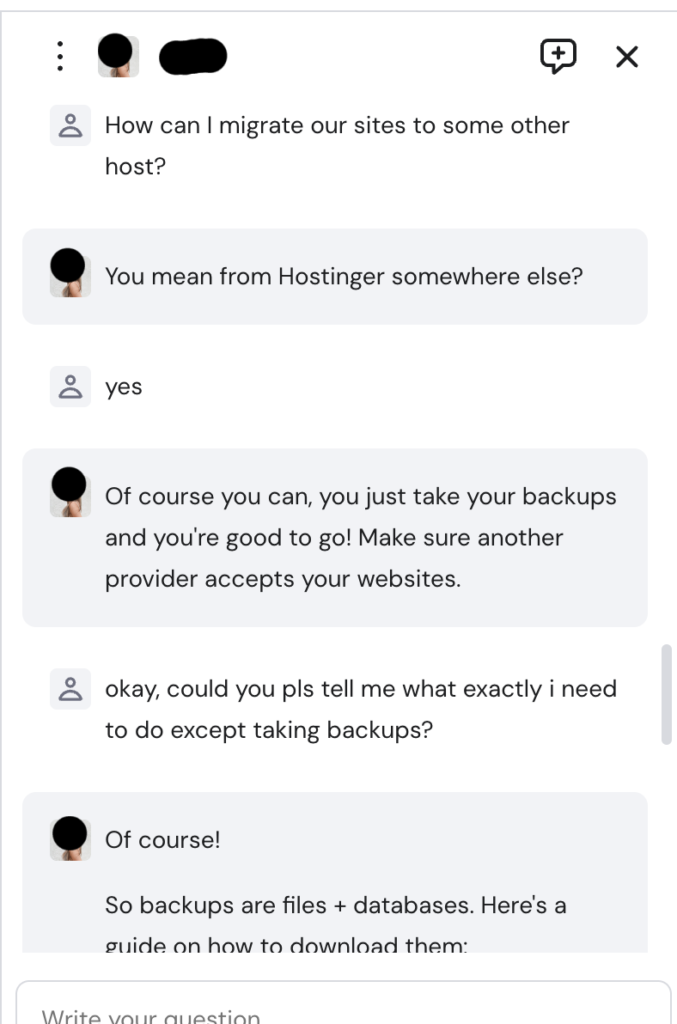
Pricing & Transparency
When it comes to pricing, Hostinger offers high-value-for-money packages as an introductory offers. Renewals are usually higher like any other major hosting providers. Let’s deep dive into pricing plans:
For instance:
- The 12-month Premium plan I bought cost around $36
- At the time of renewal, the same plan cost increased to $131.88.
For a beginner, the price hike is huge, especially when your budget is tight. I would recommend to for a 48-month plan, where you can get the cheapest rate ($2.99/month). On the other hand, the monthly billing can be hefty at $11.99/month.
On all plans, the hosting comes with no hidden charges/fees. free SSL certificate, weekly/daily backups, and free migration. Another benefit opting this hosting was the 30-day money-back guarantee, which is a great addon if you did not like the service or performance. You can reclaim your money back even after using it for several days.
Security & Trust
I liked the security features the plan offers in this price range. It is difficult to find such benefits at an entry-level plan. The SSL certificate was auto-enabled. The website automatically scans for all sorts of malware. If you building a WordPress website, the updates were regular. Automatic weekly backups were built-in, but daily/on-demand backups would cost extra money, if you go for Premium Plan. Upgrading to Business Plan would include daily backups, too.
For beginners and first-timers, the setup that this plan offers is enough. But if you planning to start an ecommerce website or a complicated website with heavy algorithm, I would recommend to either go for higher plan or a dedicated plan designed for such high-traffic websites.
Final Thoughts
If you have reached to this section and want to understand how Hostinger Premium Hosting Plan worked, here’s our verdict.
To start with, the process of making any idea live online was smooth and convenient. The website setup was easy and quick. At this price point, the performance exceed my expectations. The hosting package offers valuable add-ons which most of the other providers lack at an entry-level. The main drawback of the plan was its renewal charges, which are on the higher side. The live support, also, could be more quick and timely.
Would I recommend Hostinger Premium Plan for your next project? Absolutely, I would vouch for the Premium Hosting Plan if you are planning to launch a personal website, blog, and small business with minimal functionality.
On this page

Wix Review
Tags: review